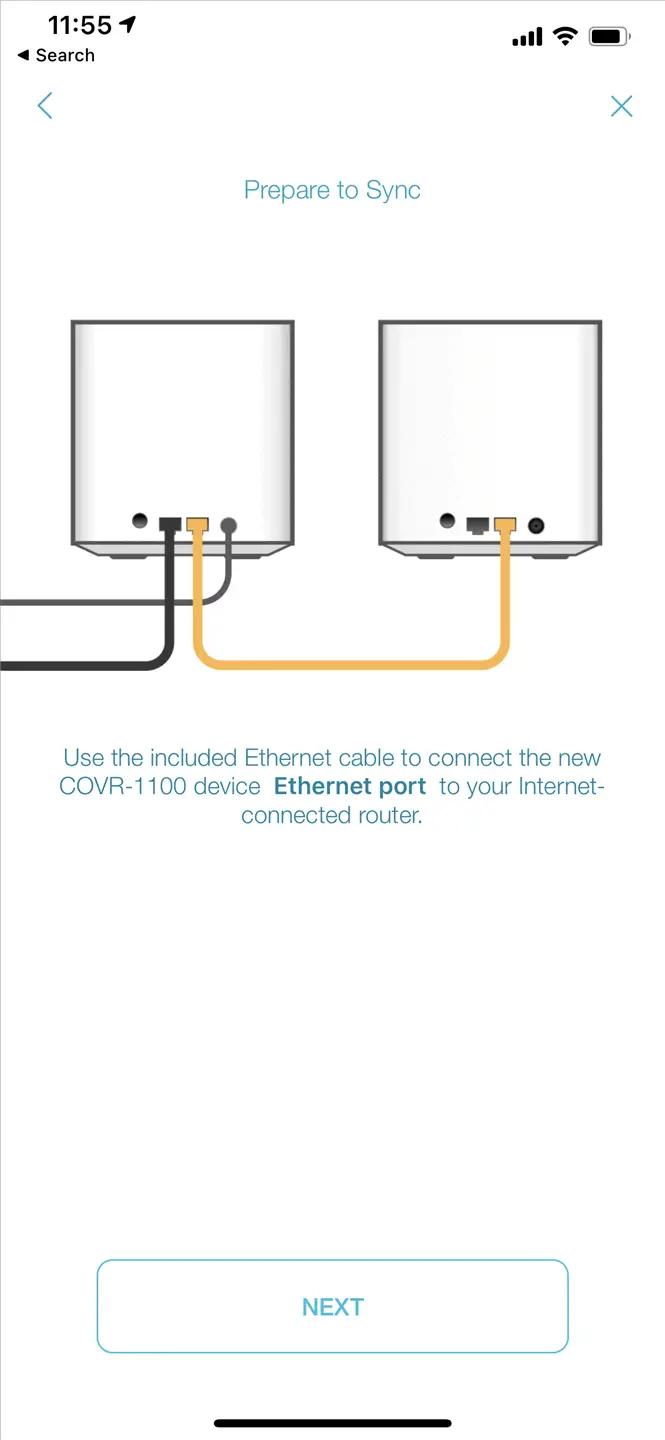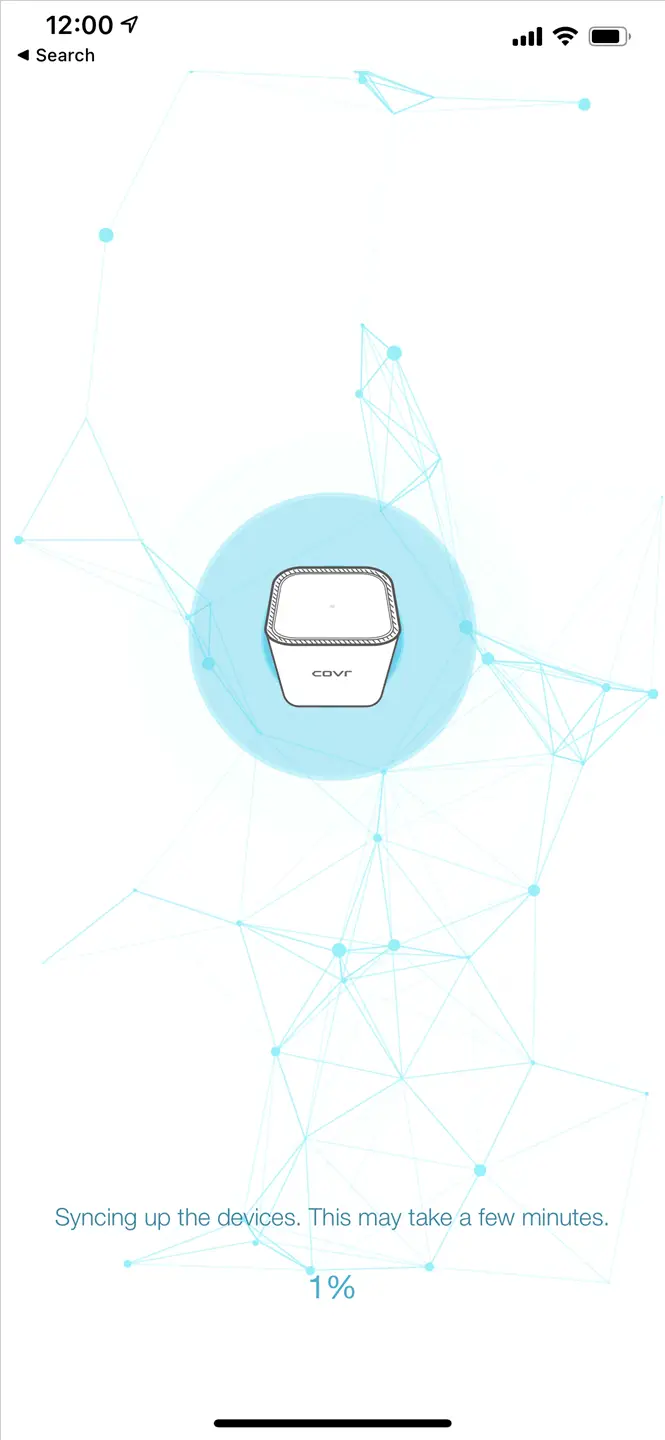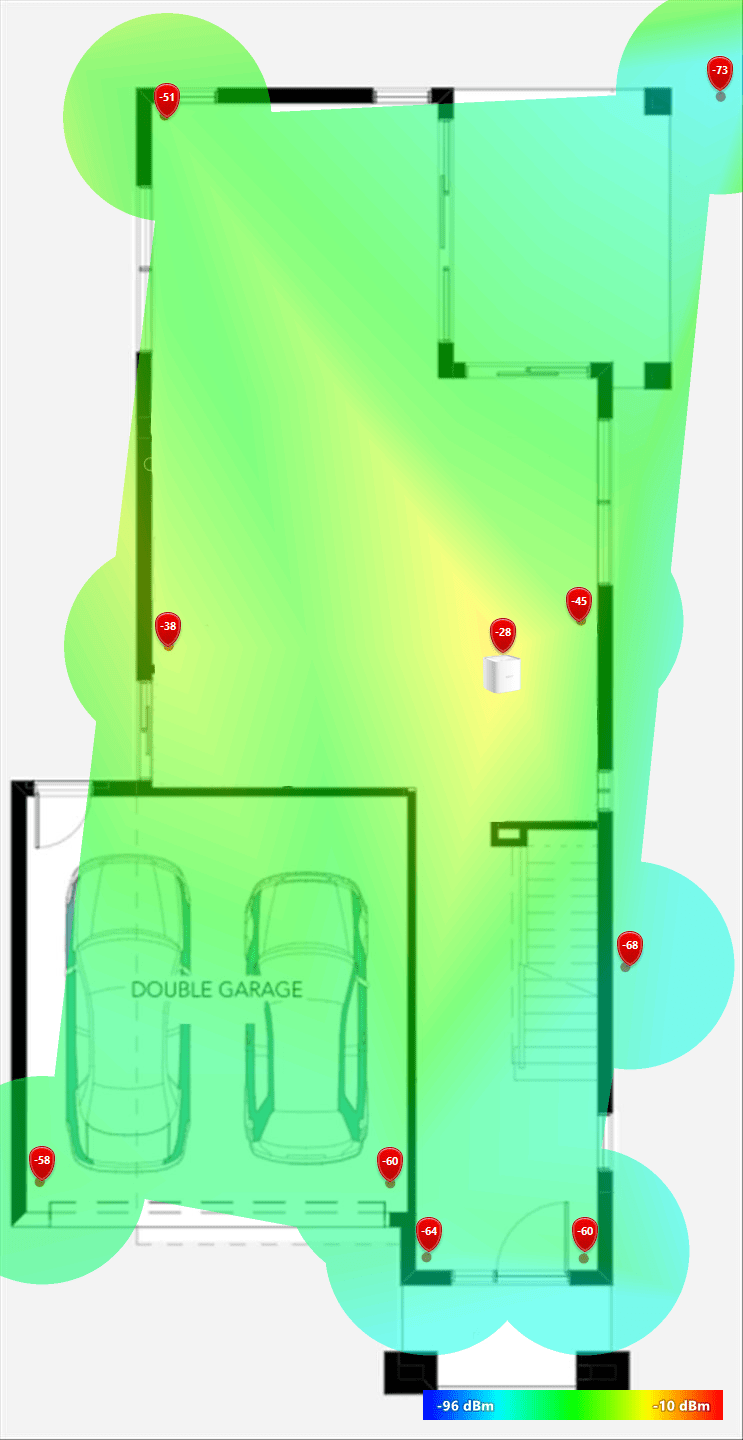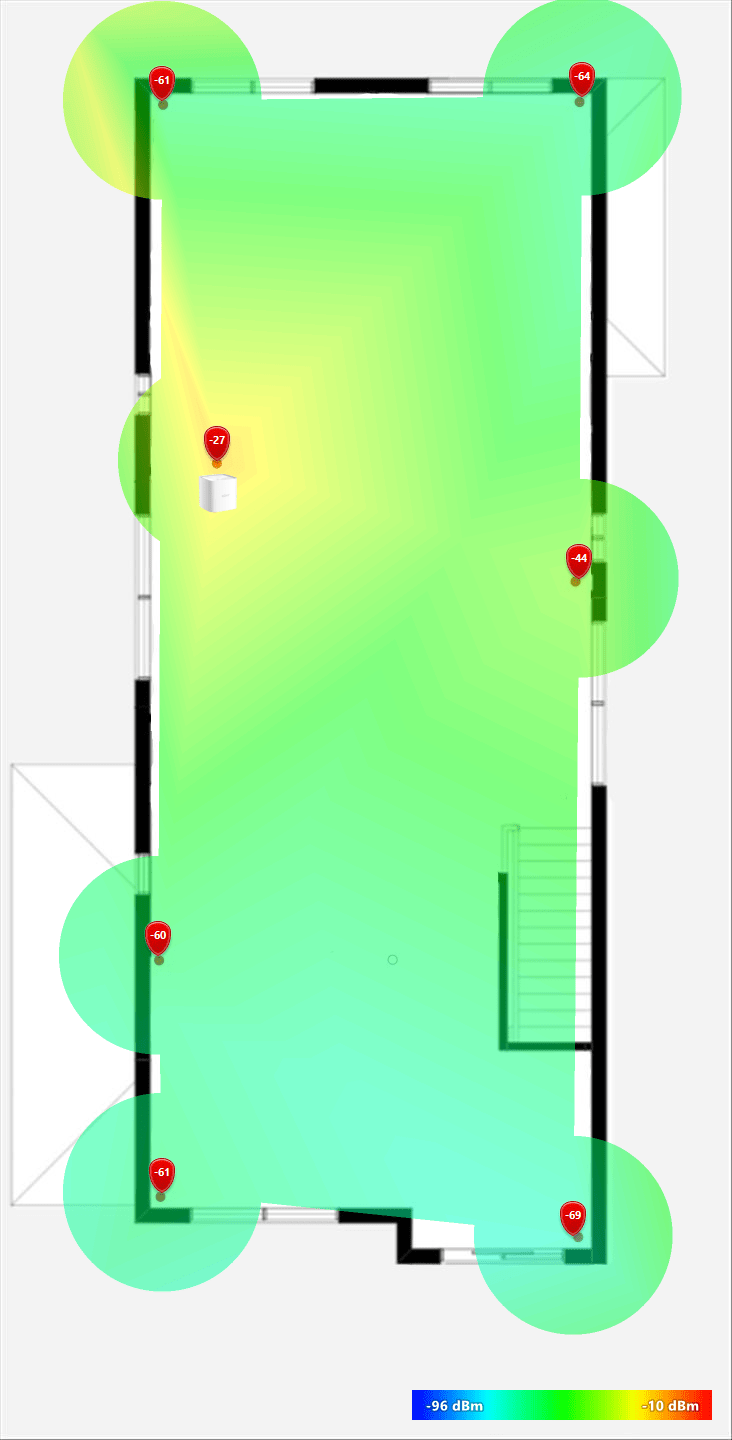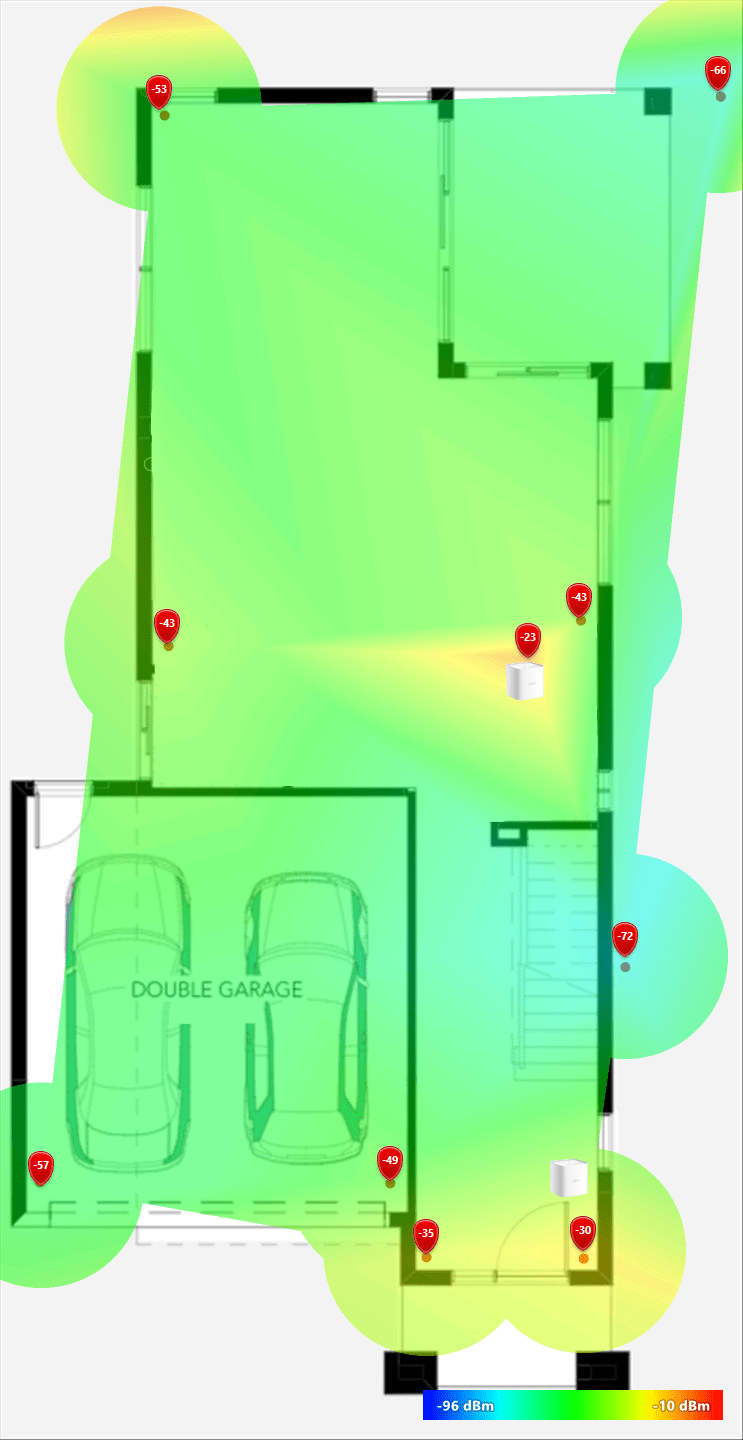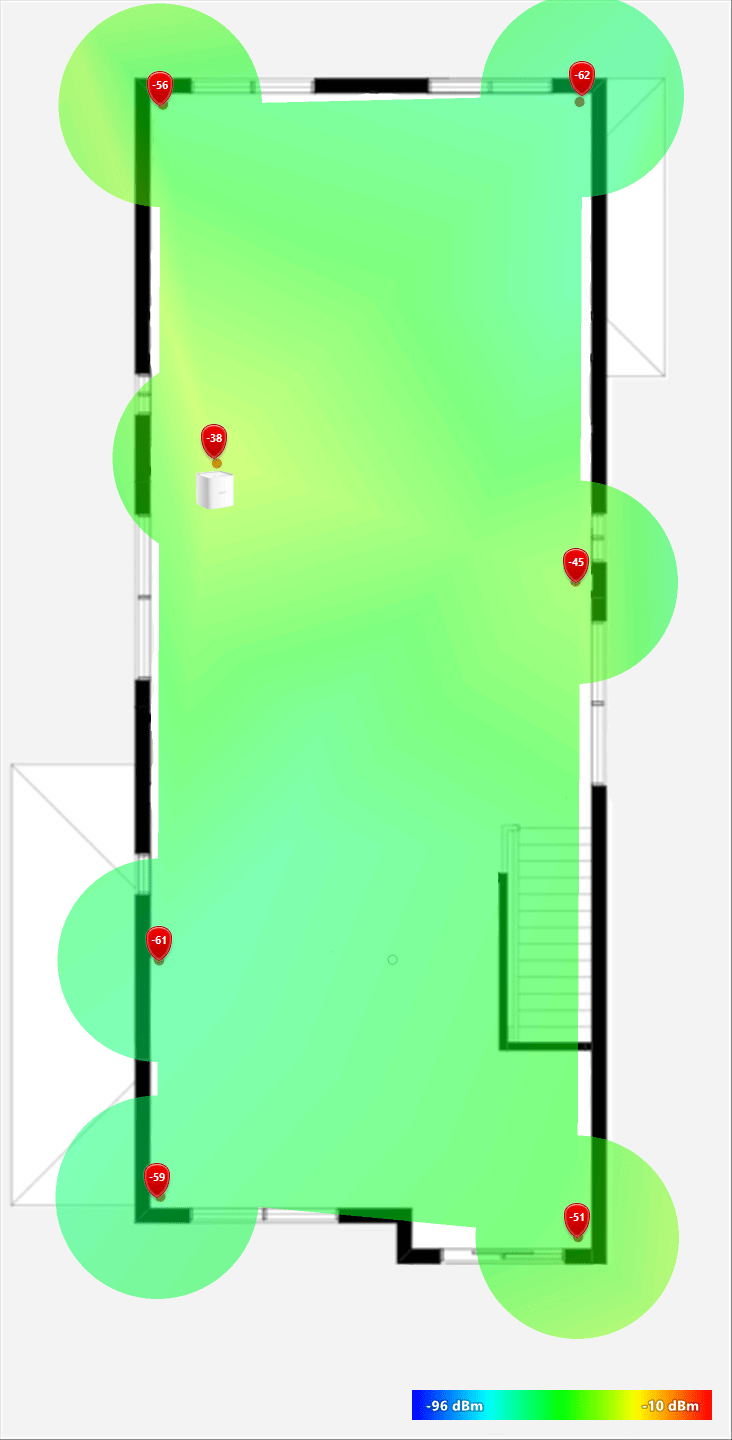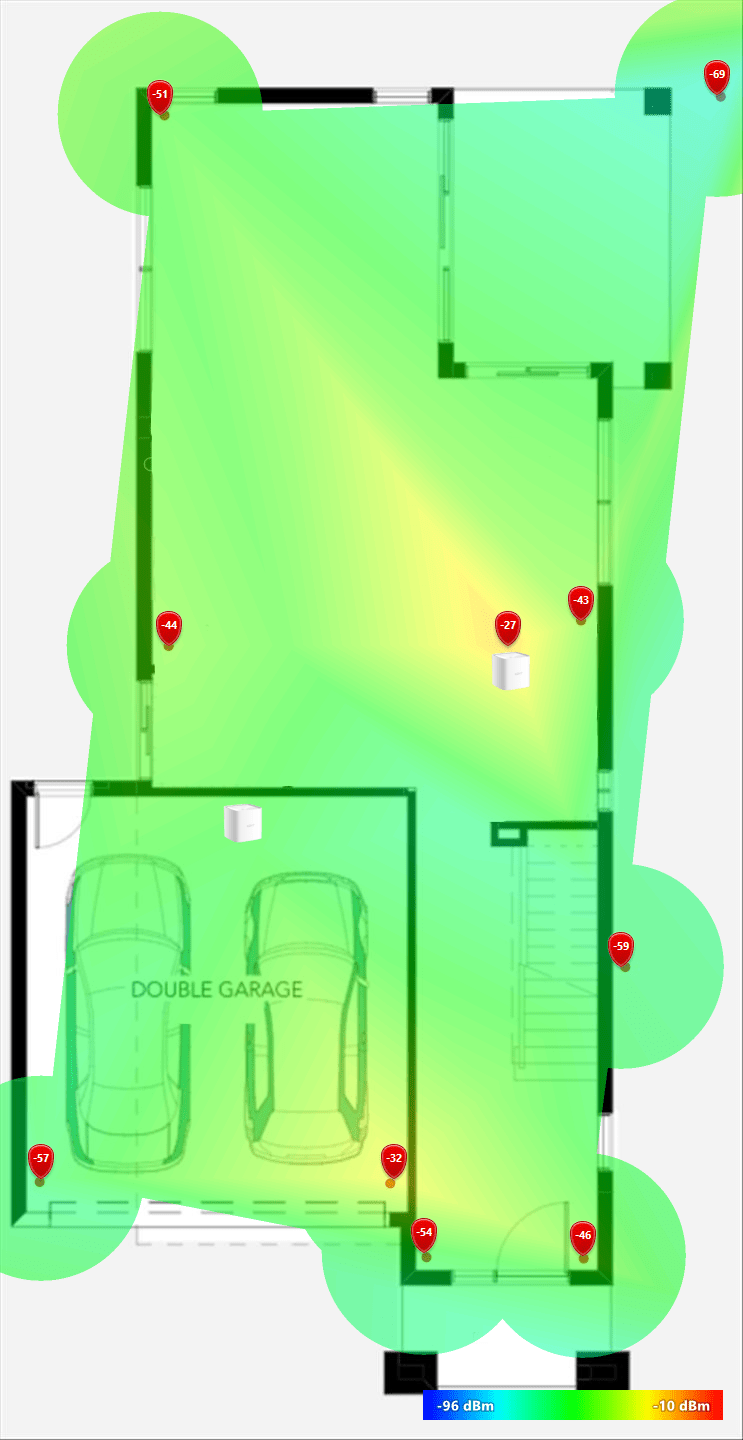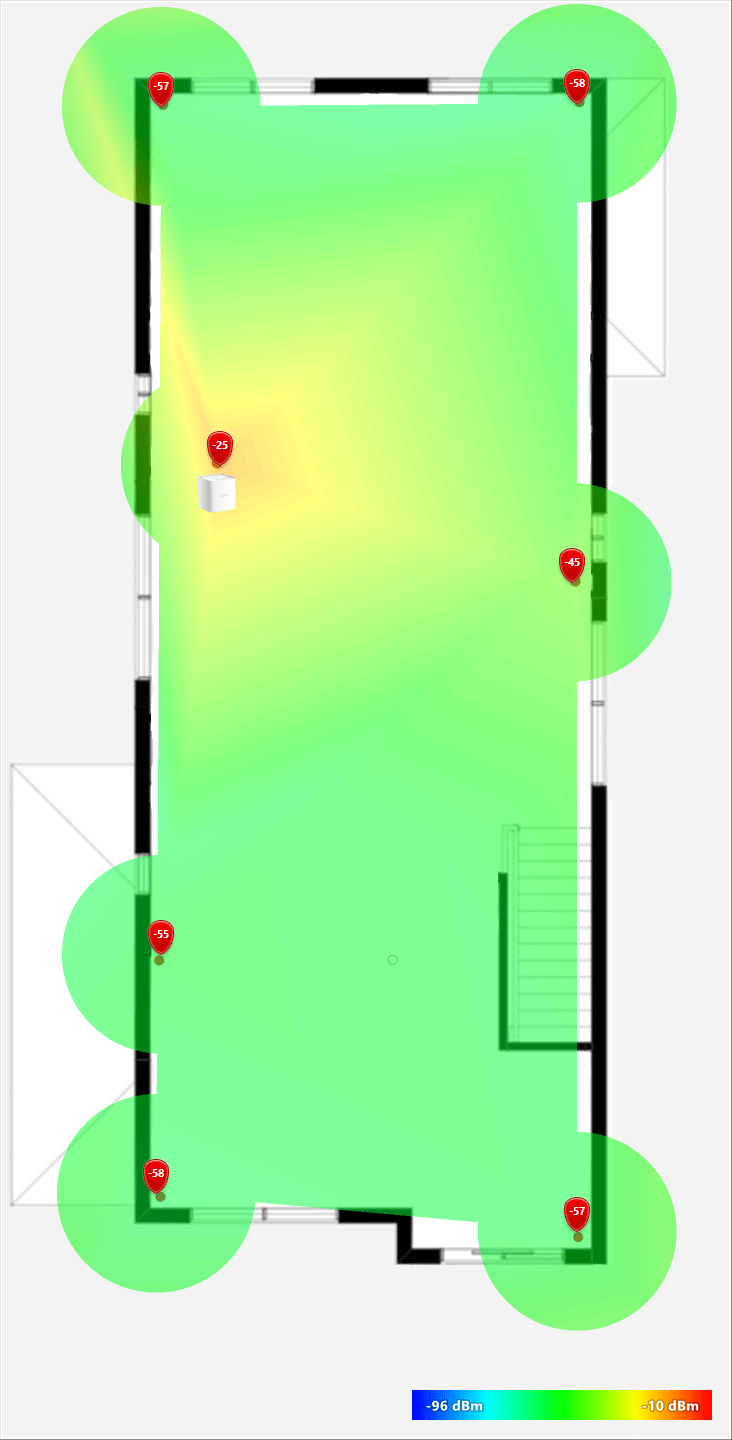D-Link COVR-1100 Review – D-Link COVR-1102 (check our review out) is D-Link’s latest affordable Mesh system network with great performance and value. It can cover our double-storey, 250m2 house pretty well and only costs AU$299.95. While it comes with two units so you can cover quite a good distance, you may want to add more in the future to cover those weak spots or to extend your wireless network even further.
But if you have an apartment or a really small house, you can save money by just grabbing a single unit – the D-Link COVR-1100, and expand later when necessary. According to D-Link, a single unit (D-Link COVR-1100) can comfortably cover 185m2 area.
You can also get it separately to add into your existing COVR-1102 or COVR-1103 network as an add-on and adding one is pretty easy.
I have the D-Link COVR-1102 set up at our home and to add the COVR-1100, I simply had to open the app, add the new device in, and follow the step-by-step guide. By plugging the new unit to the main one (the one connects to the nbn/internet) with an Ethernet cable, the new COVR-1100 was synced and added without a hitch.
This simply means you can grab an extra unit in the future should you decide to further strengthen the wireless signal around your premise. Or if you are moving to a bigger house and office, you don’t need to get a separate, stronger Mesh Network. Simply carry your current COVR setup across and buy more points as needed.
Using a software called Netspot Pro, it is really easy to see which area of the house has the weakest signals and whether you should do something about it. I mean, sure, you might have noticed drop-outs or slow speed when using a device yourself, but it is hard to pinpoint if it doesn’t happen often.
Before I added an extra COVR-1100 unit, here are the current signals around the house with D-Link COVR-1102 (walls and room layout removed for privacy reasons):
Since I have a Ring Video Doorbell Pro at the front door and Ring Stick Up Cam Battery next to our side gate who don’t have the strongest signals at times, I could add an extra COVR-1100 in between (near the front door) to boost the signals:
As you can see, the signal strengths near the front door have improved drammatically from -64 dBm/-60 dBm to -35 dBm / -30 dBm. This placement also affects the room above it, which improved the signal strengths from -61 dBm/ -69 dBm to -59 dBm / -51 dBm. In our double storey home, it seems that wireless signal travels better from one floor to the next, rather than through walls on the same floor.
If you have an important area above your garage like a Study or Entertainment area, you can also place a COVR-1100 inside the garage and check to see if the signal above the garage has improved with that placement. Here’s an example:
From this experiment, the room above the garage gets a slight improvement, but probably not as much as I expected (from -59 dBm/-61 dBm to -58 dBm/-55 dBm).
Once you set up the D-Link COVR-1100, it is easy to just move it around the house by simply plug it into a power socket to test & extend the signal.
D-Link COVR-1100 retails for AU$179.95 and available in retailers around Australia. You can use it to extend your existing COVR-1102 or COVR-1103 Mesh Network, but can also be used standalone to cover a smaller house, office, or apartment.
Disclosure: D-Link COVR-1100 review sample was supplied for reviewing but all opinions are mine and not paid
D-Link COVR-1100
Overall
Summary
Easy to set up to extend your existing COVR-1100/1102/1103 Mesh Network, but can also be used as its own and expand your mesh wireless network later