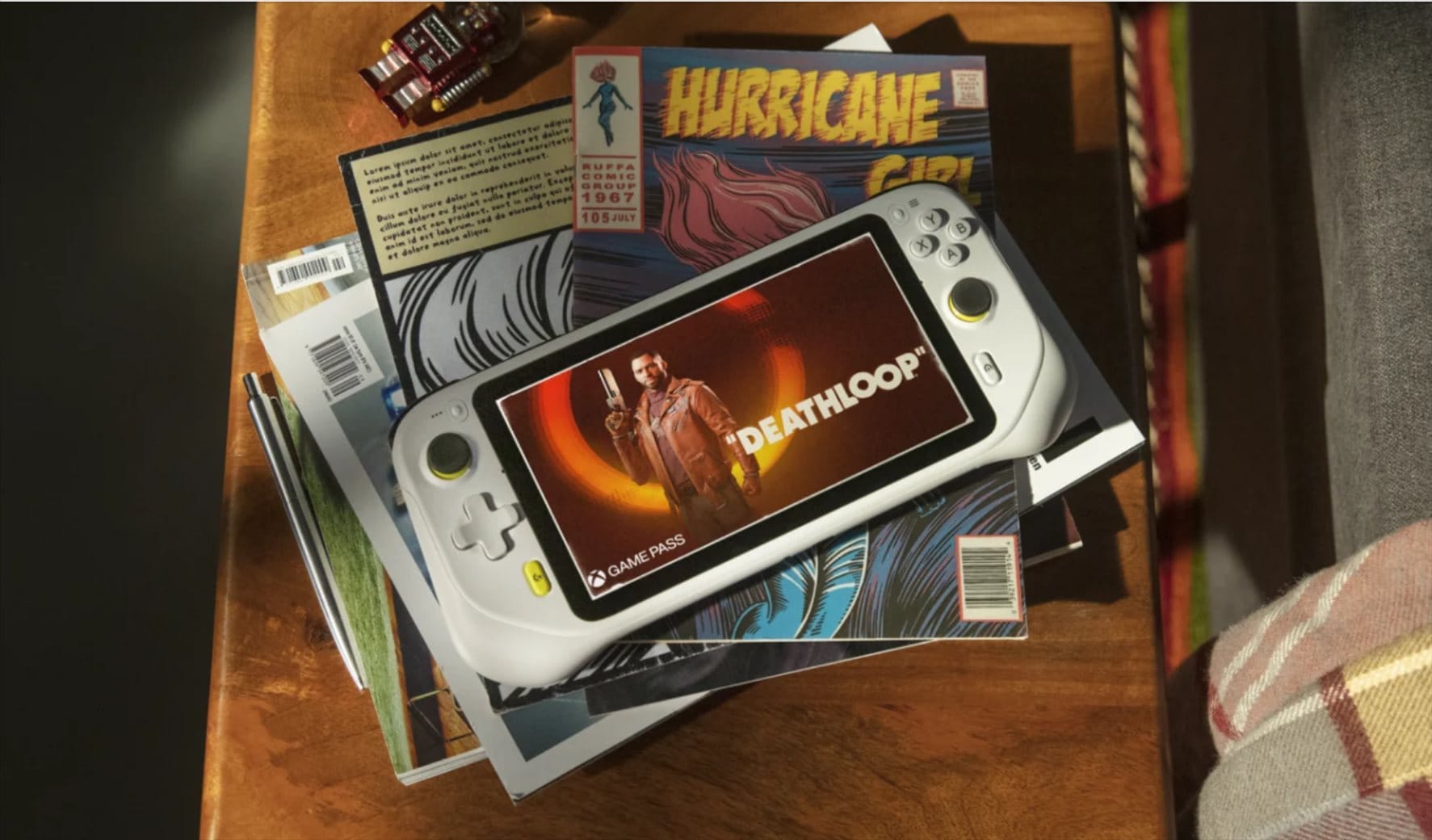
The future of handheld gaming keeps getting interesting. Even Logitech has joined in for a market share of this fast-growing industry. And in this Logitech G Cloud vs PlayStation Portal review, you’ll see the Swiss brand has truly overachieved in its innovation.
Logitech G Cloud is the very first handheld gaming console from Logitech. I am a little late on my review, as this console launched in 2022. But the wait was well worth it since there are things many early reviewers downvoted about the gadget yet available.
Verdict: 6 Top Reasons Logitech G Cloud is the Best Handheld Console
- Logitech G Cloud has a decently fast processor
- Logitech G Cloud has a solid battery life of 12+ hours
- Logitech’s G Cloud has built-in Bluetooth connectivity
- Logitech’s G Cloud has local, cloud, and stream gaming
- Logitech G Cloud has Google Assistant for hands-free control
- Logitech’s G Cloud supports mobile apps like YouTube, Netflix
Logitech G Cloud vs PlayStation Portal: A Summary of the Handheld Gaming Consoles
In this review, we’ll be comparing Logitech G Cloud and PlayStation Portal to see which is more worth getting. Before everything else, though, below are the summary features and specs of the handheld gaming consoles.
| Logitech Cloud Gaming Console | PlayStation Portal | |
| Generation | Logitech G Cloud | PS Portal |
| Release Year | October 2022 | November 2023 |
| Dimensions | 4.6 in x 10.1 in x 1.3 in | 6 in x 14 in x 3.8 in |
| Weight | 463g (1.02 lbs) | 530g (approx. 1.16 lbs) |
| Processing Chip | Qualcomm SD720G | *** (Qualcomm SG4150P) |
| CPU | Octa-core CPU up to 2.3GHz | *** |
| Memory (RAM) | 4 GB | *** |
| Local Storage | 64GB Internal + MicroSD | *** |
| Operating System | Android 11 | *** |
| Built-in Display | 7-inch IPS LCD (450 nits) | 8-inch LCD (***) |
| Resolution | 1080p@60Hz | 1080p@60Hz |
| Supported Game Format | Local, Cloud, & Streaming | Streaming Only |
| Rechargeable Battery | 6,000mAh (23.1Wh) | *** (16.6Wh) |
| Wireless Connectivity | WiFi 5 Dual-band (2.4/ 5GHz) | WiFi 5 Dual-band (2.4/ 5GHz) |
| Wired Connectivity | NO | NO |
| Standard 3.5mm Audio Jack | YES | YES |
| USB Port | USB-C | USB-C |
| HDMI Output | NO | NO |
| Bluetooth Connectivity | YES (Bluetooth v5.1) | NO (PlayStation Link) |
| Built-in NFC Chip | NO | NO |
| Built-in Mic & Speakers | YES | YES |
Logitech is a brand we love for gaming gear like flight simulation bundles and accessories like a wireless gaming mouse. In the chart, you can also see the specs of G Cloud are more appealing than the PlayStation Portal.
Sony is still withholding most tech specs of the Portal – all I’ve filled with asterisks (***). But after hours of extensive research, I’ve been able to confirm all these specs (or at least most of them).
One of the specs Sony has been secretive about the PlayStation Portal is the processor onboard. However, my deep research has revealed Portal houses a Qualcomm SG4150P chip.
The internet doesn’t have the exact information about Qualcomm SG4150P. Many gamers are speculating the chip is around Snapdragon 662. Yet a quick search on Google always brings Snapdragon 415 processor as the first option.
Whichever of the two processors the PS Portal may have, Logitech G Cloud still leads as the faster gaming machine. The Qualcomm SD720G chip is a Snapdragon 720G processor with a CPU clock speed of up to 2.3GHz.
While far from the system onSteam Deck or ASUS ROG Ally, the Snapdragon chip on the Logitech console is fast enough for most mobile games. You can install games like Call of Duty and Asphalt 9, both of which handle well with no lags.
But even with the option of mobile games, many people are using their Logitech G Cloud for gaming from other platforms. After all, the so-called AAA games from Xbox, PlayStation, desktop PC, and other gaming platforms are usually more engaging- at least for me.
Comparing Features & Capabilities of the Handheld Gaming Consoles
In this section, we’ll now compare PlayStation Portal vs Logitech G Cloud on the most crucial aspects to see how they differ. As usual, our first point is on the pricing, followed by design, performance, and so on.
Logitech G Cloud vs PlayStation Portal: Best of Budget
The PlayStation Portal takes the point here as it’s available in Australia at a retail price of $328. It is often in most of the big electronic retailers, albeit hardly remains in stock for long.
On the other hand, we still have no official release of Logitech G Cloud in Australia. Logitech Australia doesn’t even have the “Cloud Gaming” category on its online store. But the company recently announced a European Launch of the product, covering the United Kingdom, Germany, France, Italy, Spain, Norway, Denmark, Sweden and Finland.
Regardless, the Logitech G cloud price in Australia through the US is about $A450 after currency conversion. The gaming console is currently on a promotional price of around $280 US – the regular price is $299 (previously was $350).
Our question now is, is the extra $122 – $218 on the Logitech G Cloud justified against the PlayStation Portal?
Logitech G Cloud vs PlayStation Portal: Best of Design
In overall design, the PlayStation is more attractive, with some sweet curves and a nice blend of white and black finish. The light bar along the controllers and its changing colors with the game was also lovely engineering. But do keep in mind the lights use the battery charge depending on your brightness setting.
As for the Logitech G Cloud, the overall design looks simple. However, the black touch along the screen bezel and thumbstick pads gives it a nice classic look.
Logitech has also innovated the G Cloud console with smaller dimensions and weight than the PS Portal remote Player. Thus, more portable and you can play for longer hours without getting fatigued.
Logitech G Cloud vs PlayStation Portal: Best of Performance
Performance-wise, Sony is marketing the PlayStation Portal as a remote gaming player instead of a console. It is one of the reasons we see the company so secretive about the tech specs of the device.
If you can get inside, the PS Portal has a Qualcomm SG4150P chip, which I’ll agree with Google is equivalent to the Snapdragon 415. In the PlayStation Portal Or Nintendo Switch review, we see Snapdragon 415 has a CPU speed of 8 x 1.4GHz and a 500MHz GPU (GPU Turbo @550MHz).
So, the Snapdragon 720G makes Logitech’s G Cloud the best handheld gaming console in this case. Snapdragon 750G has a CPU at 2 x 2.3 GHz & 6 x 1.8 GHz and a GPU Turbo at 750MHz (default GPU is 500MHz).
The “more power” on G Cloud is justifiable with the fact you can install and run rather heavy mobile games. When cloud gaming, the Logitech portable video game device loads up fast and has virtually no lags.
Even so, cloud gaming largely depends on WiFi performance. And G Cloud is compatible with up to WiFi 5 (802.11ac) protocol, just like the PlayStation Portal. Portal has no cloud gaming, though.
Logitech G Cloud vs PlayStation Portal: Best of Gaming Visuals
Either PlayStation Portal or Logitech G Cloud fits the bill if looking for a handheld gaming console at 1080p Full HD. They both also have a maximum refresh rate of 60Hz, which is great for a lot of games on a small display.
Nonetheless, the Portal has an 8-inch display for an extra-wider view. Sony hasn’t shared the maximum brightness to expect. But I’m speculating between 300 – 400 nits, as the screen is quite bright but not as the Logitech G Cloud.
Although an inch smaller, the display of G Cloud has an official maximum brightness of 450 nits. Still not the best for gaming outdoors in the sun, albeit brighter than the Portal.
Logitech G Cloud vs PlayStation Portal: Best of Local Storage
Logitech has an internal storage of 64GB, which you can use to store your downloaded mobile games. It also has a built-in slot you can add a MicroSD card to expand the storage. Thus, besting the PlayStation Portal, which barely has enough space.
Sony yet again fails to disclose the built-in storage of their handheld remote player. But a legendary hacker @theflow0, alongside two others, managed to hack the PS Portal and disclose its 6GB storage. No slot to insert a MicroSD available.
Logitech G Cloud vs PlayStation Portal: Best of Gaming Library
I will also give Logitech the point for the best gaming library. The reason for this is that G Cloud supports multiple gaming formats, starting with cloud games.
In cloud gaming, Logitech G Cloud supports various platforms, including Xbox, NVIDIA GEFORCE NOW, Shadow PC, and other emulations.
- Xbox cloud gaming is basically where the Logitech console lets you play Games coming to Xbox Game Pass. It now includes competitive titles like Diablo IV, Dead Island 2, Century: Age of Ashes, Star Wars, Halo, etc.
- GEFORCE NOW gives you access to PC games on NVIDIA servers. Some of the best PC games you can stream now on your Logitech G Cloud include Cyberpunk 2077, Resident Evil 3, The Witcher, Far Cry, Dying Light, Apex Legend, and many others.
- Shadow PC is a virtual gaming PC where you can play a larger library of powerful AAA games.
- Other gaming emulations are where you can game on platforms like Nintendo 3DS, NES, PSP, PS2, Gamecube, Switch, etc.
Besides cloud gaming, Logitech G Cloud supports game streaming from your other hardware. It is a nice option as you get to play dozens of game titles that you have locally but are unavailable on the cloud.
The various game streaming options on G Cloud are Steam Link for your PC library, Remote Play/ PS Play for PlayStation 5/ 4, and Xbox/ XBXPlay app to connect to your Xbox console.
Furthermore, Logitech G Cloud is an Android tablet with built-in controllers. As such, you can install mobile games like PUG Mobile, Call of Duty, Asphalt 9, et cetera.
PlayStation Portal is Only for Remote Play
Sadly, yes, the PS Portal is only a games streaming console (or PlayStation remote player, as Sony calls it). Worst of all, the Portal is only compatible with the PlayStation 5. If you have a PlayStation 4 or previous models, you can’t be able to link with the Portal.
Note:As I mentioned earlier, hacker @theflow0 and his buddies were able to hack into Sony’s Playstation Portal. After hacking, the team not only got to the internal storage present but also natively emulated PlayStation Portable (PSP) games.
Logitech G Cloud vs PlayStation Portal: Best of Battery Life
Logitech will also be taking this point as it brings you longer gameplay. The G Cloud console packs a 23.1Wh/ 6000mAh battery, which may seem less compared to the 50Wh block on Steam Deck. But the console is only for online gaming, which explains why its battery lasts up to 12 hours or more.
Sony yet again doesn’t tell us the battery values to expect on PlayStation Portal. However, a teardown reveals the Portal has a 16.6Wh/ 4300mAh battery, which is less juice than the Logitech console.
Against all, the PlayStation Portal’s battery life is good, lasting up to 8 hours and sometimes longer. After all, the device is only for streaming games from your existing PS5 console.
Key Takeaway: Do More than Gaming with Your Handheld Console
While we still have other things to compare, the seven are some of the most decisive points between a PlayStation Portal and Logitech G Cloud. There is the aspect of versatility I left out intentionally. But G Cloud emerges as the winner as you can use it as an Android tablet for more than gaming.
In fact, the Logitech team innovated their gaming console with two modes: “Tablet mode” and “Handheld Mode”. The “Tablet Mode” gives you a layout of a normal tablet PC, with a pull-down bar to display notifications and settings shortcuts. It also lets you run other apps like YouTube, Netflix, browser (preinstalled Google Chrome), Office Suite, etc.
The best part, Logitech G Cloud can be docked to an external monitor via its USB-C (some online reviewers claim it’s unavailable). In the docked mode, you can use the built-in Bluetooth to pair a wireless mouse and keyboard.
The built-in Bluetooth of the G Cloud also means you can connect your wireless headset for console gaming. And that’s a win, considering PS Portal is only limited to wireless headsets with PlayStation Link.
Tip: Logitech G Cloud supports Live-stream gaming if you’d love to share with your fan base. It also has built-in Google Assistant, where you can use the console to operate your Smart Home ecosystem with simple voice commands.
Commonly Asked Questions
Will PlayStation 5 games play on Logitech G Cloud?
Yes, PS5 games can play on Logitech G Cloud, albeit when streaming from your own PlayStation console. Some of the PlayStation games you can play include Marvel’s Spiderman, Final Fantasy, God of War, and many more.
How many hours does the Logitech G Cloud battery last?
After a full recharge, the Logitech G Cloud battery can last up to 12+ hours. It has a 6000mAh battery, which is a rather large capacity for a streaming device.
What are the pros and cons of Logitech G Cloud?
Like any other gaming console I’ve gone through, the Logitech G Cloud has pros and cons you should know before buying. They include:
Advantages/ Pros of Logitech G Cloud
- It has a decently fast Android processor
- Has vibrant, smooth visuals at 1080p @60Hz
- Includes a built-in slot to add a MicroSD card
- Has the standard 3.5mm jack and Bluetooth v5
- Offers an amazing battery life of over 12 hours
- Supports other entertainment and productivity apps
- You can play games from platforms like Xbox, PlayStation, gaming PCs, Nintendo, Switch, etc
Drawbacks/ Cons of Logitech G Cloud
- It has no built-in trackpads
- The D-pad diagonals require much force
- Only supports FAT32 SD cards (max 4GB per file)
Advantages/ Pros of PlayStation Portal
- It features a sleek, rugged build
- So easy to set up and operate
- Has super comfy, ergonomic controllers
- Includes a stunning display at 1080p/ 60Hz
- Has a good battery life of up to 8+ hours
- Supports a fast WiFi 5 dual-band (2.4/ 5GHz)
- It has the standard 3.5mm jack for wired headsets
Drawbacks/ Cons of the PlayStation Portal
- It requires a PlayStation 5 to use
- Features no local and cloud gaming
- Cannot work without an internet connection
- Has no built-in Bluetooth connectivity






