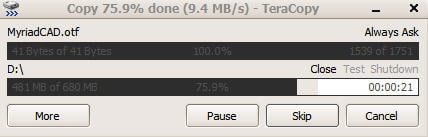
I know it’s probably unfair to write a post based on a beta copy of a software but even during its beta, TeraCopy 2 performs well and things will certainly be improved when the final version gets released.
TeraCopy is a Windows application designed to sit on top of the default Windows copy feature. In a nutshell, TeraCopy is meant to copy files faster in a Windows computer. You can also do a pause/resume (rather than the default Cancel button) while you are copying so you can shift the CPU and memory to whatever process that requires your immediate attention.
But most importantly, let’s look at the speed of copying whether TeraCopy really copies files faster in Windows than the default one.
TeraCopy Experiments
On Windows XP with Service Pack 3 installed
Copying 677 MB file from 1 folder to the other (on the same drive):
Windows XP SP3: 1 minutes 20 seconds.
TeraCopy: 35 seconds.
Copying 712 MB of Adobe & Microsoft Office folder from my Program Files (to the same drive but different partition) – 1,749 files & 133 folders:
Windows XP SP3: 2 minutes 38 seconds.
TeraCopy: 2 minutes 31 seconds.
Copying my 994 MB Outlook pst file (to the same drive but different partition):
Windows XP SP3: 1 minutes 45 seconds.
TeraCopy: 53 seconds.
On Windows 7 RC x64
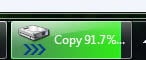
Copying 5.6 GB of data consists of 29 folders and 199 files (varied from 4 – 100 MB filesize)
TeraCopy: 2 minutes 5 seconds.
Windows 7: 1 minutes 55 seconds.
Copying 7.9 GB of a single data file:
TeraCopy: 2 minutes 45 seconds.
Windows 7: 2 minutes 45 seconds.
Closing Words on TeraCopy 2 Beta
It looks like in Windows 7, the performance is about the same so unless we can see some significant changes on the final version, you probably don’t need to use TeraCopy on a Windows 7 environment.
In Windows XP however, the speed is obvious, especially when copying large sized files. TeraCopy does copy files faster in Windows on a single large file but on multiple smaller files, the performance increase in copying is there but not really significant.
There are also other applications out there that claims to copy files faster in Windows but I haven’t had a chance to try them yet. Some are command line based which may not be for every one of you out there.
At the moment, I’m using TeraCopy on my Windows XP machine. TeraCopy will automatically replace the default Windows copy but you can go to its settings if you don’t want it to do so. If you are still on Windows XP, I encourage you to try TeraCopy 2.0 Beta or probably the stable version, if you aren’t feeling that brave :) TeraCopy copies files faster in Windows XP based on my own experiments and don’t forget the other features that you can check yourself at TeraCopy official site.





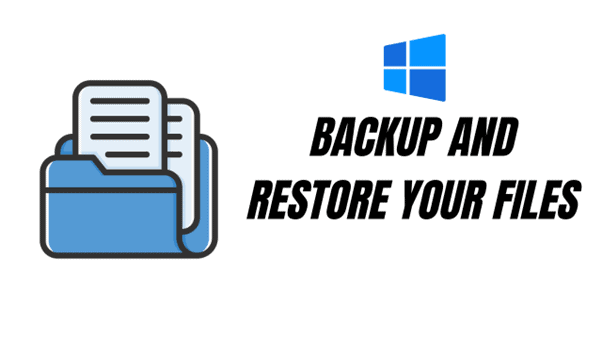

Comments are closed.