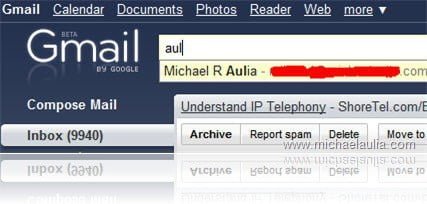
In Gmail, you can search for an email subject/body text and even a sender/recipient’s name/email address. The Gmail developer team has made it even easier to search with the new Auto complete search results.
Just like in Windows Vista or Windows 7 (where you type a partial name of the application on the Start search area), you simply type part of the words to search and the result will appear automatically underneath the search form.
You can also use the search advanced operators to do a more powerful search. This new feature doesn’t seem to slow my Gmail much, considering there are at least 9940 emails as you can see from the screenshot. The search engine comes from the almighty Google and it never disappoints!
To enable the new Autocomplete Search form, click on the Gmail lab icon (the green apparatus icon) on the top of your Gmail.
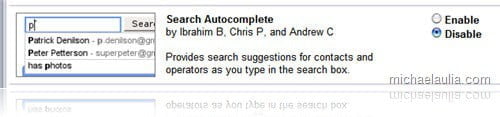
Do a search on your browser for “Search Autocomplete”, enable the feature and save the changes.
To read more about the release, head off to Gmail’s Blog.




