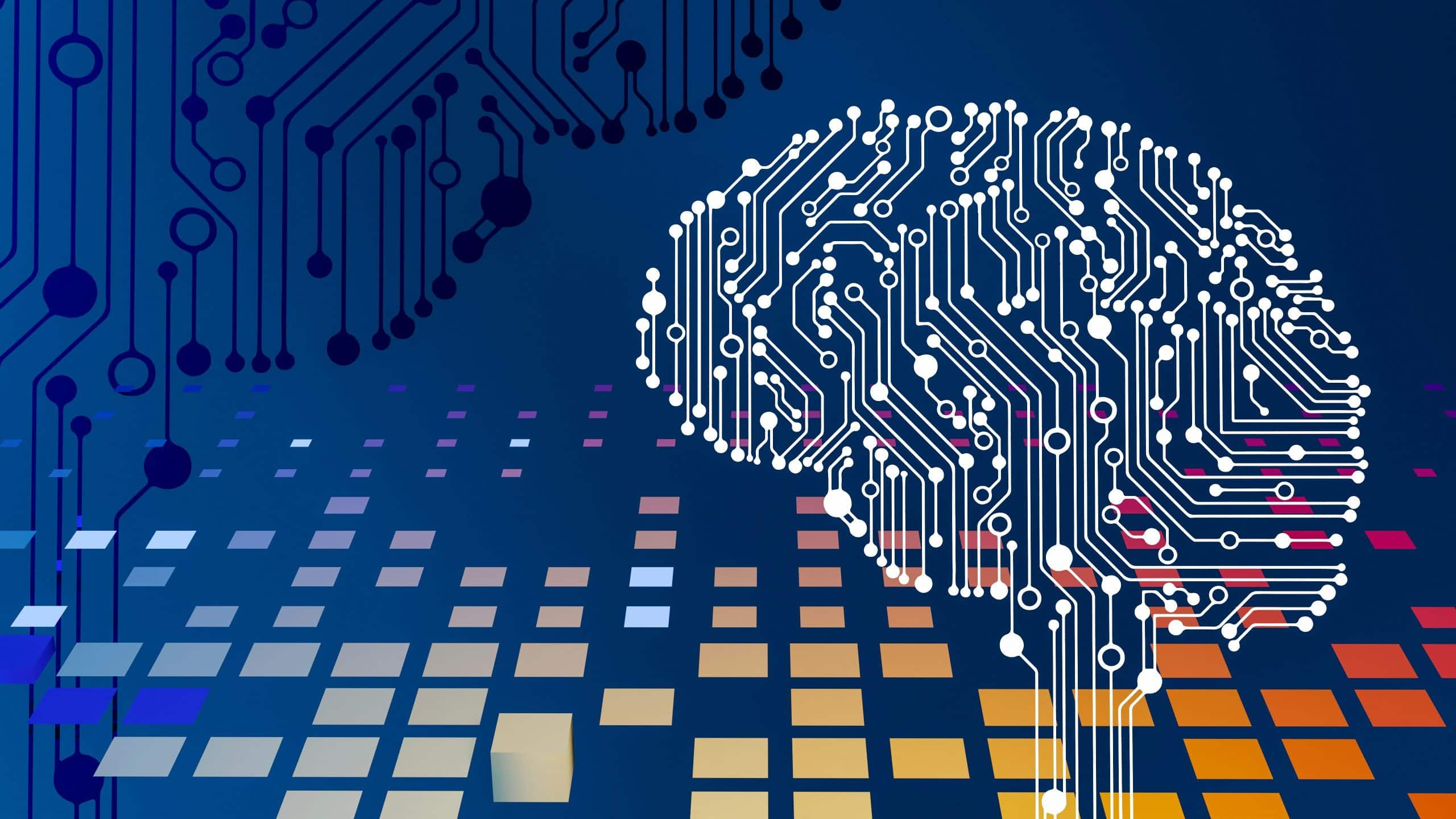Note: This is a guest post by Dawn Anderson
Web browsing is common today as most individuals own a PC, laptop, or smartphone. During browsing, the Internet pages you visit get stored in the browser history. In addition, other temporary private data files are also saved in the cache. It is imperative to understand what a ‘cache’ is and what it entails.
Cache is a unique storage location in electronic devices that stores temporary files. When you visit a new webpage, some files get automatically saved in the cache directory. These are the temporary files known as cached data. Thus, caching is the whole procedure of storing the small data packets.
After several browsing sessions, the cache memory becomes full of the temporary files from numerous websites. Though the files are helpful, giving users a faster and efficient online experience, it is imperative to delete the files once in a while.
Application Cache
Cached files are important during browsing since the browser loads web pages faster. It links with the cache and fetches the pages quickly compared to visiting new websites. If your system has cached data, the processing time is less, and that is why you can enjoy a swift surfing experience online.
However, having loads of cached files in the storage area is hazardous to your system. These files overload the memory space and cause low performance. In addition, cybercriminals might also infiltrate your Mac through old cached files causing data insecurities. So, you need to perform application cache clearing from time to time to let your Mac run fast. This can be done easily by visiting your Library, finding the Cache section there, and choose which files should be permanently deleted. Here, you can also refine the application cache settings by choosing the apps for which your Mac should perform caching.
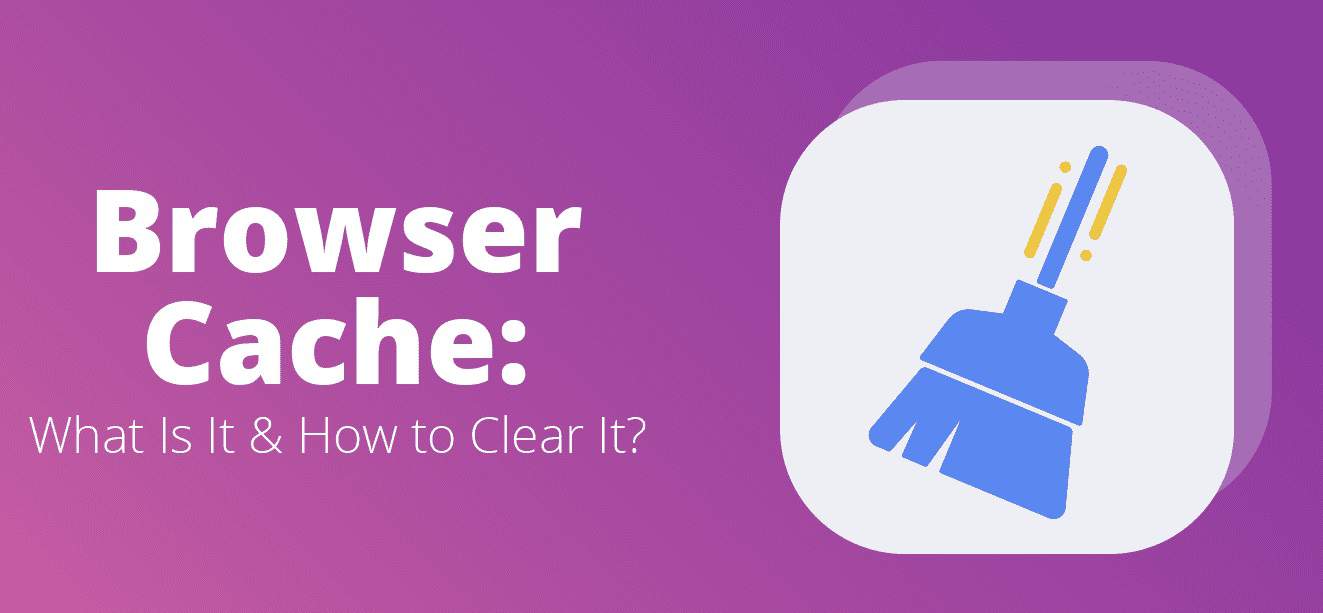
How Does Cached Data Work?
It is pertinent to understand how caching occurs before we delve into clearing the files. Ensure your system has enough memory for the cache files to have storage. These temporary files are in various layers in the central processing unit, where they get storage space until the cache is overloaded or when you decide to delete the file.
Usually, the caching process takes place in the RAM or via a local network that delivers content. The primary purpose of caching is to enhance your browsing experience.
Conversely, cache overload is harmful to your device in numerous ways, from causing performance issues to leaving your device vulnerable to external threats.
Importance of Clearing Cache
It is pertinent to clear the cache after a while of using your device to browse. When you access new sites, the browser stores information from different websites to the system cache located in your device. Cached data allows you to open web pages faster since the browser connects with the temporary files instead of locating the site’s original servers again.
However, after an extended period, the cache becomes full and prevents the system from performing the required functions properly. The cache memory is a small storage space that only holds small-sized files.

Thus, clearing cache is fundamental in ensuring your device performs optimally. The files occupy space and inhibit system processes. Therefore, clearing the files will free up space in the hard disk and allow the system to work correctly.
In addition, you might have a bugged application on your device that refuses to launch. Corrupt cached data or incomplete updates might cause such a situation. Hence, it is imperative to clear cache files from the OS and restart the application or site to get new cached data.
Another primary reason for cache clearing is to prevent virus and malware threats. You must delete cache files because they might create vulnerable loopholes for cybercriminals to attack. The files might contain malware attachments that can infiltrate and steal sensitive information from the systems. Thus, it is advisable to clear cache frequently to avoid such threats. Therefore, create time to clean your machine and free up some space to improve performance.