 That’s how I describe the theme, Arthemia Premium that I’m using at the moment in one sentence. Arthemia Premium is a premium WordPress Theme (you can probably guess from its name) designed by Michael Jubel Hutagalung. It gives a professional look to your blog and it has indeed changed my blog from a personal look to a much more professional look.
That’s how I describe the theme, Arthemia Premium that I’m using at the moment in one sentence. Arthemia Premium is a premium WordPress Theme (you can probably guess from its name) designed by Michael Jubel Hutagalung. It gives a professional look to your blog and it has indeed changed my blog from a personal look to a much more professional look.
Some of you have contacted me and asked about the theme. So here are my impressions & a bit of a review on Arthemia Premium.
Arthemia Premium Look and Feel
Arthemia Premium is a magazine style theme, so it doesn’t look like an ordinary blog’s layout (posts in sorted order on 1 column and left and/or right sidebars on the other columns).

Arthemia Premium has:
+ A featured post section on the top of your main page.
+ A carousel highlighting posts from a category of your choice.
+ A special layout for your latest post.
+ Categories can be assigned to colors and displayed accordingly.
+ Category spoilers (should lower your blog’s bounce rate if you turn this on)
+ Google Analytics and AdSense management from the Theme settings.
+ Auto thumbnail all your posts images.
+ Display your latest video posts.
+ SEO optimized.
+ Many more
Arthemia Premium Top Features
The features that I like the most are probably the featured post section, category spoilers, and the auto thumbnail (Most other plug-ins or themes asked you to assign a specific image for every post on a separate field. This one isn’t. So you can simply write great posts as usual and the theme will take care of everything for you :))

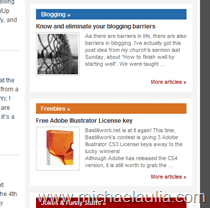


Arthemia Premium Problems
Arthemia Premium is not for the faint hearted. I mean, it’s not for those who are not serious about their blogs. Arthemia Premium is a monster theme and it requires some modifications (PHP and CSS wise) if you really want to get the most out of this theme.
What this theme’s designer wants may not be the same as what you want. However, he has provided the tools and the canvas. It’s you who then have to draw onto the canvas.
I also encountered problems with the Random posts feature. It seems that when it generates the random posts, if the code encounters a post without an image, it will stop generating/displaying the posts on the area. Therefore sometimes you’ll see a different amount of the random posts if you are using this theme. Not too worry if you often write posts with at least one image on them.
It’s not really a good idea to use Arthemia Premium if your blog hasn’t had many posts yet. It will look empty and feel a bit too much. However, if your blog has quite some posts, the theme will make your blog looks awesome!
There’s also a support forum for this theme available, so if you encounter any problems, you can always search for a solution there or post your own problems.
Conclusion
If you want to take your blog to the next level, go and buy this lovely & professional Arthemia Premium Theme now! It gives your blog a much more professional and credibility on the blogosphere. Some tweaking may or may not be required, but if you really are serious with your blog, then the hard work will pay off at the end.
The category spoiler features, featured post, and the carousel will definitely lower your bounce rate as your readers will be tempted to click on your other great posts on the blog.
UPDATE: Ever since I use this theme, I have received good positive feedback on almost every professional opportunities that I make so it’s something that you really need to re-consider.
Arthemia Premium Theme takes your blog to the next level from a simply personal blog to a professional feeling. Are you still using a free theme? Don’t you think it’s the time for you to take your blog to the next level?







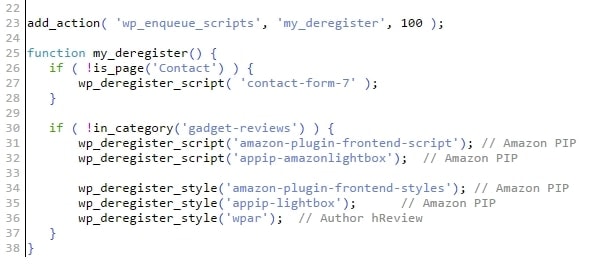
Comments are closed.