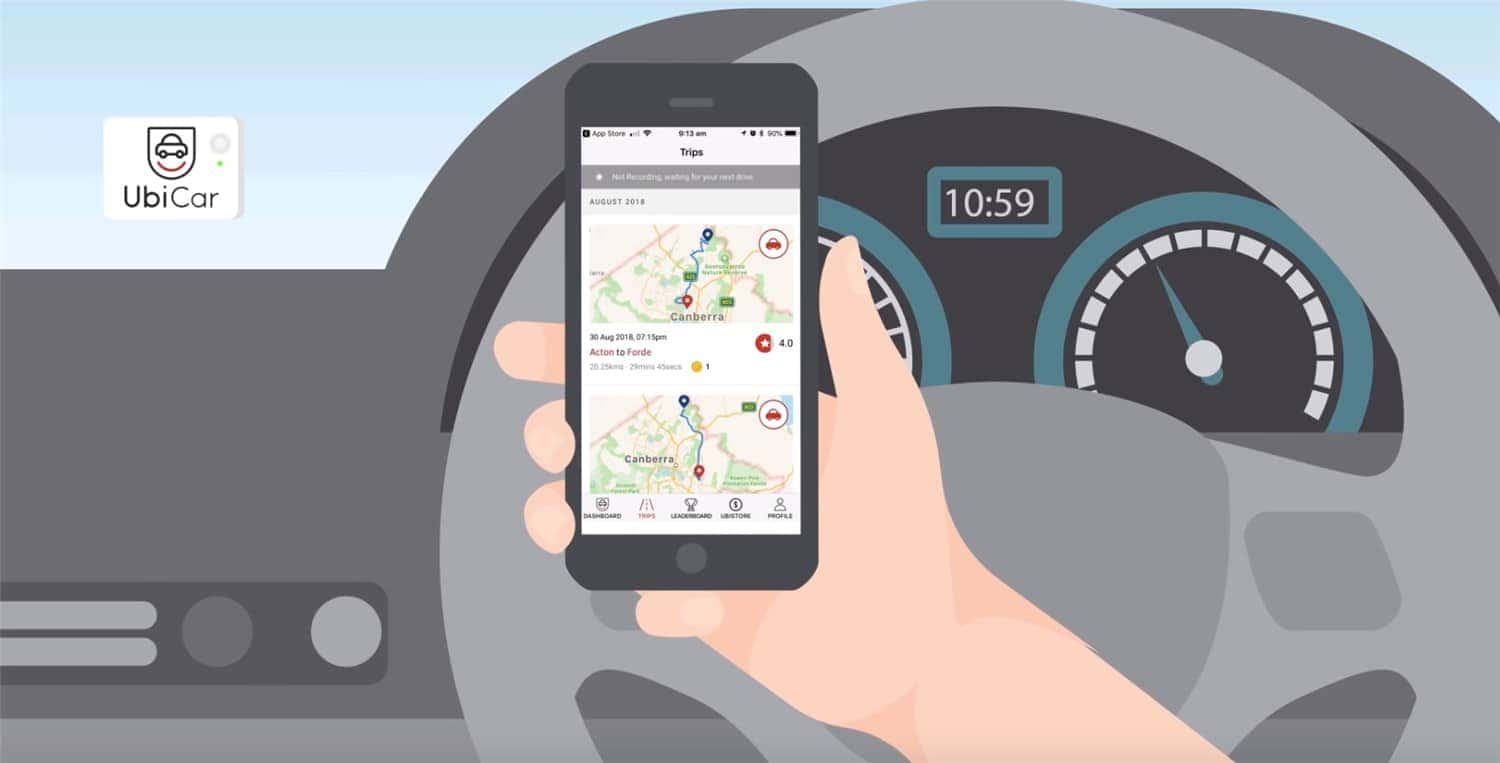![]()
Note: This is a guest post written by Raja
Web design and development was practically the first niche that was fully taken over by Apple, the Mac and the Mac OS X operating system. It is creative, very intensive and requires a lot of time spent in front of the screen – and Mac OS has the perfect tools for all of that, from the Unix roots and integrated web server to the dozens of amazing third party apps that can help you do everything from coding the first pages to selecting the color tones for the final design.
Here are just a few great apps suited for web developers and/or designer who work on a Mac:
5 Best Mac OS X Apps For Web Developers and Designers
Transmit
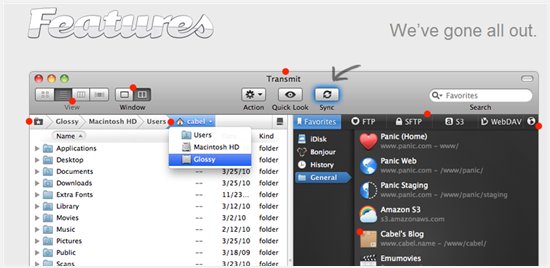
Every web developer and designer must have a hosting account or a full-fledged dedicated server in some data center, somewhere. Obviously, you’ll need an FTP client to upload and download files to and from it, and Transmit is the number 1 choice for the task. Not only is it the fastest and most functional FTP/SFTP/S3/Google Storage/cloud storage client, but it also allows you to work with maximum efficiency thanks to its very well thought out interface.
Transmit: http://panic.com/transmit/
Coda
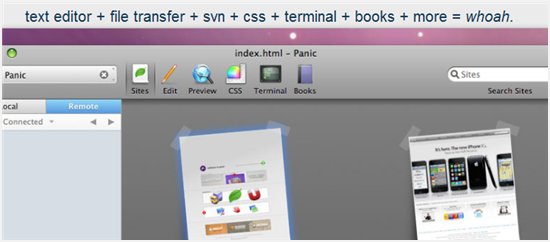
Coda is a dream application and a must have for any self-respecting web developer or designer. This Mac OS X app has everything from a code editor to an FTP and SVN clients integrated into it, and you can easily create a site or service without using anything else on your Mac. Along with the dozens of features built into the core app itself, Coda also supports plug-ins, of which there is a wide variety for almost any task.
Coda: http://panic.com/coda/
MAMP
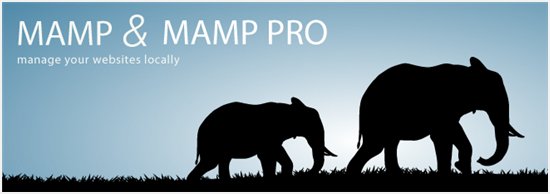
Obviously, if you prefer to test your work on your local machine, you’ll need the software to replicate a server environment. While Mac OS X has all the necessary stuff built in, most servers run on Linux, using Apache, MySQL and PHP – something that you’ll need to install separately on your Mac. MAMP makes it easy – with just a few clicks you can set up your very own local server for development, testing, debugging and other purposes. Now you can test all your work thoroughly before it goes live on the actual remote machine.
MAMP: http://www.mamp.info/en/index.html
Pixelmator
![]()
If you were to answer the question, “What is the most best app for creating a web page design and editing the images on a site?”, you would most likely say “Photoshop”. It’s true, the software beloved by most photographers is also an amazing tool for any web designer, but what if you don’t have the money for it? Then you get Pixelmator, of course! This nifty app for Mac OS X can do most of the things Photoshop is known for, at a fraction of the price and with a better interface (in my opinion).
Pixelmator: http://www.pixelmator.com/
Flow
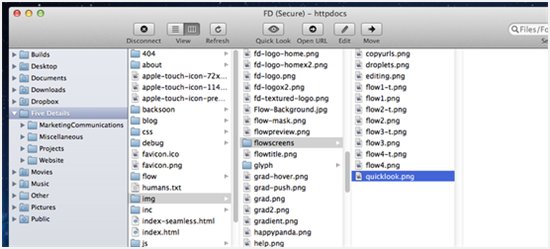
Flow is another great choice for a file transfer client. Not only does it support FTP, SFTP (SSH), Amazon S3, WebDAV and MobileMe iDisk, but it also allows you to edit files remotely, so you don’t have to download them, edit then re-upload like so many other clients require. The interface is also native Mac OS X folders, so it’s like you’re working locally all the time. If you find Transmit too complicated, then Flow is the ideal replacement for you.
A web developer or designer has a pretty tough job – there are a lot of things to consider when creating either a website or its design, and the right tools can really speed up the process and make your life easier. Mac OS X is a perfect operating system for this type of work, and there are a lot of great apps available for the purpose, so if you’re in this line of work, be sure to check out the apps above.
Flow: http://fivedetails.com/flow/
Note: This is a guest post written by Raja. He is a web hosting industry watcher and regularly writes on VPS Hosting Reviews and Reseller Hosting Reviews at WebHostingReview.info