 So I have decided to be more active on Twitter starting this month. Previously I had a Twitter account and set it to “auto tweet” from my new published posts. Now I tweet my personal thoughts a little bit more than before. I also like looking at other people’s tweets and reply them once a while (especially those that are funny or interesting ones).
So I have decided to be more active on Twitter starting this month. Previously I had a Twitter account and set it to “auto tweet” from my new published posts. Now I tweet my personal thoughts a little bit more than before. I also like looking at other people’s tweets and reply them once a while (especially those that are funny or interesting ones).
I was struggling to see people’s tweets and replies through the Twitter’s web interface. I think it’s probably the simplest but also the least user friendly interface I’ve ever seen. For example, when someone replies my tweet, how do I even check which one of my tweets that he/she is replying to?? There are also other concerns as how to keep track the tweets once you’ve followed so many people at Twitter.
Thankfully, I read about TweetDeck and lots of people seem to use this application to tweet.
TweetDeck is an Adobe Air Desktop application that can be installed in Windows, Macintosh, or Linux operating system. In TweetDeck, you can have an easy and cool looking access to your Twitter’s home/dashboard as you can see from the screenshot below:
TweetDeck allows for layout customizations so you can choose what you want to see on its main screen. So for example, on TweetDeck’s main screen, you can set it up to show:
- All of other people’s tweets (whom you are following).
- People who reply or re-tweet one of your tweets.
- Any direct message for you.
- Facebook status update of your friends.
- Tweets from certain people (you can make a group or mark them as your favorites)
- TwitScoop (find out what news/gossip currently popular at Twitter)
TweetDeck Features that I love
- You can filter “annoying” people with the exclude filtering or using a group. If I see one person cluttering with 6-10 tweets (of URLs) at the same time, I usually have the urge to filter him/her away. I want to connect with other people and it’s hindering me to see other people’s recent tweets if all I can see is one person’s tweets on my screen.
- You can automatically shorten your URL directly on TweetDeck using either bit.ly, tinyurl, and other supported URL shortening services.
- When someone replies one of your tweet, you can click on a link that takes you to the tweet he/she is replying too. This works on your friends’ tweets too.
- You can fully customize what you want to see on the main screen (as I explained above).
Things that need to be improved on TweetDeck
- Profile pictures load time. It is quite slow to update at the moment and it doesn’t seem that TweetDeck is using a caching system to store the profile images yet. Even when you scroll up and down on the list, it has to refresh the images again!
- Wish it has a feature to throw away any auto direct messages from Twitter to the bin automatically. I hate those auto messages so much. It looks as if those people actually care about you but most of them don’t. “Hey, thanks for following me, I love your site! Mine is http://……..”. Err..right.
- You can preview the URL mentioned on the tweet and even preview the picture without leaving your TweetDeck. Sweet.
- For other features, check out TweetDeck features’ page.
TweetDeck is still on Beta, so I’m hoping for more features and customizations to come! Are you using TweetDeck to take care of your tweeting chores at the moment? Do you know a better application?


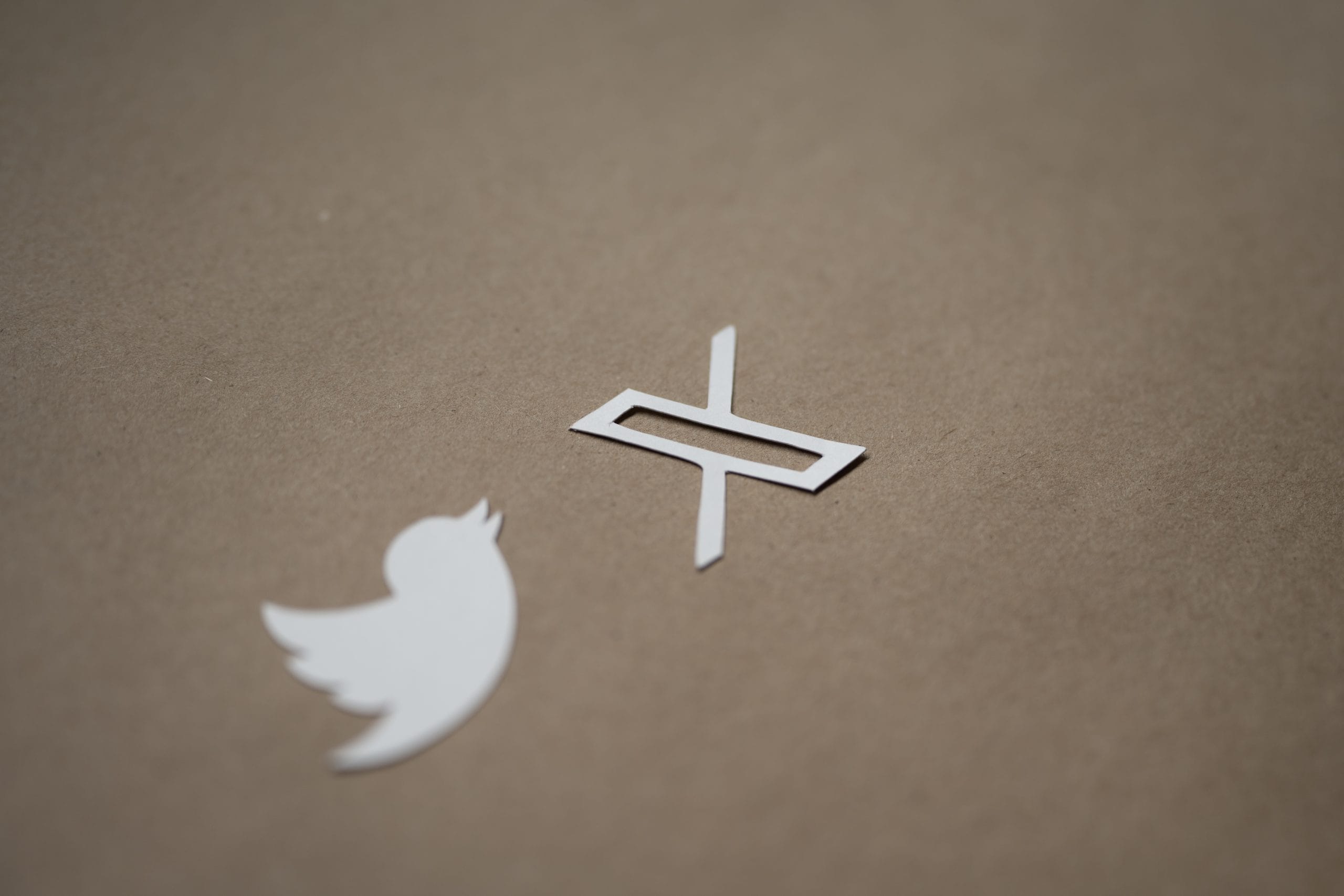
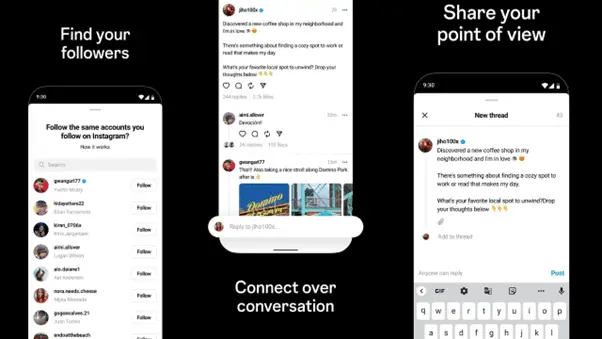


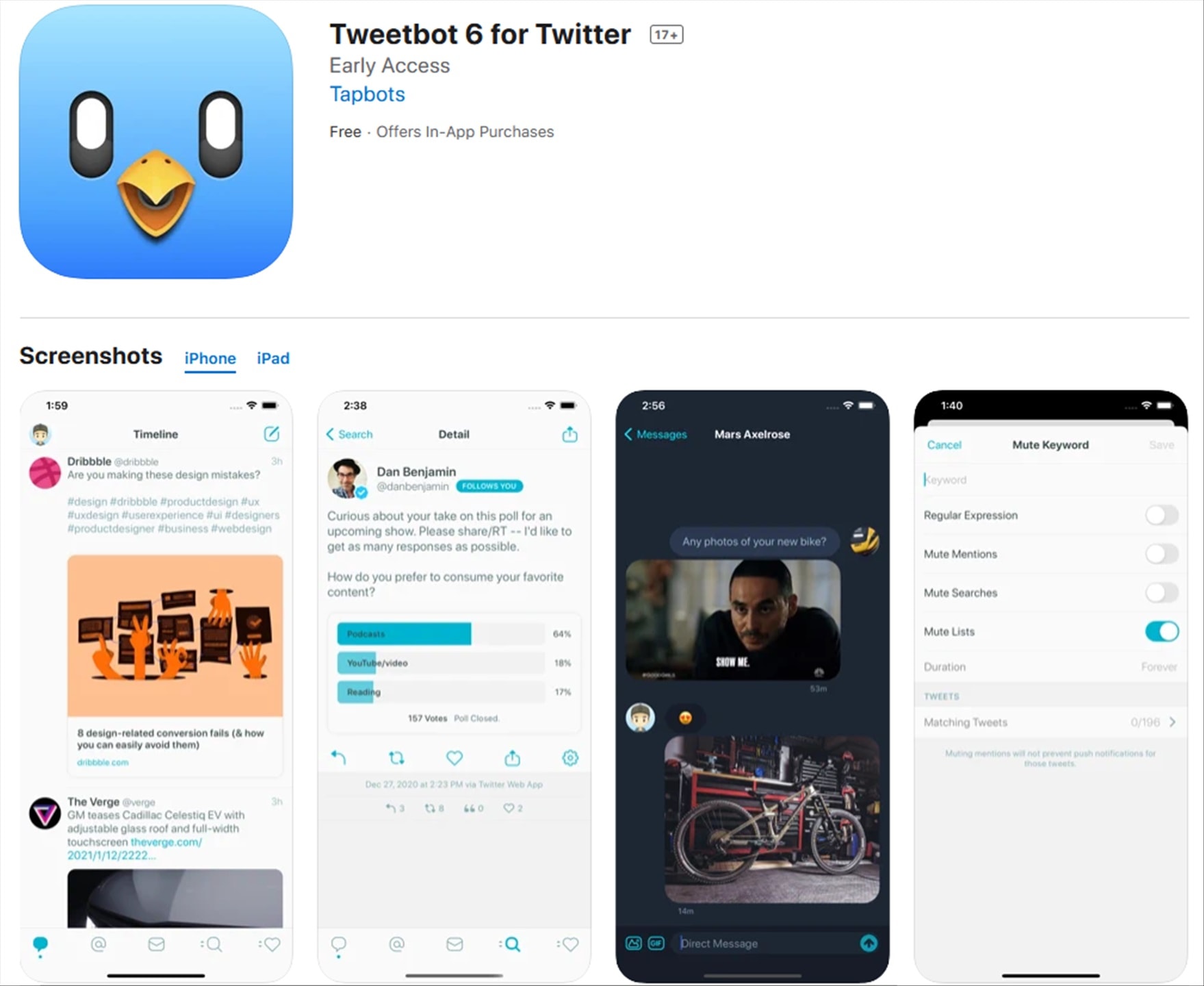
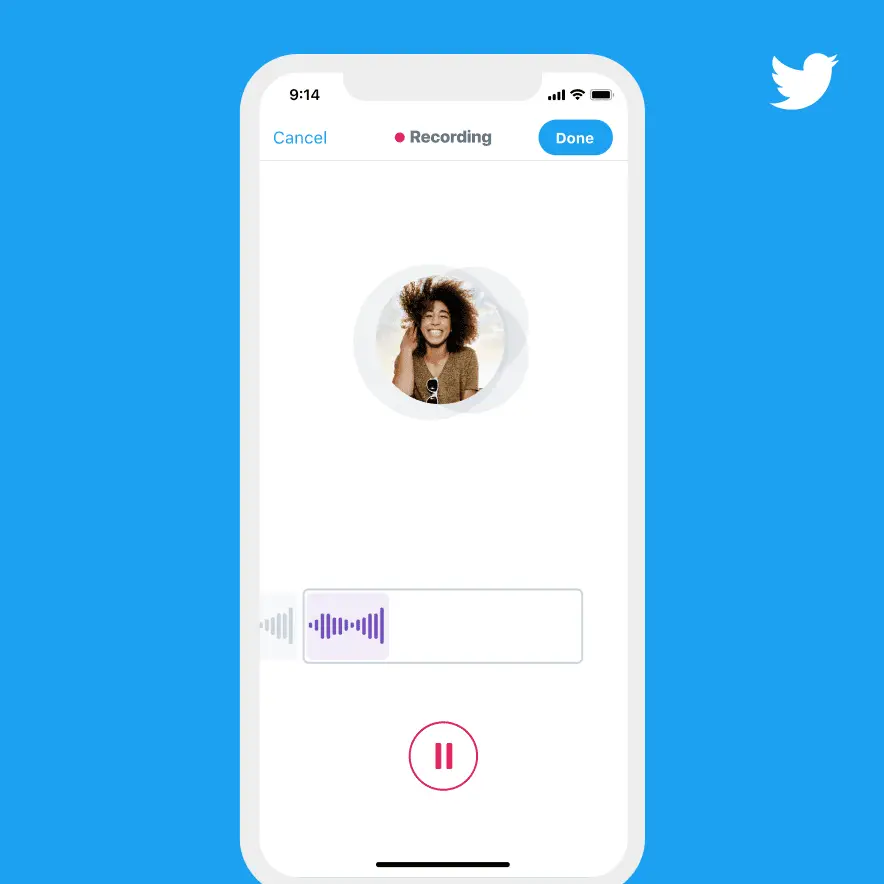
Comments are closed.