 Kingston’s first USB 3.0 flash drive, the DataTraveler Ultimate 3.0, made it into my hands a few weeks ago. Some of us might have been wondering: “Are we ready for USB 3?”. For early adopters who just bought a new computer, having a USB 3.0 ready motherboard is a must. I myself own the Asus M4A87TD-EVO AMD motherboard which has 2 x USB 3.0 slots.
Kingston’s first USB 3.0 flash drive, the DataTraveler Ultimate 3.0, made it into my hands a few weeks ago. Some of us might have been wondering: “Are we ready for USB 3?”. For early adopters who just bought a new computer, having a USB 3.0 ready motherboard is a must. I myself own the Asus M4A87TD-EVO AMD motherboard which has 2 x USB 3.0 slots.
How big of a difference is the speed of USB 3.0 to a USB 2.0 connection? Let’s check out some of the benchmarks and tests I did on the Kingston DataTraveler Ultimate 3.0.
 Before we go to the statistics and performance tests, let’s talk a bit more on the DataTraveler Ultimate 3.0 flash drive.
Before we go to the statistics and performance tests, let’s talk a bit more on the DataTraveler Ultimate 3.0 flash drive.

It’s of white and silver colored design and available in 16GB, 32GB, and 64GB. The flash drive itself is not slim compared to the other Kingston’s DataTravelers but it does feel sturdy and the materials are not of bad quality either.
The DataTraveler Ultimate 3.0 has a blue LED and it blinks when there are activities on the drive (such as reading or writing files). The drive does get quite hot after some period of time.

Even though the Kingston DataTraveler Ultimate 3.0 is a USB 3.0 flash drive, it is also USB 2.0 backward compatible although the speed will of course get throttled.

You have to use the supplied “Y” cable though as some USB 2.0 ports require it to initialize USB 3.0 drives. I found that in my computer, the drive still works very well even without using the supplied “Y” cable.
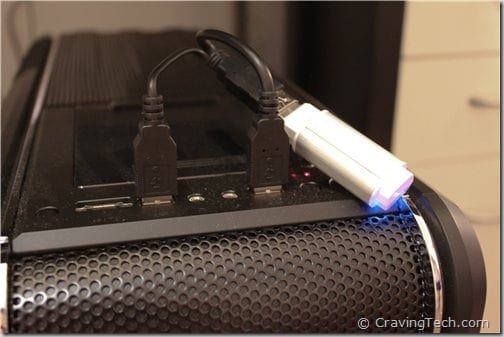
Compared to the Kingston DataTraveler Locker+, the size of DataTraveler Ultimate 3.0 is quite enormous:

However,
The DataTraveler Ultimate 3.0 has a read speed of 80MB/sec and a write speed of 60MB/sec (when plugged into a USB 3.0 slot). Well, check out my findings on some experiments that I tried here.
I alternately plugged the flash drive into a USB 2.0 slot (with the supplied Y cable) and also a USB 3.0 slot to compare.
USB 2.0 testing of Kingston DataTraveler Ultimate 3.0
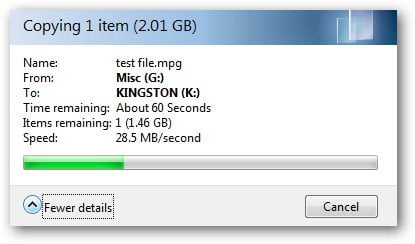
Copying a 2 GB file took around 1 minute 15 seconds.
Copying 65 files of around 5 MB in size took around 15 seconds.
Copying 125 files of documents and spreadsheets (15.4 MB) took around 5 seconds.
Kingston claimed that the flash drive has a 30 MB/sec read speed and 30 MB/sec write speed (for USB 2.0 connection). CrystalDiskMark benchmark shows:
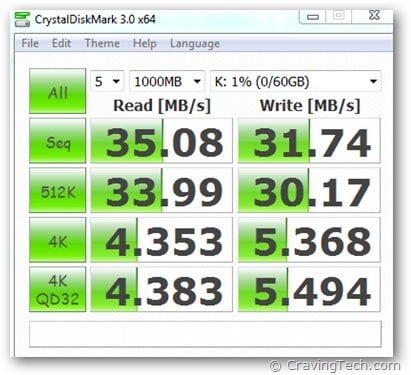
USB 3.0 testing of Kingston DataTraveler Ultimate 3.0
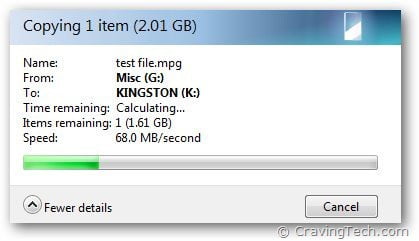
Copying a 2 GB file took around 35 seconds.
Copying 65 files of around 5 MB in size took around 9 seconds.
Copying 125 files of documents and spreadsheets (15.4 MB) happened in an instant.
Kingston claimed that the flash drive has an 80 MB/sec read speed and 60 MB/sec write speed (for USB 2.0 connection). CrystalDiskMark benchmark shows:
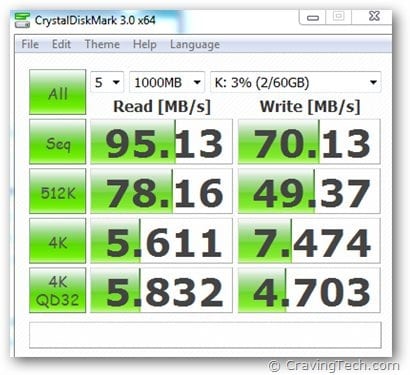
The speed of Kingston DataTraveler Ultimate 3.0 definitely doesn’t disappoint at all, based on my quick tests and a benchmark that you could see above. The drive itself is not the slimmest flash drive around, but with the capacity (up to 64GB) and the most awesome speed delivery so far, the DataTraveler Ultimate 3.0 should be on your shopping basket this Christmas if you are looking for an extra boost of speed.
I’ve been using the DataTraveler 410 for quite some time (15MB/sec. read and 6MB/sec. write) but even with just a USB 2.0 connection, DataTraveler Ultimate 3.0 still wins by a mile ahead (with its 30MB/sec. read and 30MB/sec. write). It’s definitely a worthy upgrade if you have an old flash drive that you’d want to replace. The Kingston DataTraveler Ultimate 3.0 gives you a much better speed and will serve you for many years to come with its USB 3.0 capabilities.
Note: Sample provided for the review





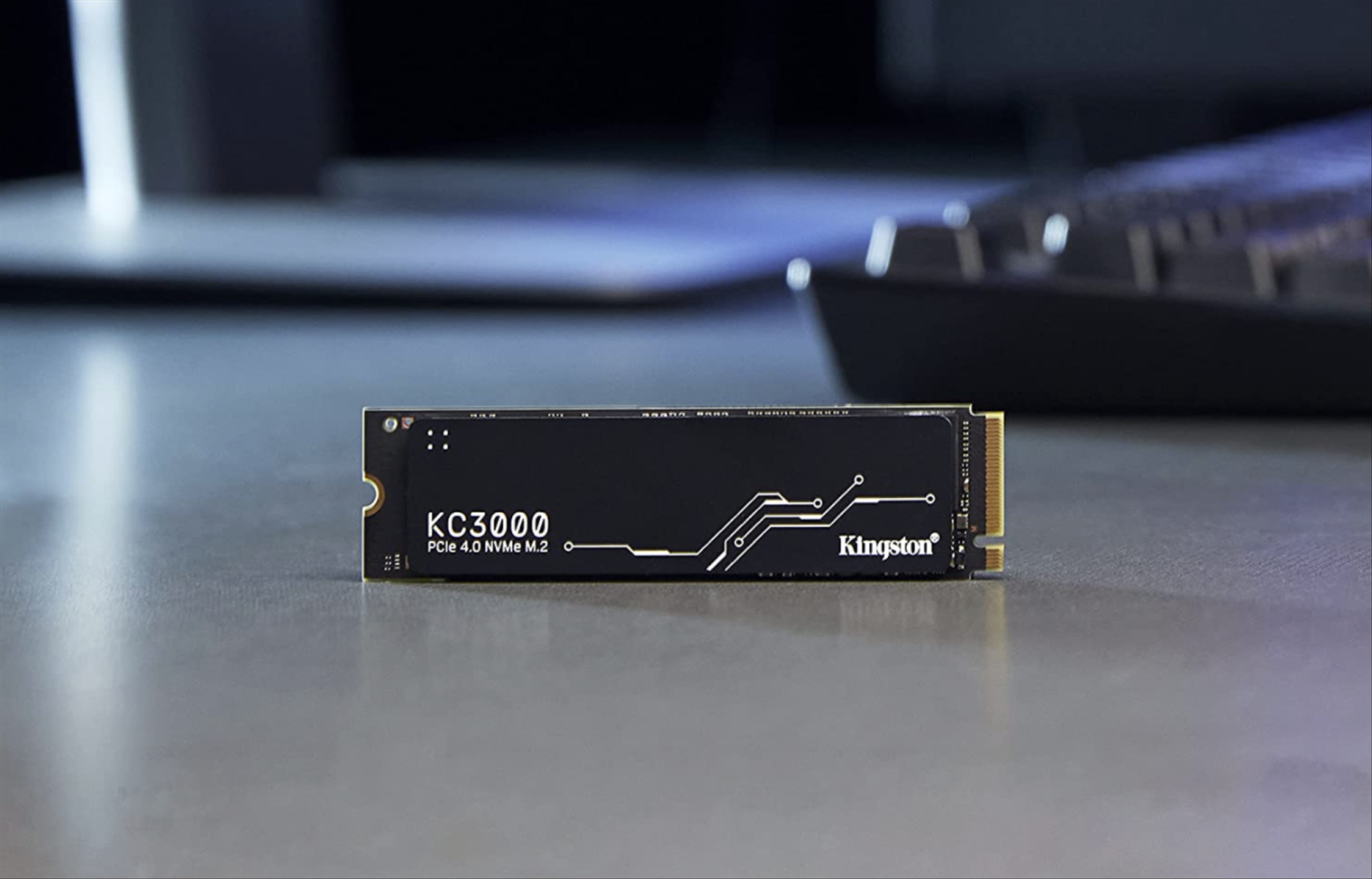



Comments are closed.