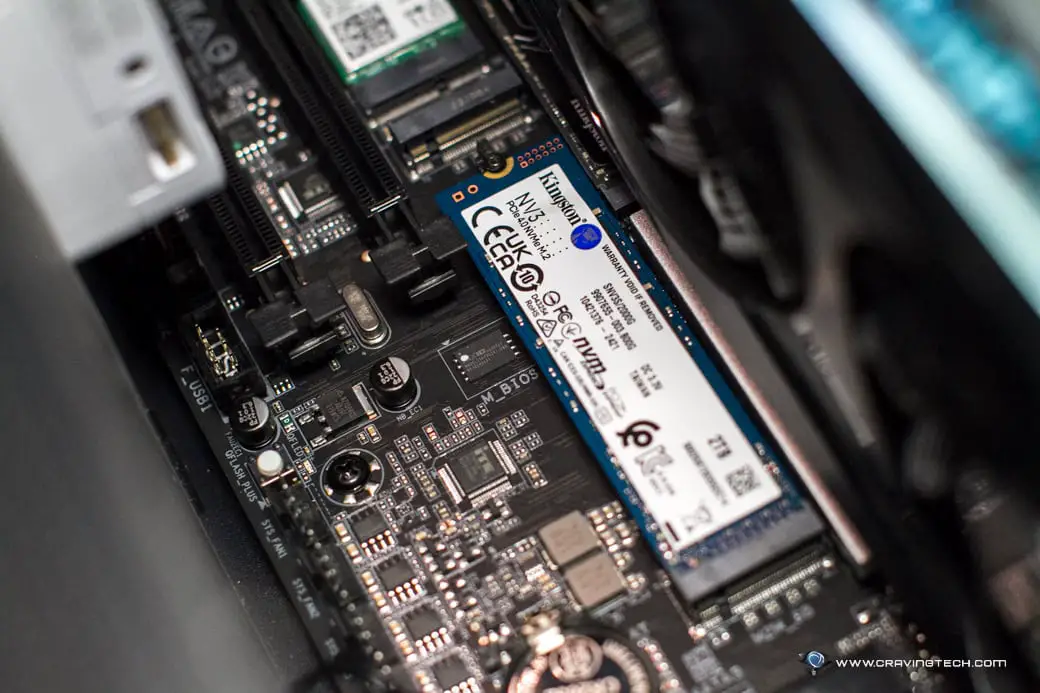I was building a new, high-performance PC, and it was very easy to decide what RAM I wanted inside. I had the 32GB Kingston HyperX Predator DDR4 to power my Intel i7 Skylake 6700K many years ago (running at 2800MT/s) and then the 32GB DOMINATOR from CORSAIR running at 4800MT/s on my next PC powered by AMD Ryzen 7.
And for my latest PC in 2024 powered by the Intel i7 14700K, I’m going all in with the high-performance DDR5. Say hello to the lightning-fast Kingston FURY Renegade DDR5.


There are a few variants but the highest speed can go up to 8000MT/s – which is the review unit I have here (Renegade DDR5 RGB). If you look at Kingston’s product page, you can see the comparisons between their Beast DDR5, Renegade DDR5, Renegade Pro, and Impact DDR5 in the Kingston FURY Memory product line.
For the Renegade DDR5/DDR5 RGB, the available speeds are 6000, 6400, 6800, 7200, 7600, and 8000 with 32GB, 48GB, 64GB, and 96GB available kit capacities. I have the Kingston FURY Renegade DDR5 RGB 8000MT/s 32GB (16×2) White (KF580C38RWAK2-32). The model is also available in two colour variants: Black/Silver or White/Silver. The one I have here is the White/Silver and they look great.
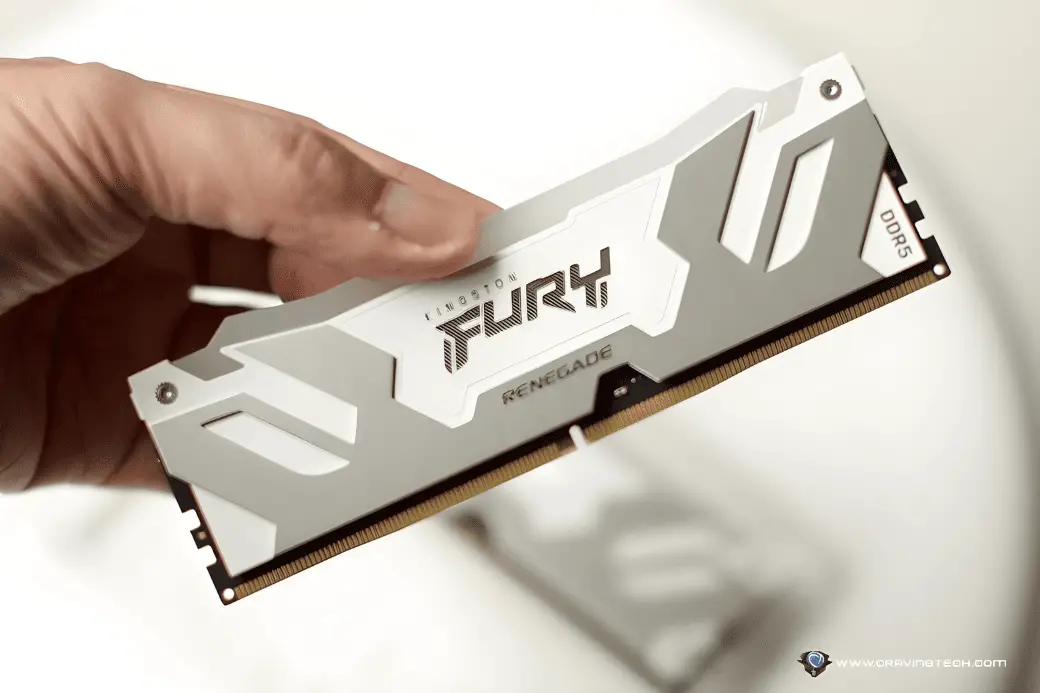
I plug these RAMs into my GIGABYTE Z790 Aero G which has a White colour theme and they are a perfect match. On the RGB version, you’ll also get a bright LED on top of the RAM unit (with aluminium heat spreader). Due to the LED, the RAM height is slightly higher than the version without – but it only adds about 4.8mm more so there shouldn’t be a problem with height clearance – but make sure to double check before you make the purchase.

So you get green ticks for the looks but how about performance?
The Kingston FURY Renegade DDR5 memory is designed for extreme performance on next-gen DDR5 platforms. Whether you are an overclocker or not, you can definitely get much better performance out of these RAMs. For overclockers and hardware enthusiasts, you can even push the limit of these RAMs to 8000MT/s. However, that ultra-fast speed comes at a price because you do need to have a powerful processor and cooler to back it up, plus a premium motherboard to make sure that everything is stable and well-powered.
My PC is powered by the Intel i7 14700K processor with iCUE LINK H115i RGB AIO 280mm Radiator & four iCUE LINK QX120 fans so I don’t think cooling is the issue here.
Kingston themselves recommend grabbing the ROG MAXIMUS Z790 APEX ENCORE for the maximum performance and compatibility to get this high-speed, or at least the ROG MAXIMUS Z790 FORMULA, or ROG MAXIMUS Z790 DARK HERO. They don’t come cheap though. The ROG MAXIMUM Z790 FORMULA retails for A$1,269 alone so it’s definitely for average Joes who need to be on the budget for their new PC build. In fact, most of these premium motherboards come at around A$800-$1500 mark.
But what if you don’t want to spend that much on a motherboard? Well, you can still opt for performance without breaking your credit card. The motherboard I use for these RAMs, the GIGABYTE Z790 AERO G, retails for around A$479 and has three XMP Profiles that you can utilize for overclocking the RAMs easily.
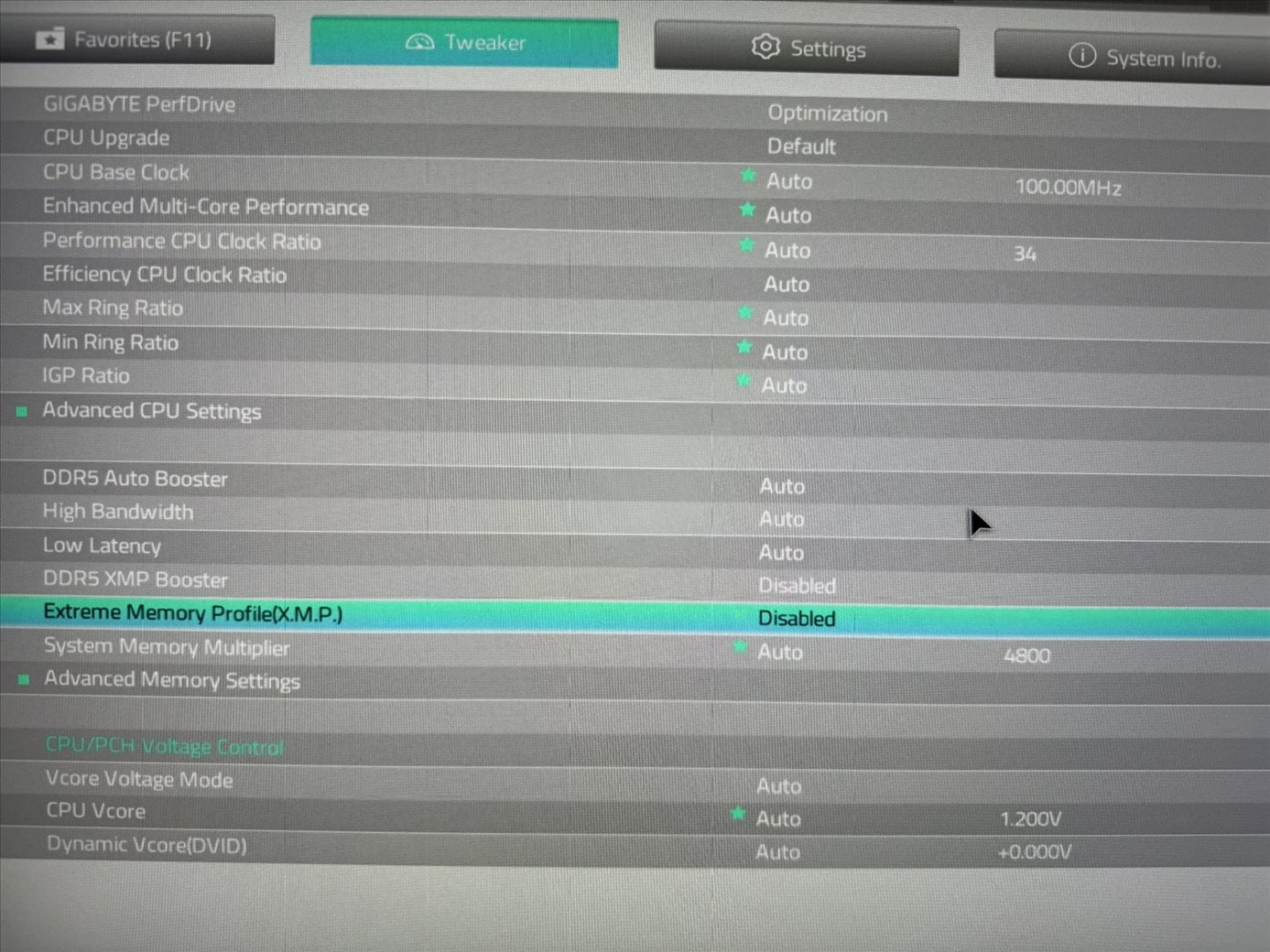
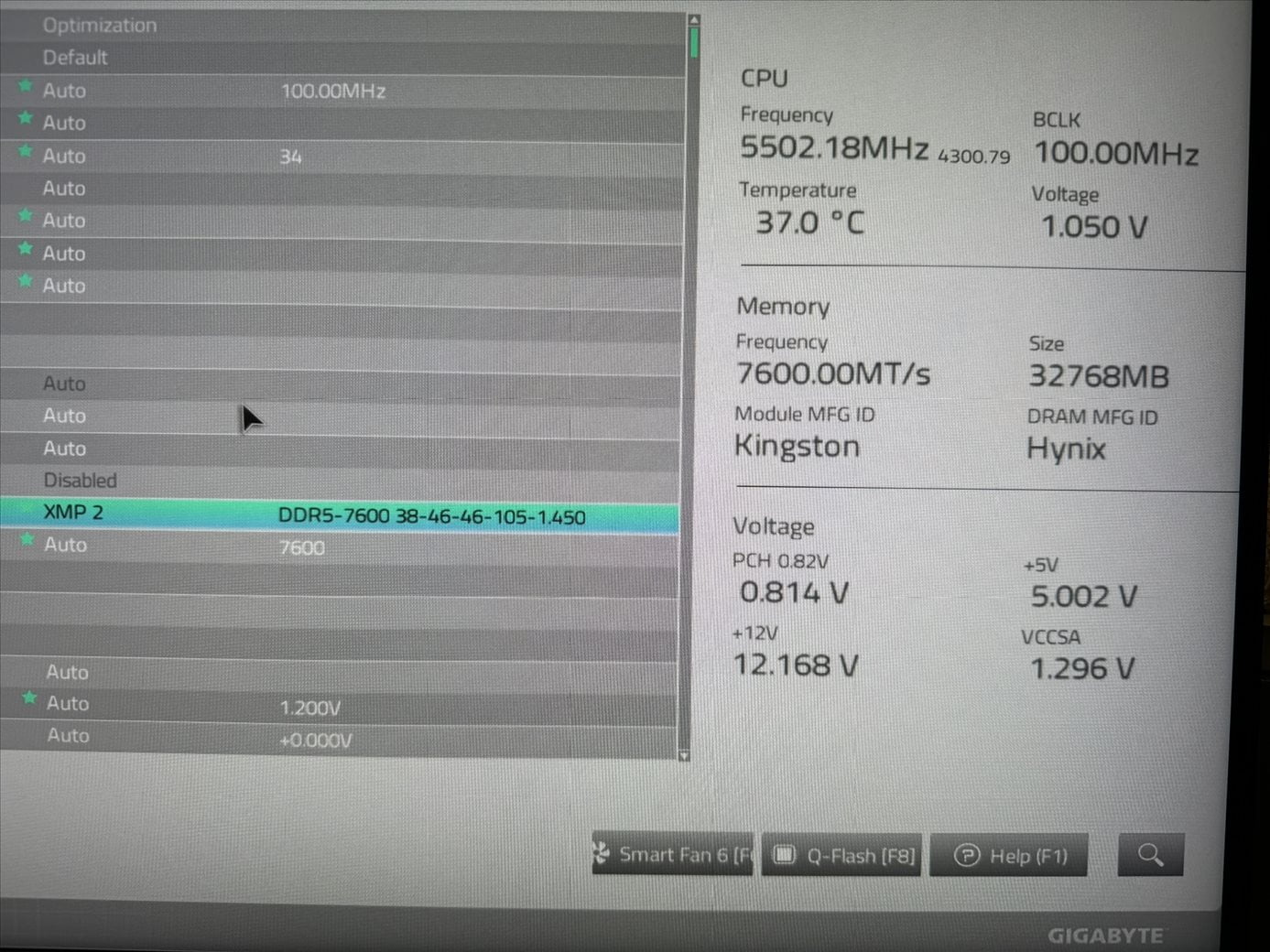
To overclock the RAMs easily, you can just go to the motherboard’s BIOS and set the XMP Profile away. It’s literally an easy, one-click setup – but of course, you don’t always get the perfect results. In my case, the PC wouldn’t boot with XMP #1 (8,000) and memtest86 gave me lots of errors if I opted for XMP #2 (7,600). Thankfully, with the XMP #3 which automatically configures and sets the RAM to run at 7200, memtest86 passed with flying colours, indicating how stable the RAM is at that overclocked speed on my setup.
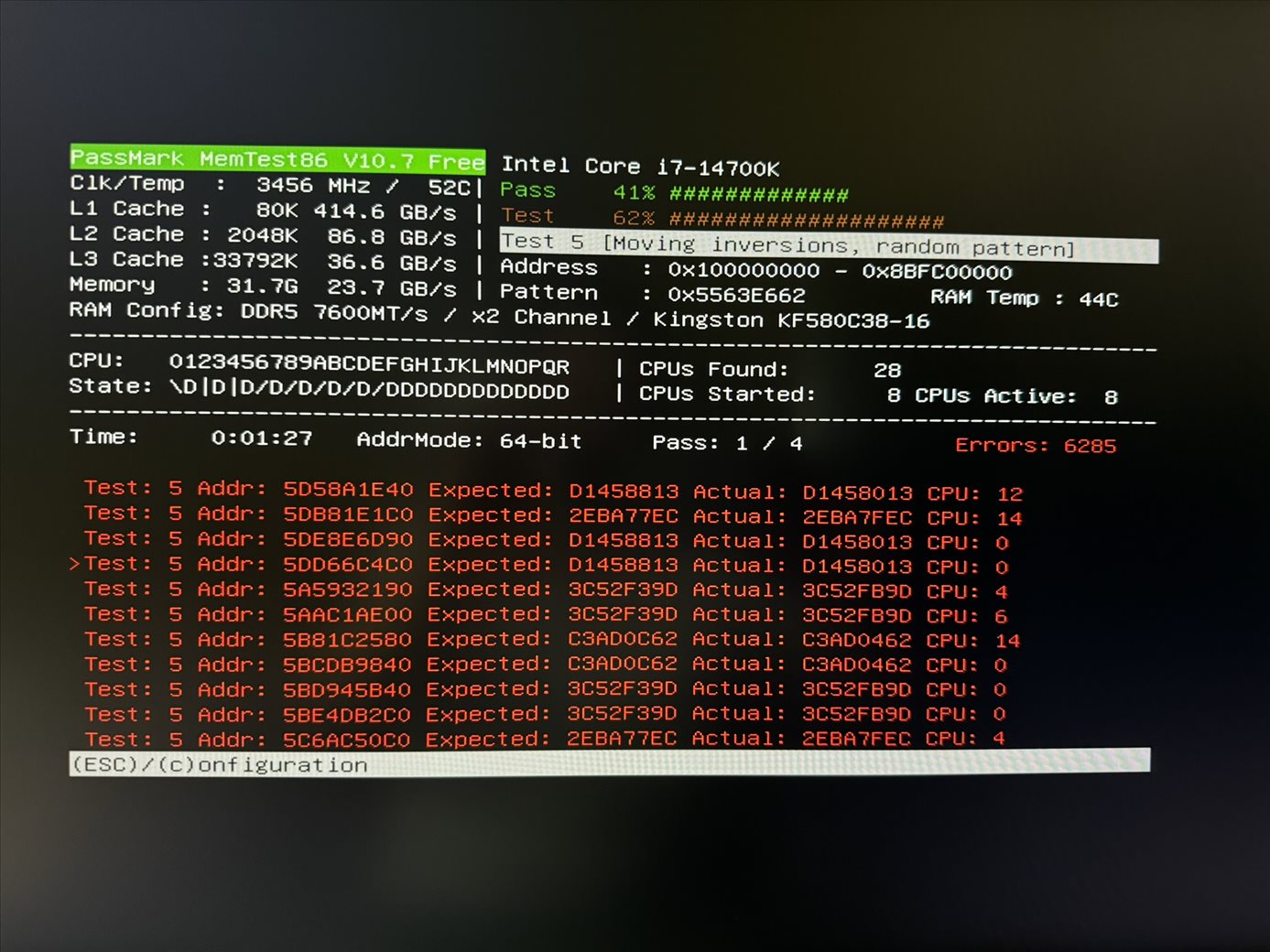

GIGABYTE mentions on their product page that the Z790 AERO G can supposedly handle 7600MT/s so I may have to manually set the timings and voltages if I really want to get the RAM up to 7600MT/s (or also overclock the CPU to compensate). Honestly, I’m pretty happy with 7200MT/s as it already offers so much performance out of the DDR5 RAMs but if you are thinking to grab the same motherboard like mine, you may have to tweak manually to get that 7600MT/s as promised by GIGABYTE.
At the standard (non-overclocked) speed, here are what CPU-Z and AIDA64 benchmark produces:
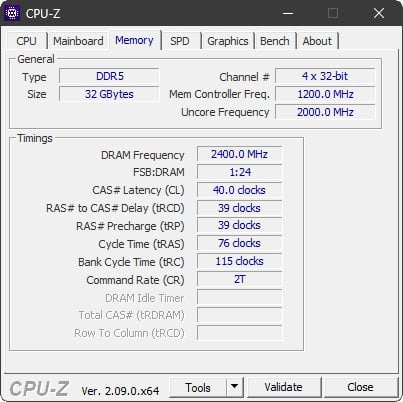
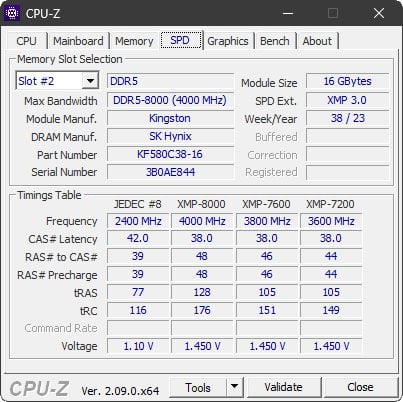
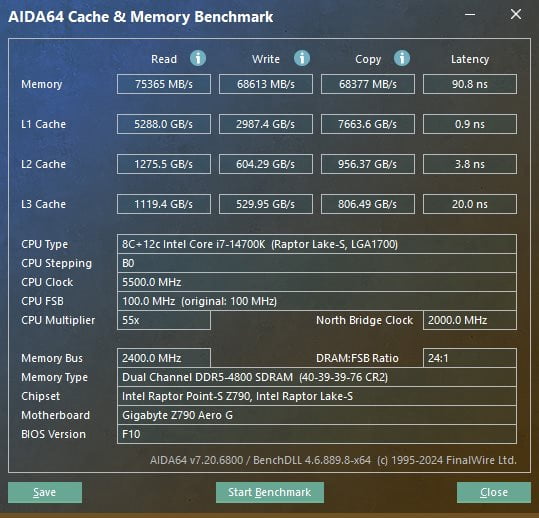
At 7200MT/s:
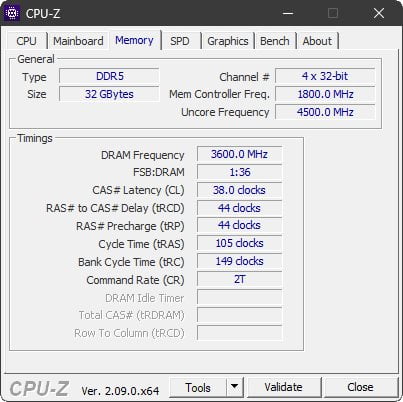
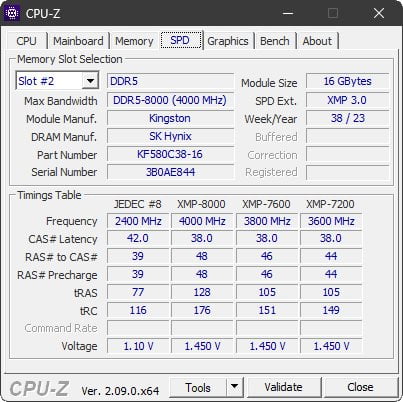
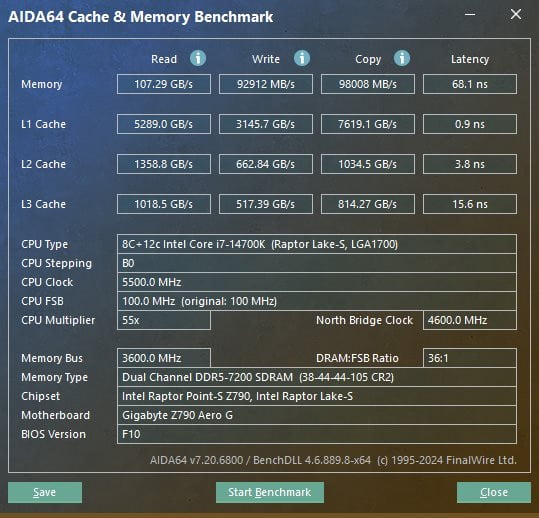
Definitely an amazing speed improvement when you overclock these RAMs to 7200MT/s.
Kingston has kindly tested these RAMs for me running at 7600MT/s using the Gigabyte Z790 Master X motherboard (which retails around A$939) on their lab. Memtest86 test along with BurnInTest were passed. Here are the results:
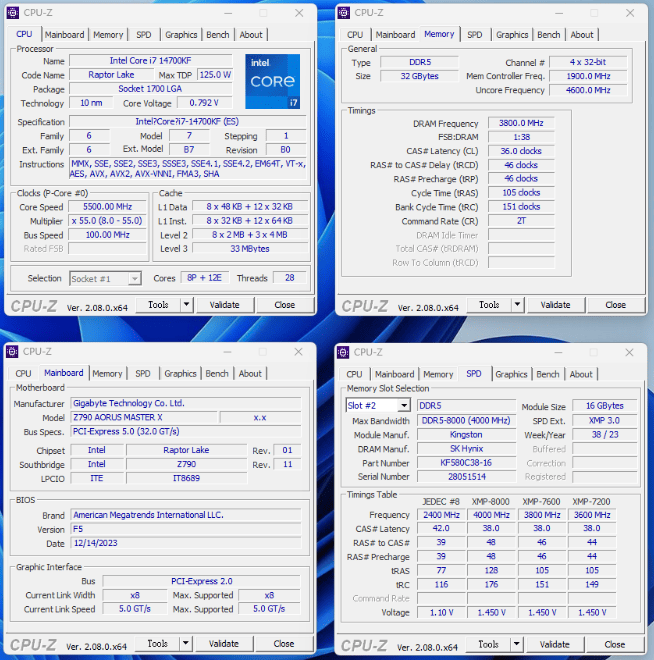
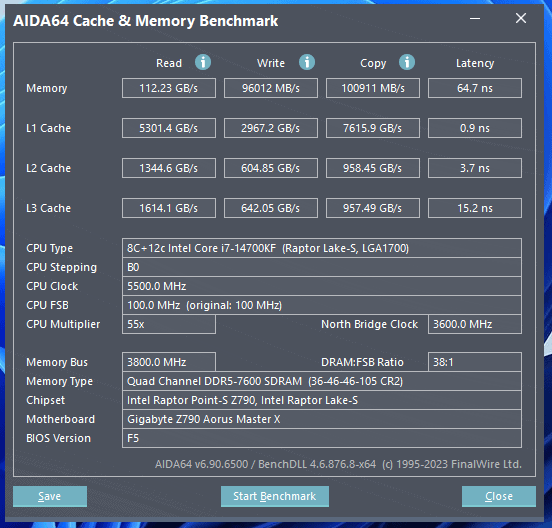
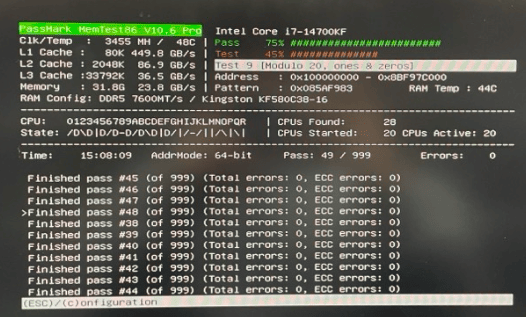
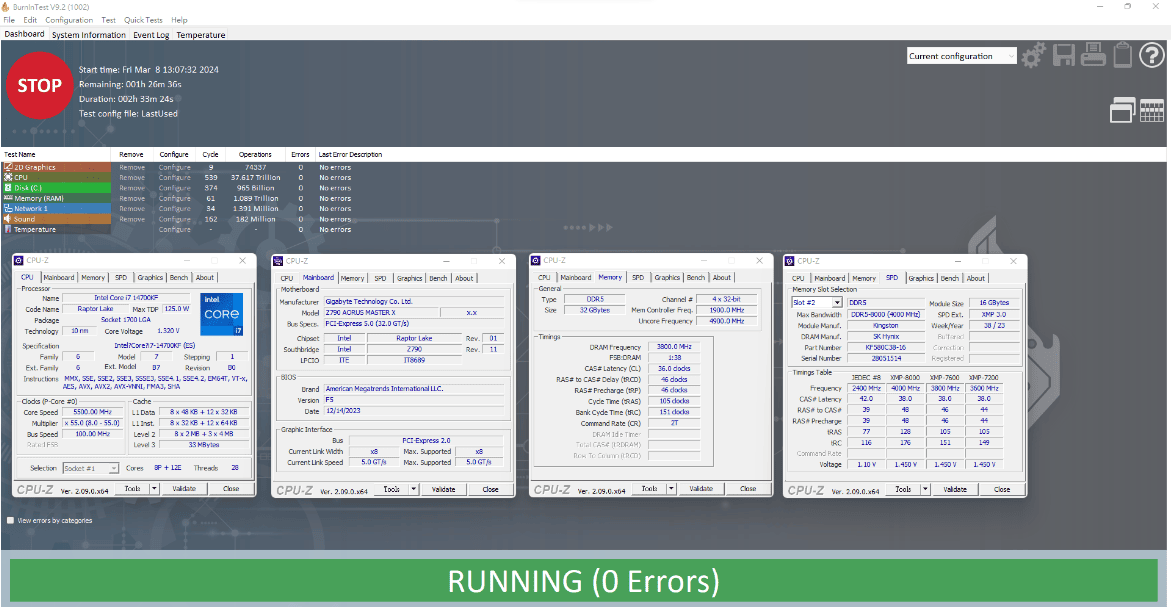
Kingston FURY Renegade DDR5 Review Conclusion

In conclusion, the Kingston FURY Renegade DDR5 Memory offers exceptional performance and versatility, catering to both overclocking enthusiasts and everyday users seeking top-tier speed. Its compatibility with next-gen DDR5 platforms, coupled with its sleek design and efficient cooling, make it a standout choice for powering high-performance PCs. While achieving the maximum advertised speed may require careful configuration and investment in premium hardware, the Renegade DDR5 delivers impressive results, making it a worthwhile investment for those seeking cutting-edge performance in their PC builds.
Disclosure: 2x16GB Kingston FURY Renegade DDR5 RGB kit review unit was supplied for reviewing
Kingston FURY Renegade DDR5 Review
Overall
Summary
The Kingston FURY Renegade DDR5 RAM delivers exceptional performance and aesthetics, with overclocking capabilities up to 8000MT/s, making it an ideal choice for high-performance PC builds.