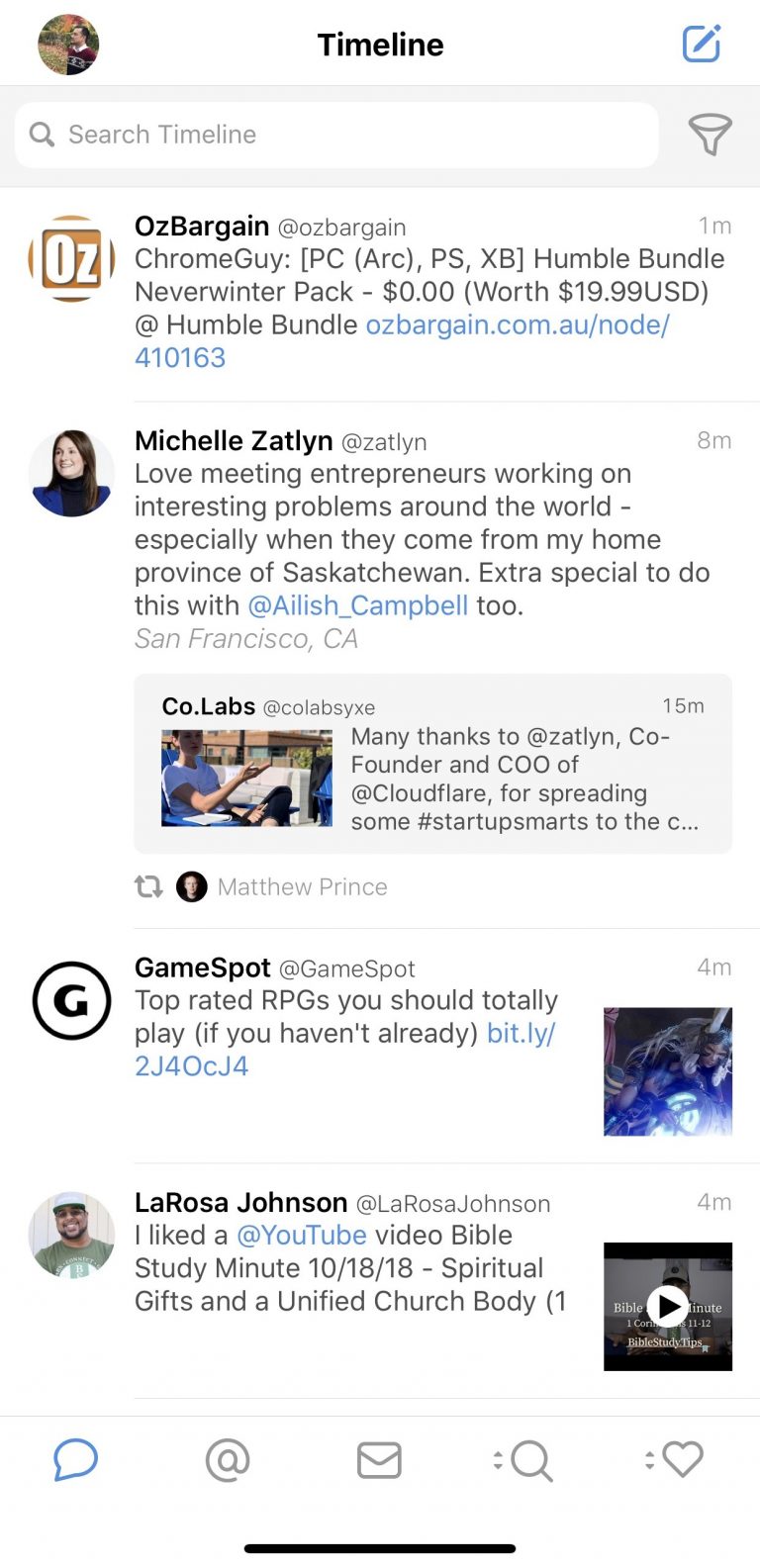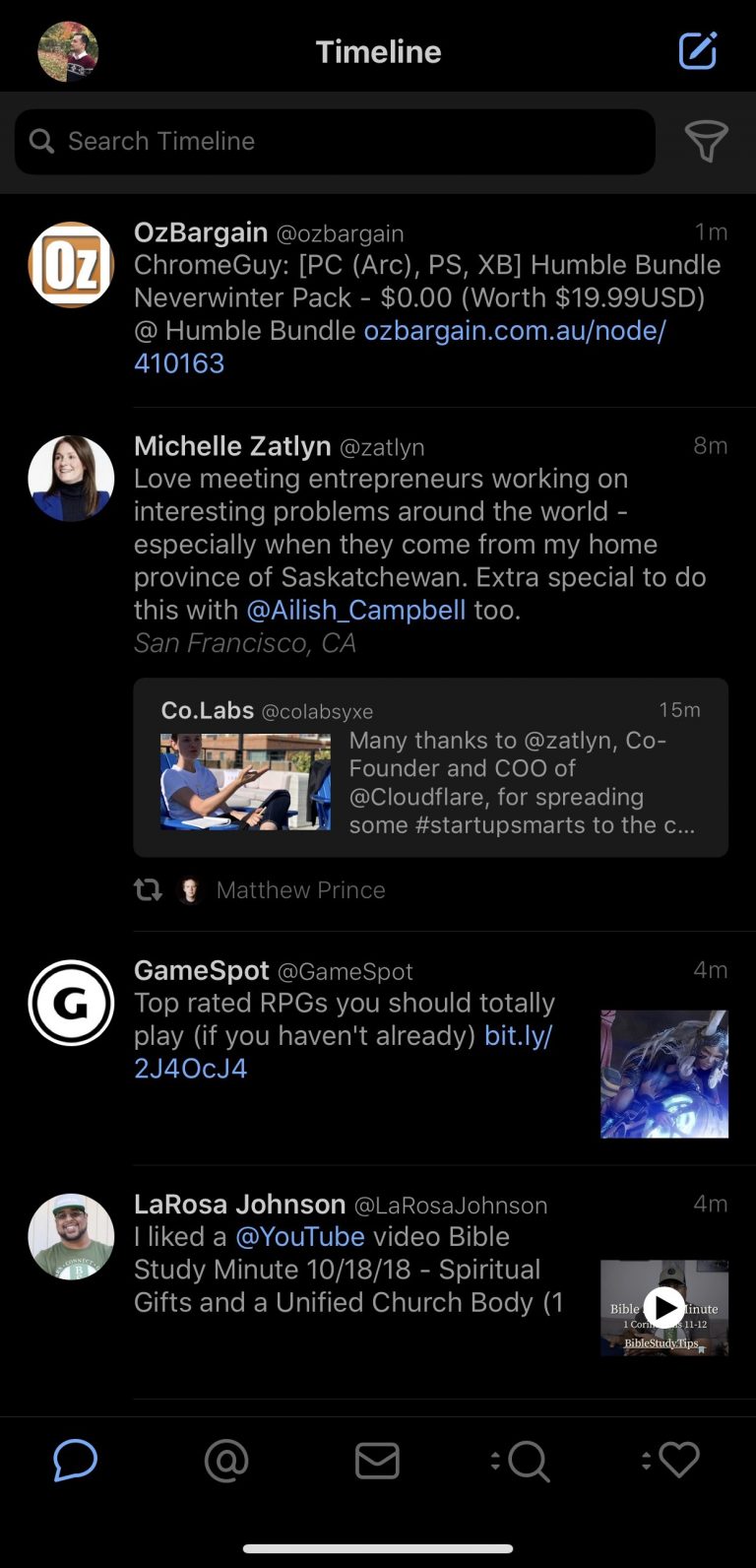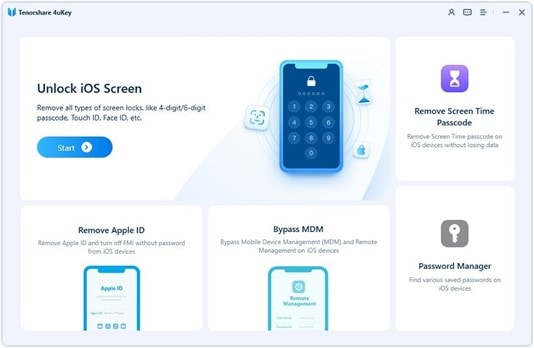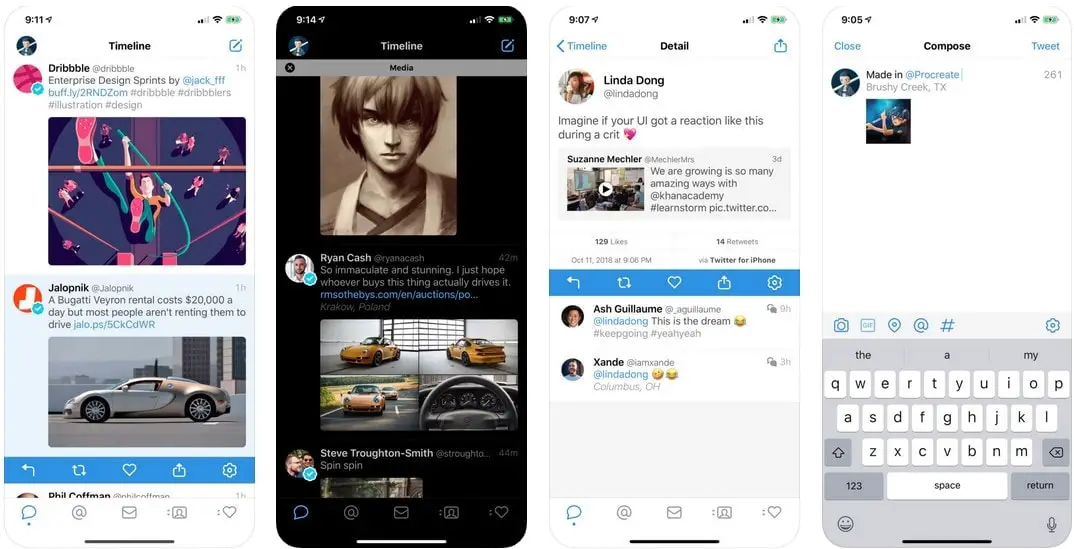
Tweetbot and Twitterrific are two of my most favourite Twitter apps on iOS of all time. They look really good and also more powerful compared to Twitter’s native app. And when I’m on Android, I honestly can’t find any Twitter app that looks this good (maybe Talon?)
I somehow keep on switching between the two every now and then (maybe I’m easy to get bored, or just like to switch to a new perspective regularly).
The latest update to Tweetbot brings a new, fresh app icon but most importantly, support to the big iPhone Xs Max screen and also other features like OLED-optimised dark mode.
Tweetbot 5 Default / Day Mode:
Tweetbot 5 Dark / Night Mode:
Tweetbot dark/night mode is not new, but in this version, it’s optimised for iPhone’s OLED screens. That means the black is true black, which saves battery and at the same, gives a nice contrast on the OLED screen.
Here are the complete Tweetbot 5 changelog:
- GIF support in compose view (Powered by Giphy).
- Redesigned profiles.
- Redesigned tweet status details.
- New iconography and app icon.
- Optimized dark theme for OLED displays.
- Support for haptic feedback.
- Auto video playback in the timeline (which can be disabled in the settings).
And if you like to add GIFs on your tweets, you’d love this update as well.
The new complete dark mode looks really good that I think I might use it all day, rather than let the app switch to it in the evening only.