![]() One of the most crucial applications to have on an iPad is a task management application. Once you grow older (believe me, I’ve experienced this), there are just moments where you forget about the things that you shouldn’t. Especially when you need to do something in a week or a month time. These to-do lists have to be managed well and at the same time, accessible yet fun to create.
One of the most crucial applications to have on an iPad is a task management application. Once you grow older (believe me, I’ve experienced this), there are just moments where you forget about the things that you shouldn’t. Especially when you need to do something in a week or a month time. These to-do lists have to be managed well and at the same time, accessible yet fun to create.
Todo for iPad from Appigo fills those requirements perfectly.
Todo for iPad looks really great and beautiful. It looks as if you are looking at a real life personal diary with binders and papers. Opening the Todo application will take you straight to the list of todo summaries that you’ve written down.
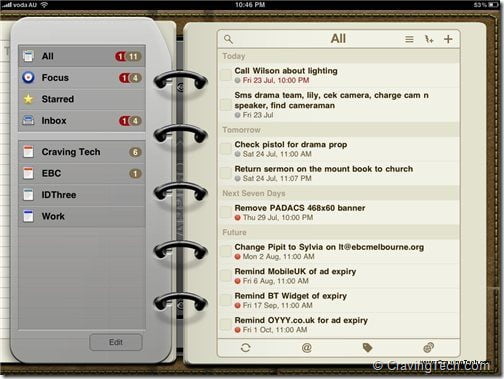
It looks a bit different in Portrait and Landscape mode, with the later having the to-do categories on the left displayed all the time (above screenshot). Where as in Portrait, they won’t be shown until you press it with your finger:

The team really wants to make this the most beautiful task manager out there so they make it so that you can change the binders, papers, and even the ring colors within the app! I spent quite a while in this to get my “perfect” personal planner look that suits my taste.
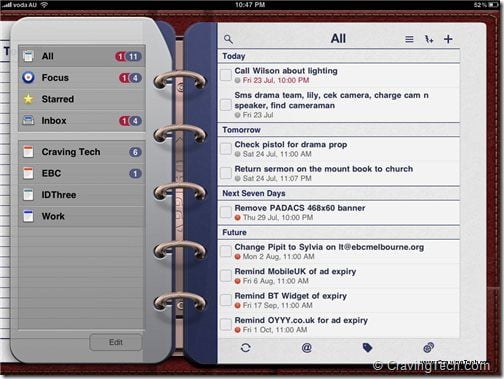
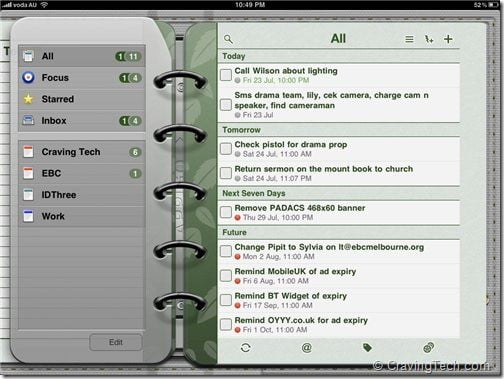
The aesthetic is not the only great thing about this app. It’s also very powerful. Tasks can be as simple as once off to do items or even more advanced ones such as checklists (shopping lists, for example) or even projects. These varieties make Todo for iPad powerful to different sets of use, personal or business. Creating an item is also very simple and easy to do.
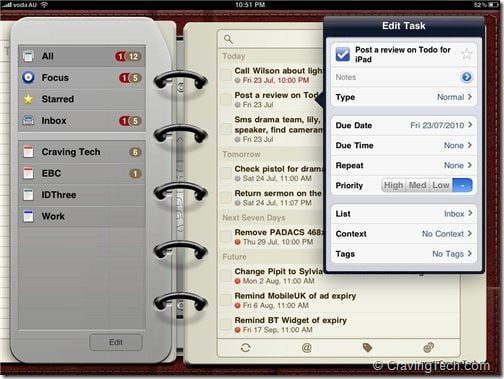
On creating a task, you insert the title of the task, notes, due date, due time, repeated/once off, priority, type of task, context, and tags. If you just want a simple to do application, you don’t even need to bother understanding and using the context, projects, tags, and all that. Simply type the title of the item to do and off you go!
If you have tons of things to do though, you may want to learn more about using contexts, tags, focus lists, and so on. Todo for iPad also integrates with the iPad’s contacts so you can put a specific to do item to call a contact and assign the contact to it. Unfortunately you cannot call the contact from the iPad so it may not be as powerful as it should (perhaps until iPad 2 is released with a phone call capability maybe? :)).
Another thing to mention, Todo for iPad syncs with iCal, Outlook, and Toodledo. For the sake of reviewing this app, I opened my first Toodledo account at toodledo.com and start using the service as a complement to Todo for iPad (I’ve always been a Google Calendar user). After a couple of days, I was completely sold! I started to like the Toodledo even more and now I use it every day to maintain my to do lists! It’s powerful and doesn’t have a Calendar look which can get confusing sometimes. Todo for iPad also makes the synchronization a no brainer. Fill in your account details and Todo for iPad does the rest for you. Synchronization (once you open the app) takes a few seconds though so hopefully this can be improved in the future (if it’s even possible).
Todo for iPad Review Conclusion

I don’t have an iPhone (yet) so I can’t compare it with the iPhone version but the iPad version is really great (and when I’ve got the iPhone 4, I’ll definitely get ToDo for iPhone :)).
The developers really make use of the big screen and screen quality really well. Todo for iPad looks great, feels great, and works great. Creating a to do item is very simple and quick. The app also supports both novice and professional users. If you just want a simple to do application with reminders, you don’t need to use Todo for iPad advanced features. But if you have tons of things to do in your life, you can start taking Todo for iPad to the next level and it will help you manage your to do items better.
Note: Todo for iPad promo code was provided for the review

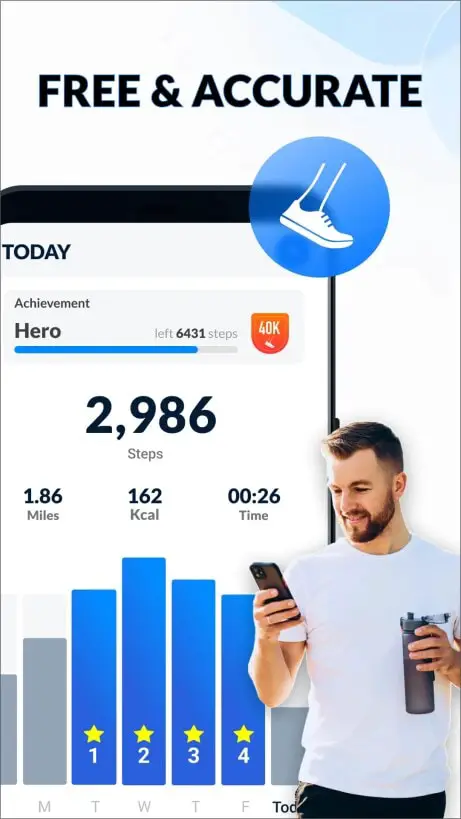





Comments are closed.