Razer Nommo V2 Pro Review – I really like the design of the Razer Nommo Chroma back in 2019. It has a striking, fresh design compared to the traditional, boring, bookshelf speakers. Years later, the Nommo line up is still here (thankfully) and it is now better than ever.
You can still notice the same design elements to their latest, best product in the Nommo line: Nommo V2 Pro. That’s okay; we all love how the Nommo looks. This time, however, it comes with a wireless subwoofer, better audio quality, and THX Spatial Audio.
Razer Nommo V2 Pro Review – Unboxing and Packaging Contents


Razer Nommo V2 Pro Review – Design and Features
The Razer Nommo V2 Pro is a full 2.1 system with Left & Right Front Speakers and a Subwoofer. It’s powered by two 3-inch full-range drivers and a 5.5-inch down-firing subwoofer driver. At the back of the speakers are RGB lighting with the Razer Chroma support.
Some desktop speakers that I’ve reviewed in the past (like this JBL Quantum Duo) have backlighting that enhances the ambiance of the room – but I’d say that the Razer Nommo V2 Pro has the best intensity and lighting spread on the wall. You can adjust the brightness and lighting types/effects through the Razer Synapse software. Combined with my Philips Hue Play underneath my monitor that syncs with the screen content, I have the perfect room ambiance that I really like.


Speaking of Razer Synapse, you can also adjust the sound EQ and even the Subwoofer Bass level. Want more oomph? Just crank it up. My sweet spot is Level 4 on the Default EQ (where Level 7 has the strongest bass) or Level 3 on the Game Preset EQ. However, you can personalise it to your own preference.
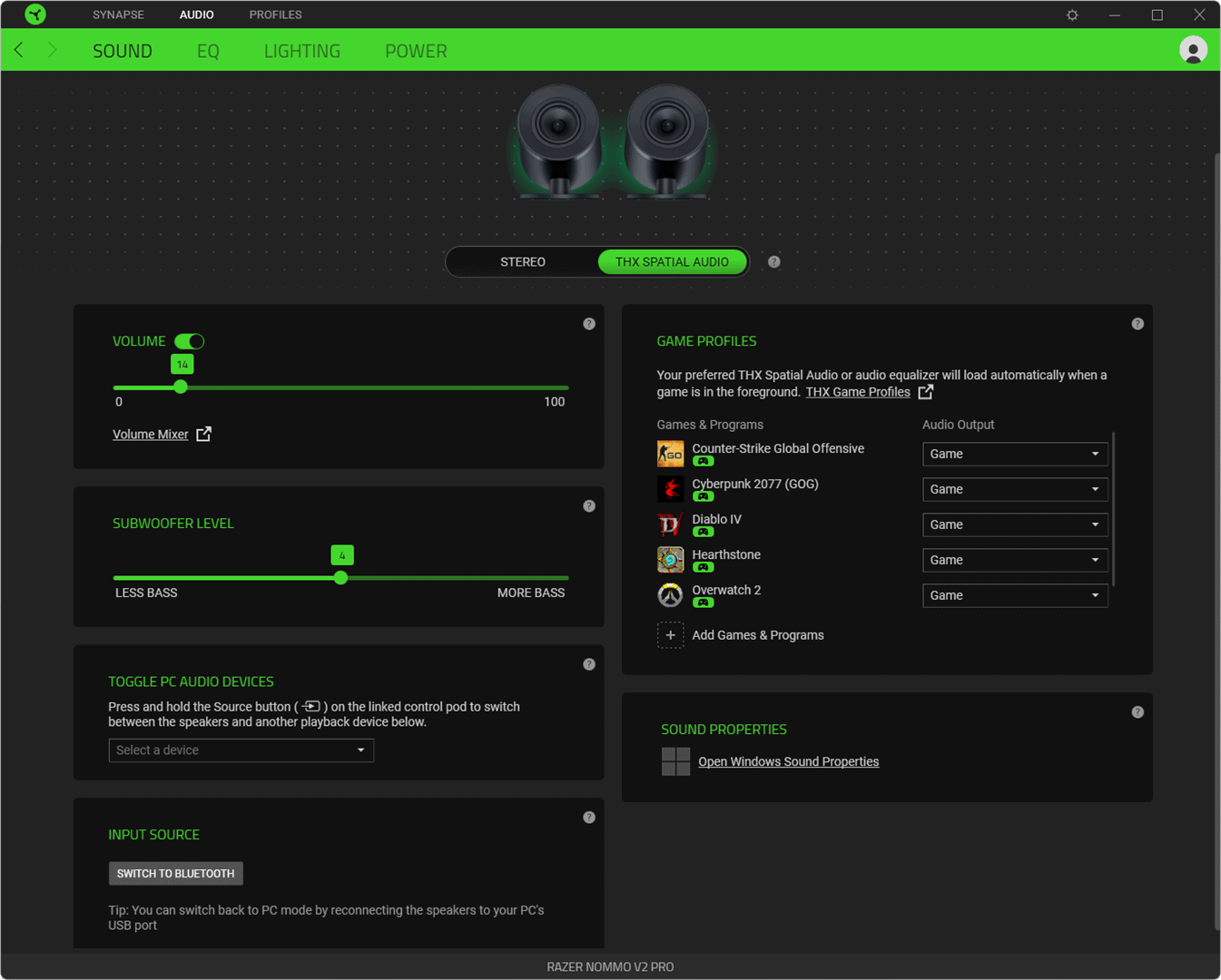
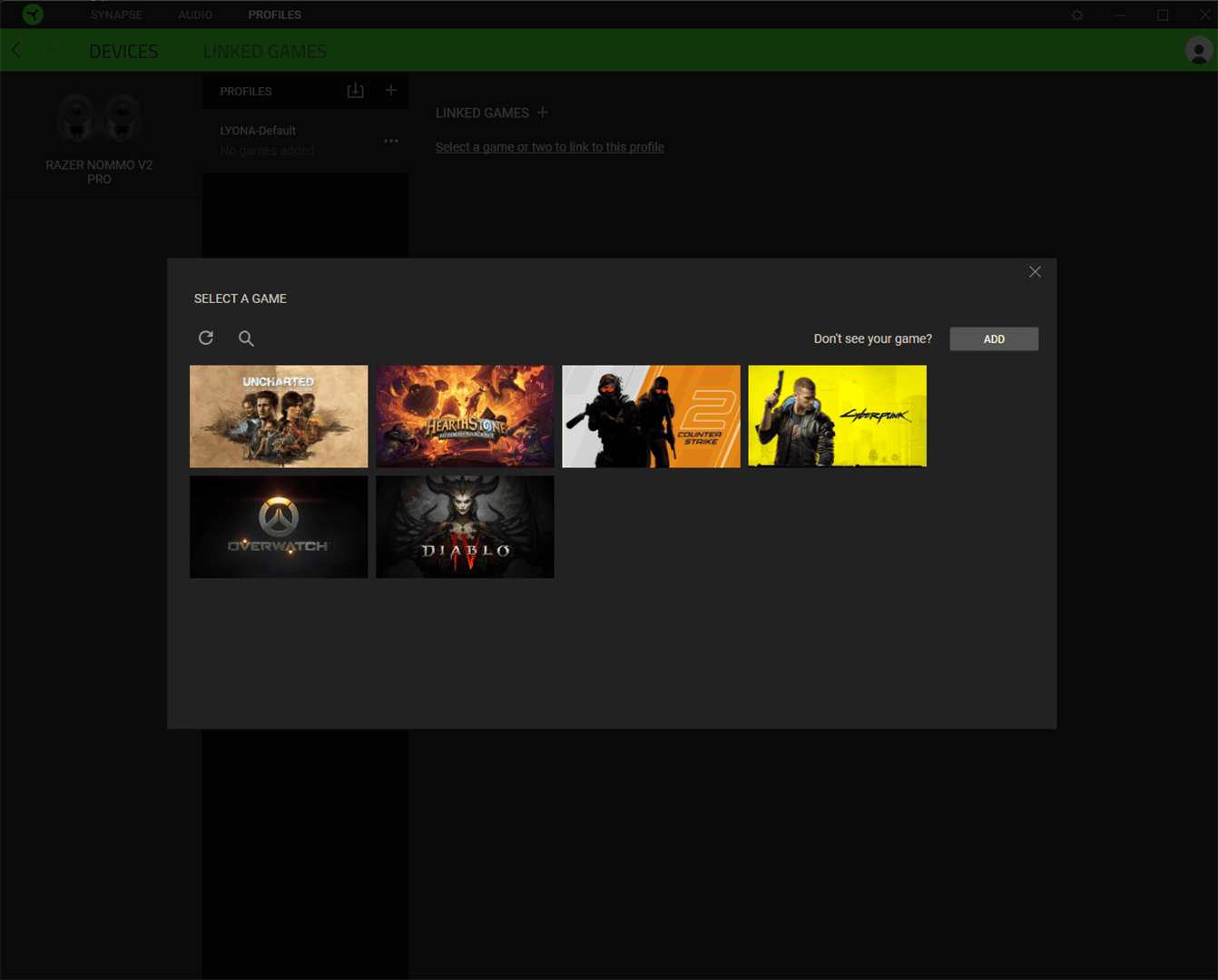
The Wireless Subwoofer still requires a power cord but it doesn’t require a connecting cable from the Subwoofer to one of the speakers. This means you will not see any dangling cable from your desk to the floor. This is perfect for cable management and has helped keep my Omnidesk standing desk area free from clutter.

Included with the packaging is the battery-powered Razer Wireless Control Pod.The pod allows you to turn the speakers on and off (you keep them on continuously if you’re using a PC), adjust the volume with a turn, and mute with a quick press. You can even switch between the speakers and another audio playback of your choice quickly. This is quite handy if you like to switch between the speakers and a gaming headset, for example.
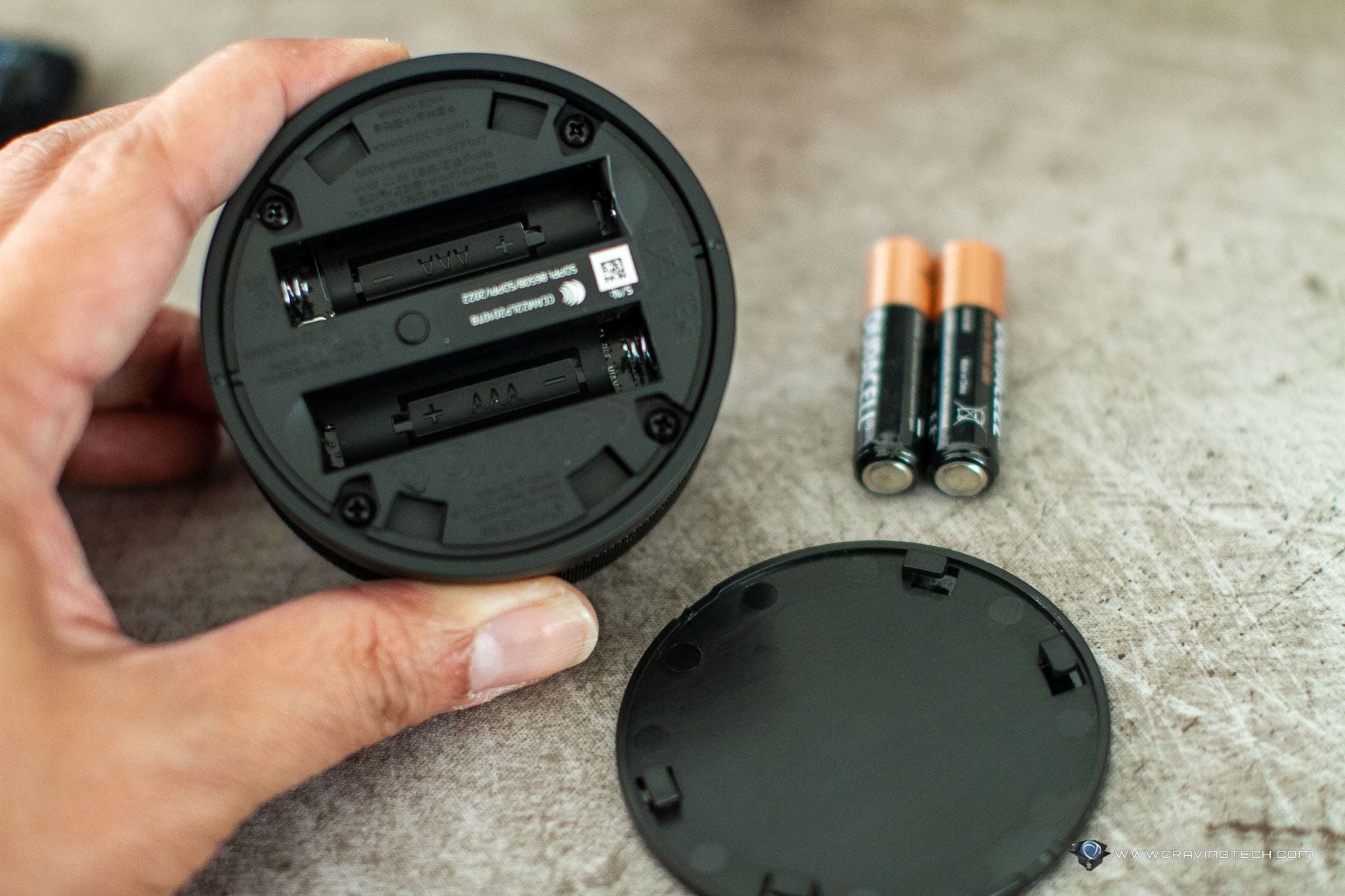

Razer Nommo V2 Pro Review – Sound Quality
As for the sound quality overall, the Razer Nommo V2 Pro sounds as good as it looks. The audio is clear and crisp. When listening to songs with strong vocalists like Taya Smith/Gaukrodger, these speakers shine even further.
The Bass is really strong, deep, and powerful on the Razer Nommo V2 Pro. Coming from SteelSeries Arena 3 speakers on the desk (without a Subwoofer), I just realised what I’ve been missing so far. I’ve now fallen in love with listening to music on my desktop all over again.
However, this is a gaming speaker system so how does it sound when playing games? Well, as good as you’d expect. Games with great soundtracks will shine with the Nommo V2 Pro. When music is not playing, you will also be more immersed as you can listen to the environment and ambient sound clear as day. Thanks to the powerful subwoofer, explosions rumble and firing weapons sounds as satisfying as it should and again, all these add immersion in the game you are playing.
These speakers also have very nice sound separation, so you can distinctly hear different sounds coming from different directions. Razer Nommo V2 Pro also supports THX Spatial Audio on the PC, which you can switch to using Razer Synapse. It’s pretty mind-blowing but if you swear by Stereo, that’s okay too and you can disable THX Spatial Audio altogether.
Razer Nommo V2 Pro can also get very loud and I realise that most of the time, I barely go over 1/5 of the volume. Mad. And I don’t hear any distortion as I crank the volume up.
Razer Nommo V2 Pro Review Conclusion


The Razer Nommo V2 Pro is the best gaming speaker system I’ve ever had and reviewed here at Craving Tech. It shines for pretty much everything: Gaming, Music listening, and Movie watching. Its sound profile is clear, loud, and powerful. The Wireless Subwoofer lets out a powerful Bass and if it’s too boomy for your liking, you can always top it down a notch through Razer Synapse. THX Spatial Audio enables directional audio, a feature usually absent from traditional computer speaker systems.
Speaking of wireless subwoofer, I really like that there is no connection cable needed from the top of my desk onto the floor. Those who have the perfect cable management wouldn’t normally have a speaker system with a subwoofer because of this very reason.
Its backlighting has a really nice projection onto the wall and adds a nice ambiance into the room it’s in. While you normally would think having RGB backlighting on speakers is a gimmick, it’s not the case with the Nommo V2 Pro here. It’s Chroma-supported and you can change the lighting colour and effects to your content through Razer Synapse.
The only potential downside to the Razer Nommo V2 Pro might be its high price tag.. But if you love Razer products and are already using the peripherals in harmony (with or without Chroma RGB sync), you’ll fall in love with the Nommo V2 Pro – design and sound quality wise.
The Razer Nommo V2 Pro is currently available at Razer website or retailers around Australia. It retails for A$699.95.
Disclosure: Razer Nommo V2 Pro review sample was supplied or reviewing
Razer Nommo V2 Pro Review
Overall
Summary
The Razer Nommo V2 Pro offers a robust 2.1 speaker system with a wireless subwoofer, customisable RGB lighting, and THX Spatial Audio, delivering an immersive audio experience for gaming, music, and movies
Pros
- Speakers have cool-looking aesthetic and design
- Clutter-free connectivity, thanks to the wireless subwoofer
- Bluetooth support
- Wireless control pod with various functionalities
- Bright, rear projection lighting zones
- Can be used on PS4/PS5 via USB or paired to a Nintendo Switch and mobile devices via Bluetooth 5.3
Cons
- Price






