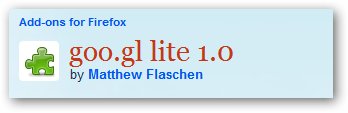
As we all know it, Google has its own URL shortening service called goo.gl. At the moment, you need to have a Google Toolbar in order to use the URL shortening service. However, with a Firefox extension called “goo.gl lite”, you’ll be able to use goo.gl without having to install the Google toolbar!
How to use Google URL shortening service, goo.gl without installing Google Toolbar
- Go to goo.gl lite extension page.
- Download and Install the extension.
- Add the extension icon to your toolbar (Right clicking on the Firefox toolbar area and choose “Customize”)
- Whenever you want a URL to be shortened with goo.gl, click on the icon to shorten it.
Unfortunately this extension doesn’t seem to work on my Mozilla Firefox 3.6 Beta 5. Can someone confirm that this extension works on Firefox 3.5?


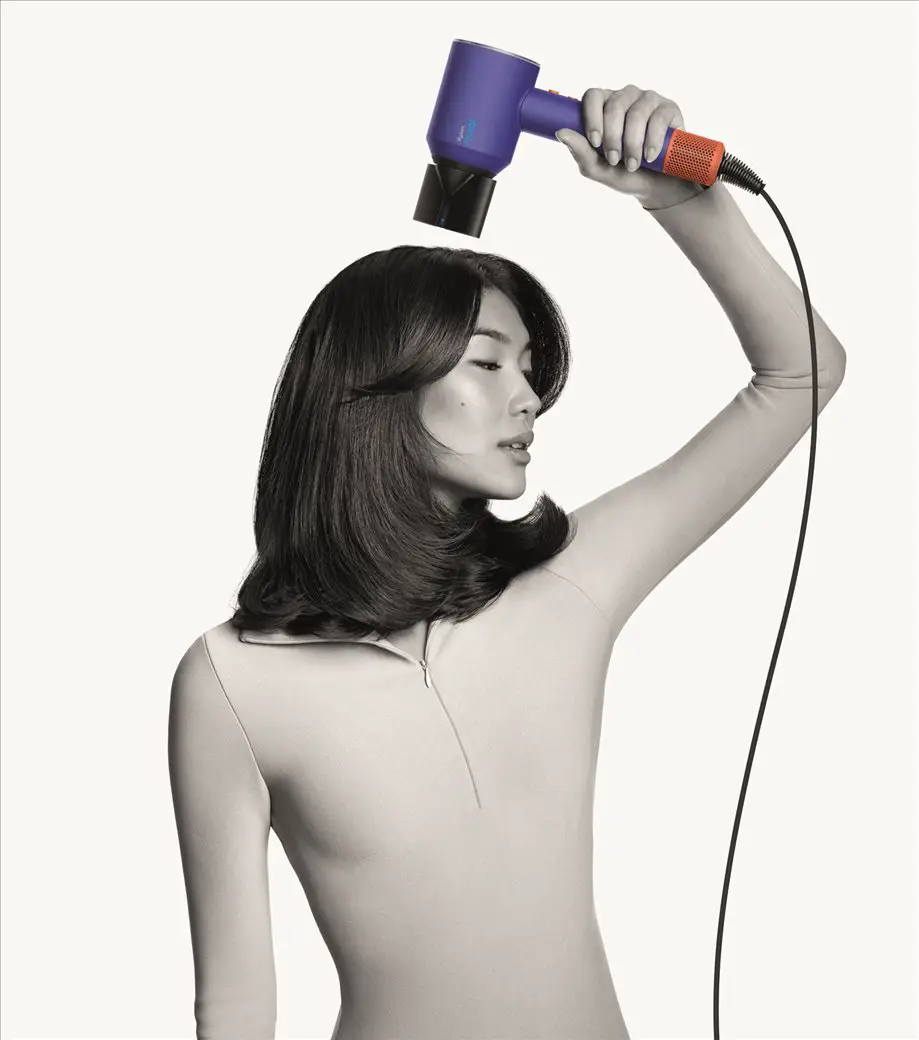




Comments are closed.