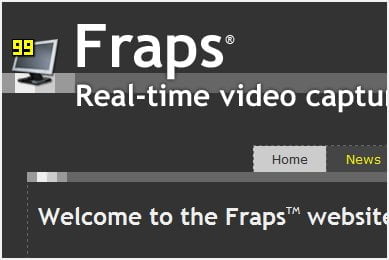 Free Fraps Alternative – Fraps is a great application to take in-game screenshots, to monitor the FPS while you tweak your game’s graphical settings, and when you want to record those funny moments (or awesome ones) while you play a game in a video.
Free Fraps Alternative – Fraps is a great application to take in-game screenshots, to monitor the FPS while you tweak your game’s graphical settings, and when you want to record those funny moments (or awesome ones) while you play a game in a video.
Unfortunately, Fraps is not free and not many would want to take ome money out of their pockets to pay for such a software.
So here are a couple of Free Fraps alternative programs that I found while I was reading a thread at Neowin forum.
Free Fraps Alternative #1 – ScreenVirtuoso
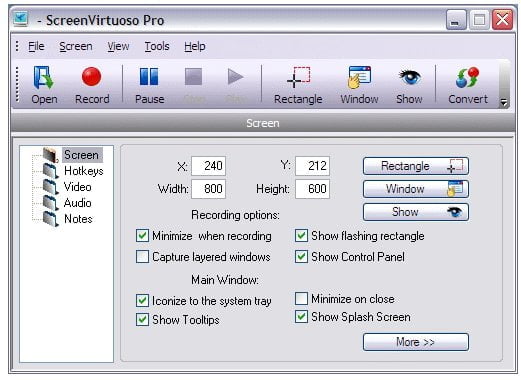
ScreenVirtuoso is FREE for non-Commercial use, so if you just want to record in-game videos to show off on YouTube, you’ll be alright here. It seems that you can record videos in different formats/codecs, with sound, video scaling, annotations, and more.
ScreenVirtuoso can also be used to convert videos (from a specific format such as an AVI to MPEG, SWF, FLV, and more.
There are tons of features specified on the product page, so feel free to go and have a read.
Free Fraps Alternative #2 – Gregion

Gregion can make video files in AVI, WMV, RM(RMVB), or MOV and then applying a video codec such as DivX or XviD to the video stream in real-time.
Gregion can also take screenshots like Fraps and ScreenVirtuoso, in BMP, JPG, or PNG.
—
I honestly haven’t tried downloading and installing any of these, so unfortunately I cannot give any opinions which one is better than the other just yet. If you are using one of these though, I would really love to hear your comment and feedback.
ScreenVirtuoso looks a bit better than Gregion but honestly even Fraps does not really look that great. But then again, why would you want to bother? Most of the time, the app will be running in the background anyway as you only need to press the hotkey to take screenshots or start recoding the video.
Do you have any other Free Fraps alternative in your list? Let us know in the comment form below!


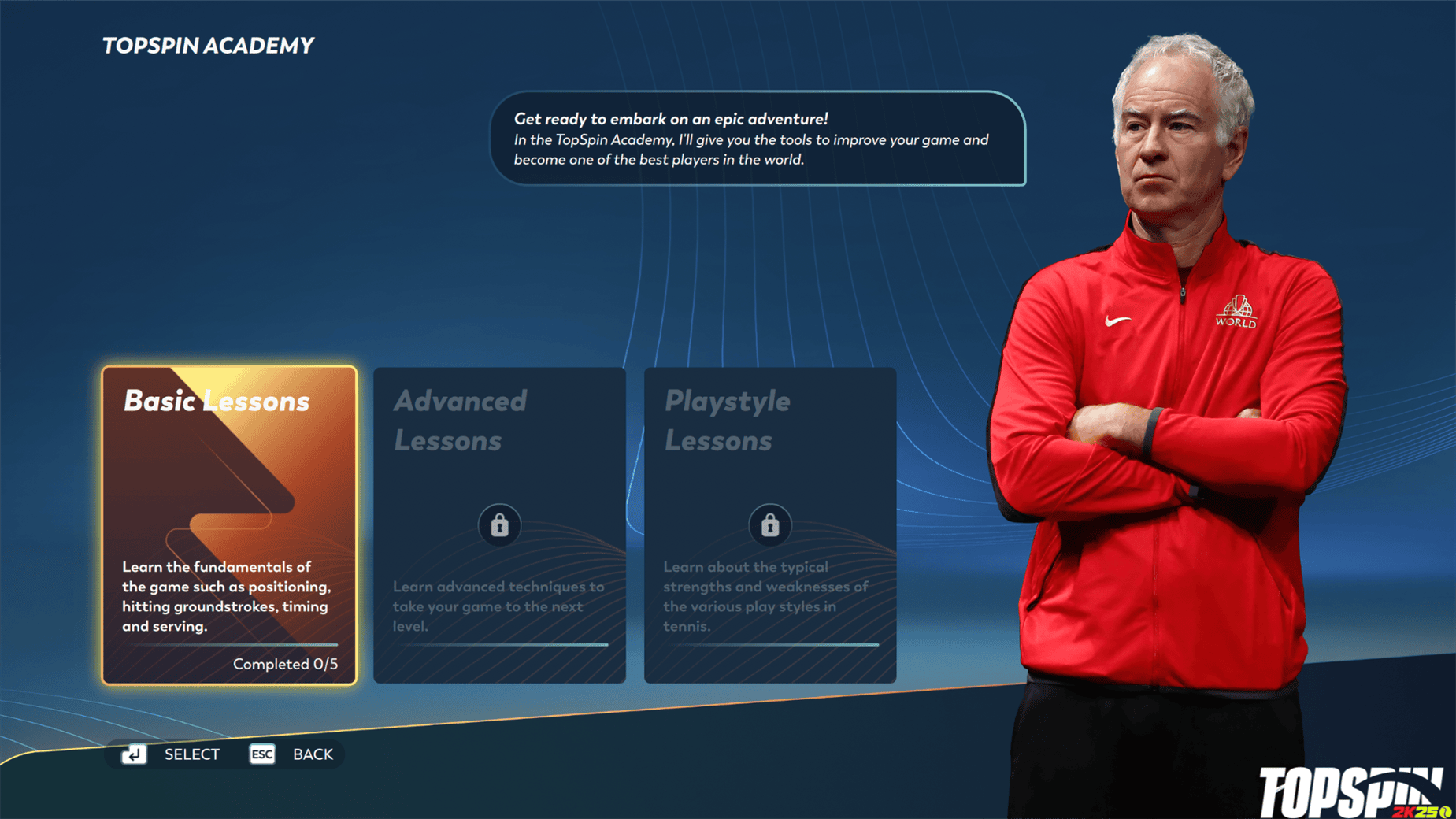



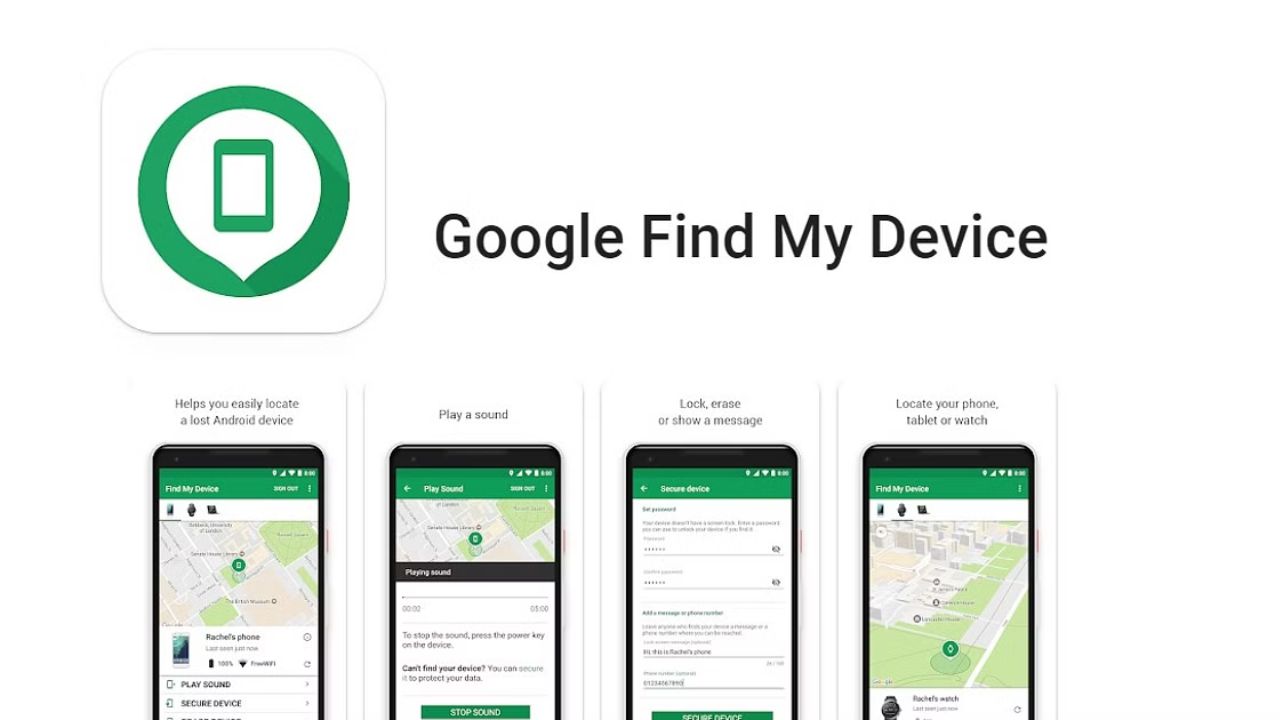
Comments are closed.