Have you ever experienced one of these scenarios?
- A document needs to be converted to a PDF format, but you don’t know how to do it or don’t have the tools on your computer.
- You go to your uni/school’s computer lab, trying to copy your Word document on your USB drive and find out that the computer is using an older version of Word which can’t be opened.
- You need to convert your iPod music files to mp3 files but you don’t know how.
- You download a compressed file in .rar but you don’t have WinRaR installed on your Windows.
- You are able to download YouTube videos but you want to convert it to MPEG or AVI format.
![]() Your solution is Zamzar.com. It’s a FREE online service that will convert your documents, images, and media for free, online. You don’t need to install anything, simply upload your file, choose the conversion that you want, and Zamzar will do the rest for you. You’ll be given the link once the conversion has been completed and you can simply download the new converted file.
Your solution is Zamzar.com. It’s a FREE online service that will convert your documents, images, and media for free, online. You don’t need to install anything, simply upload your file, choose the conversion that you want, and Zamzar will do the rest for you. You’ll be given the link once the conversion has been completed and you can simply download the new converted file.
ZamZar supports many file conversions and the chance is that you’ll always get what you want from it. It supports up to 100 Mb each file and it should be enough for your conversion needs. If you want more, of course, you can go for the paid ones.
Here is the comparison on pricing/features:
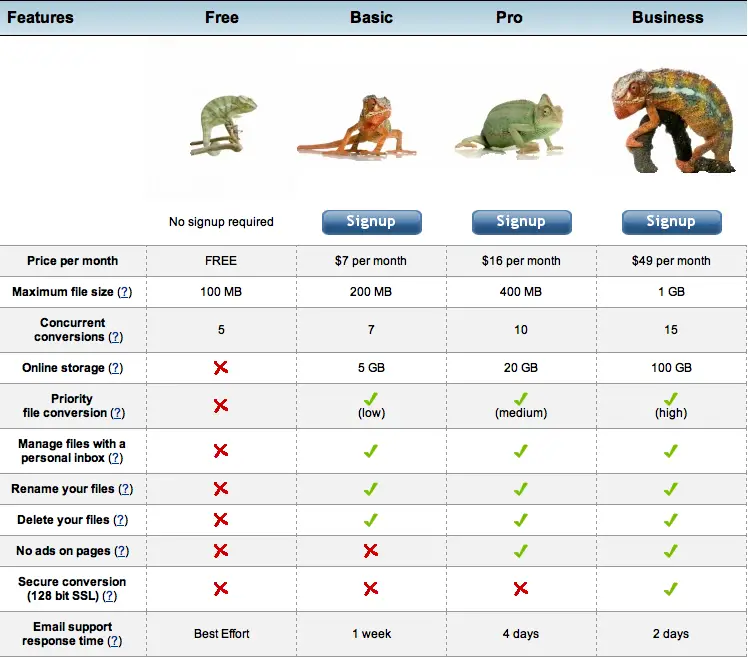
The FREE one is much more than enough for me, though, but it’s always good to know that they provide more when needed.
I did some experiment to convert a Word document (contains texts and images) to PDF.
The Word file to be converted to PDF is saved as MS Word 97-2003 version, 3,269 Kb file size.
When exported to PDF using my Microsoft Office Word 2007 PDF-plug-in, the PDF size grows to 5,608 Kb.
Re-exported again but with the “Minimum Publishing” option, the size becomes 3,137 Kb (image quality suffers a bit)
Using ZamZar, the size of the PDF is 10,593 Kb!

PDF conversion may not be highly optimized at ZamZar, but again, if you don’t have the tools, then a few Mbs is better than nothing!
I haven’t tried the other conversions yet, but a note to remember: ZamZar provides simplicity and a high degree of usefulness. You simply upload a file, and you’ll get what you want in return. If you require a full control of the quality, the optimization, and the nitty-gritty, then you’d better of buying or installing a software specific to your requirements.
I still remember when I was in Uni, I had to go back home from my computer lab just because I forgot to save my Word document to a lower version of Office! Wish there was ZamZar back then. Oh wait, it was still the era of 56 kbps of internet connection. It’s probably quicker to go back home than waiting for the upload & download :D
As of now, I’ll keep ZamZar.com on a tiny space inside my brain and I’m sure that it will not go to waste!
Thanks LLoyd, for introducing me to Zamzar.

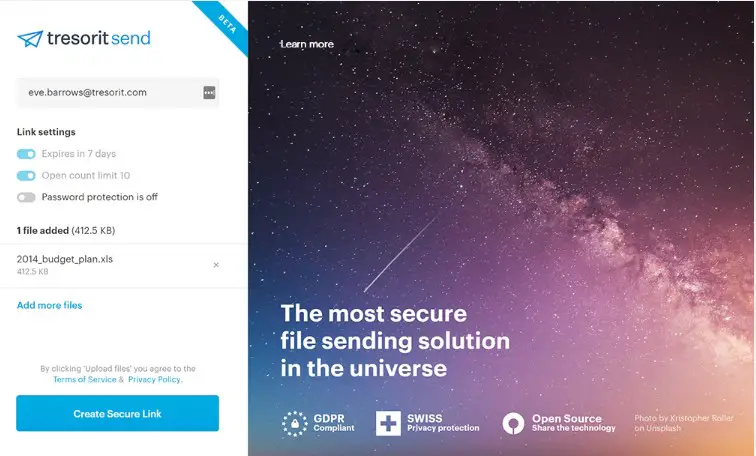


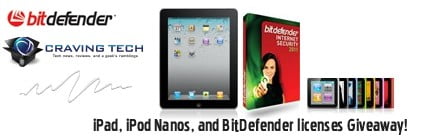

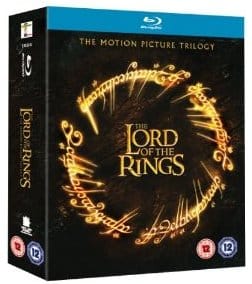
Comments are closed.