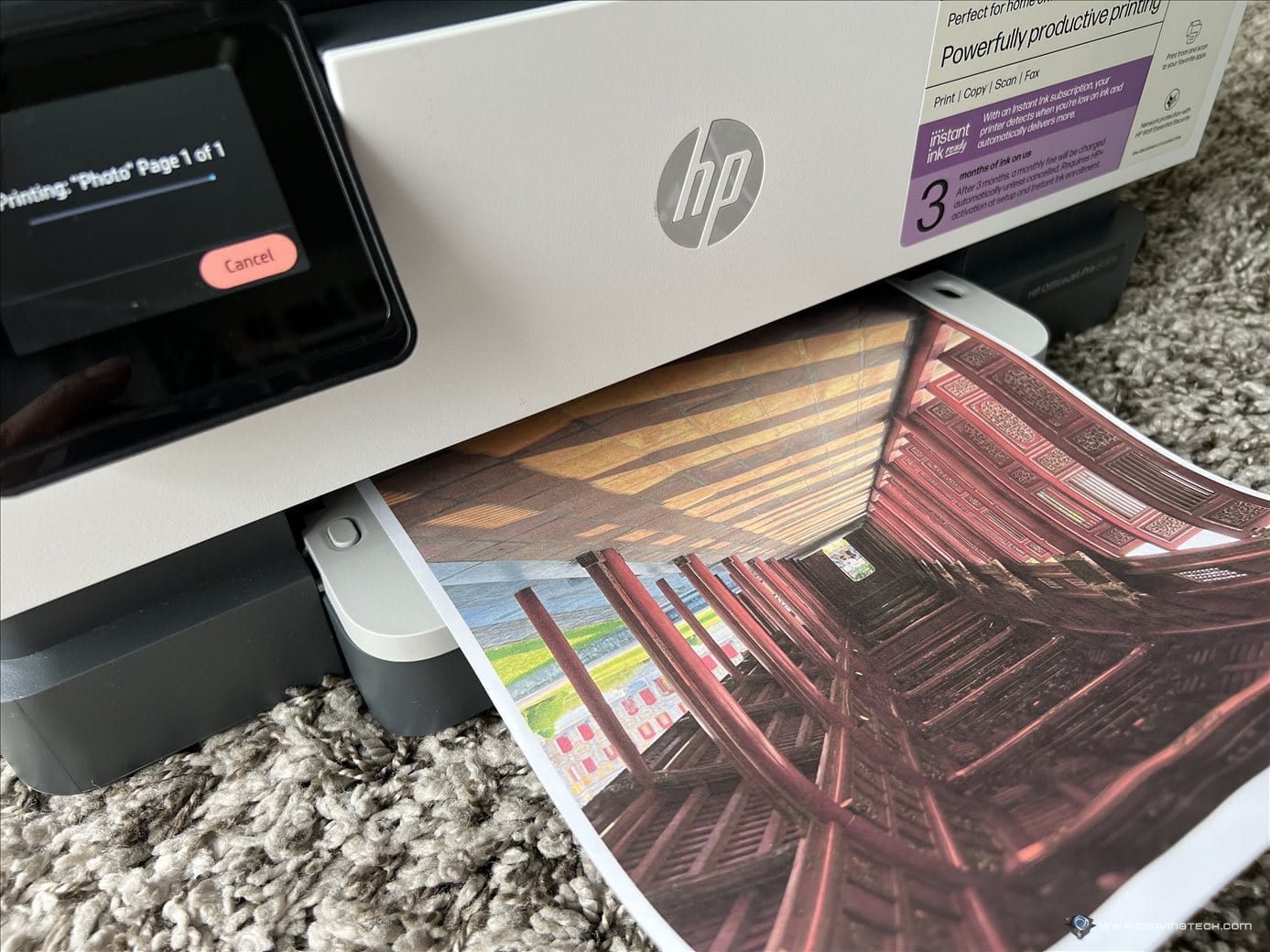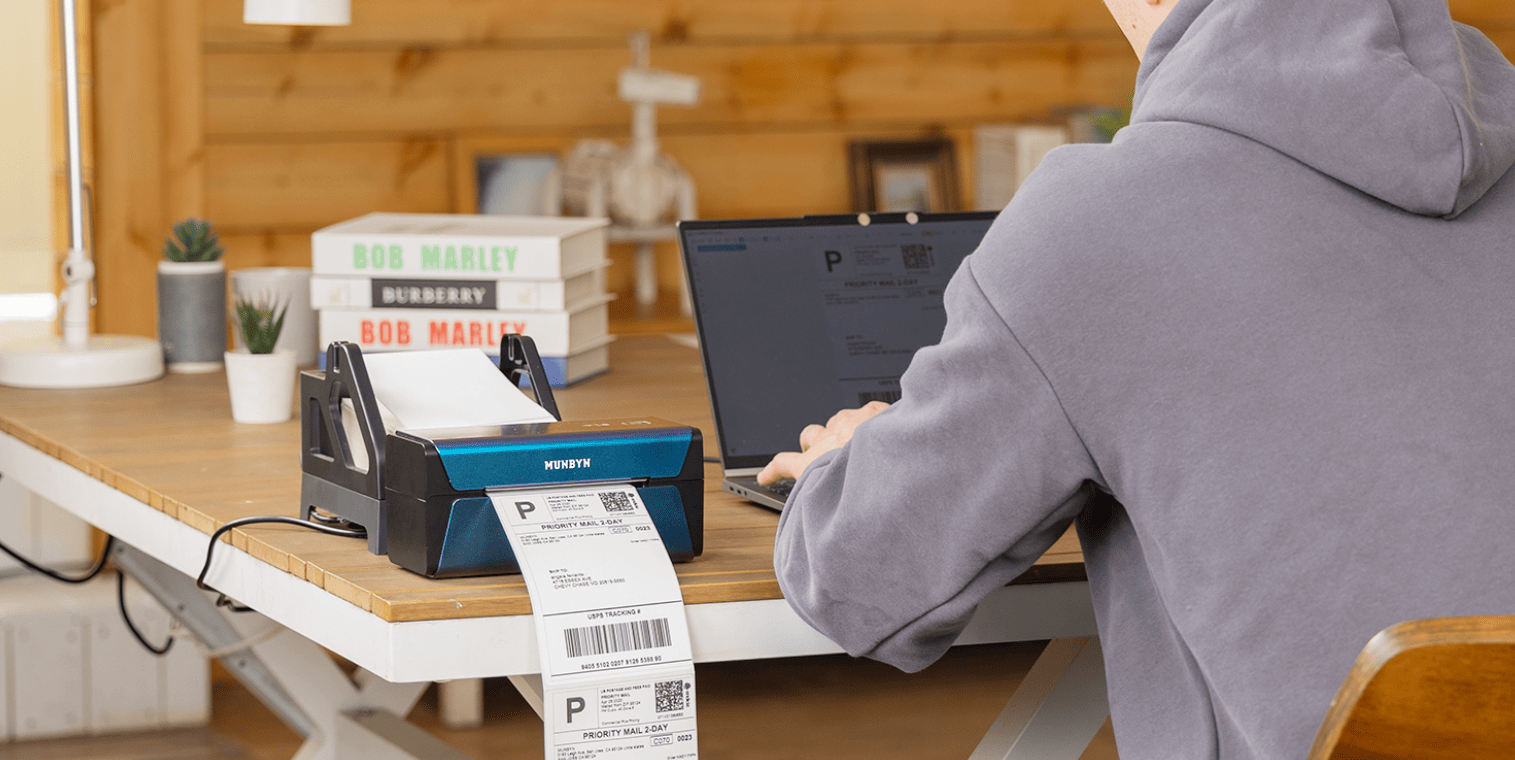Brother MFC-J5855DW XL Review – Whether you are running a small or big business, a fast, good MFC printer is definitely a must. An MFC printer comes with a built-in scanner and also a fax. I honestly don’t know anyone who are still using fax but if you still do, this Brother MFC-J5855DW XL will serve you well.
For a start, it comes with plenty of ink supplies with up to 2 years of usage (obviously depends on how you use the printer but the initial supply gives you thousands of pages). This means you at least can use the printer right away after you make the purchase and for many months to come.


For the initial setup, you can follow the step-by-step instructions directly from the printer’s LCD screen. One of the steps require you to install the ink cartridges and it’s definitely one of the easiest processes ever. Everyone hates having to refill ink cartridges and sometimes, things can get messy.

But installing or replacing the INKvestment Tank cartridges on the Brother J5855DW XL is super easy. Just take the old one out and put a new in with a quick snap. Everything is clearly labelled (the colour, where each cartridge is supposed to go, and even the cartridge model) and according to Brother, the cartridges provide up to 6,000 pages black and up to 5,000 pages colour.
I love the fact that you can see how much ink you have left directly on the screen (touch-enabled) and even with an approximation number of pages you can print with the amount of ink remaining. All operations can also be done with your finger using Brother’s user-friendly interface, including maintenance and other settings.

With fast printing speed supporting up to A3 and A4 duplex, the printer definitely performs really well for professional use. Printing speed is up to 30 pages per minute with the first page to come out in just 4.4 secs. This is pretty important for productivity, especially if you need to print numerous pages of reports or contracts.
My wife is an event stylist so she’s been using the printer to create some decoration for an event she’s working on. She loves how fast the printer prints and more importantly, the quality of the printing as well. If you see the photos below, they came straight from the printer and they look really gorgeous!

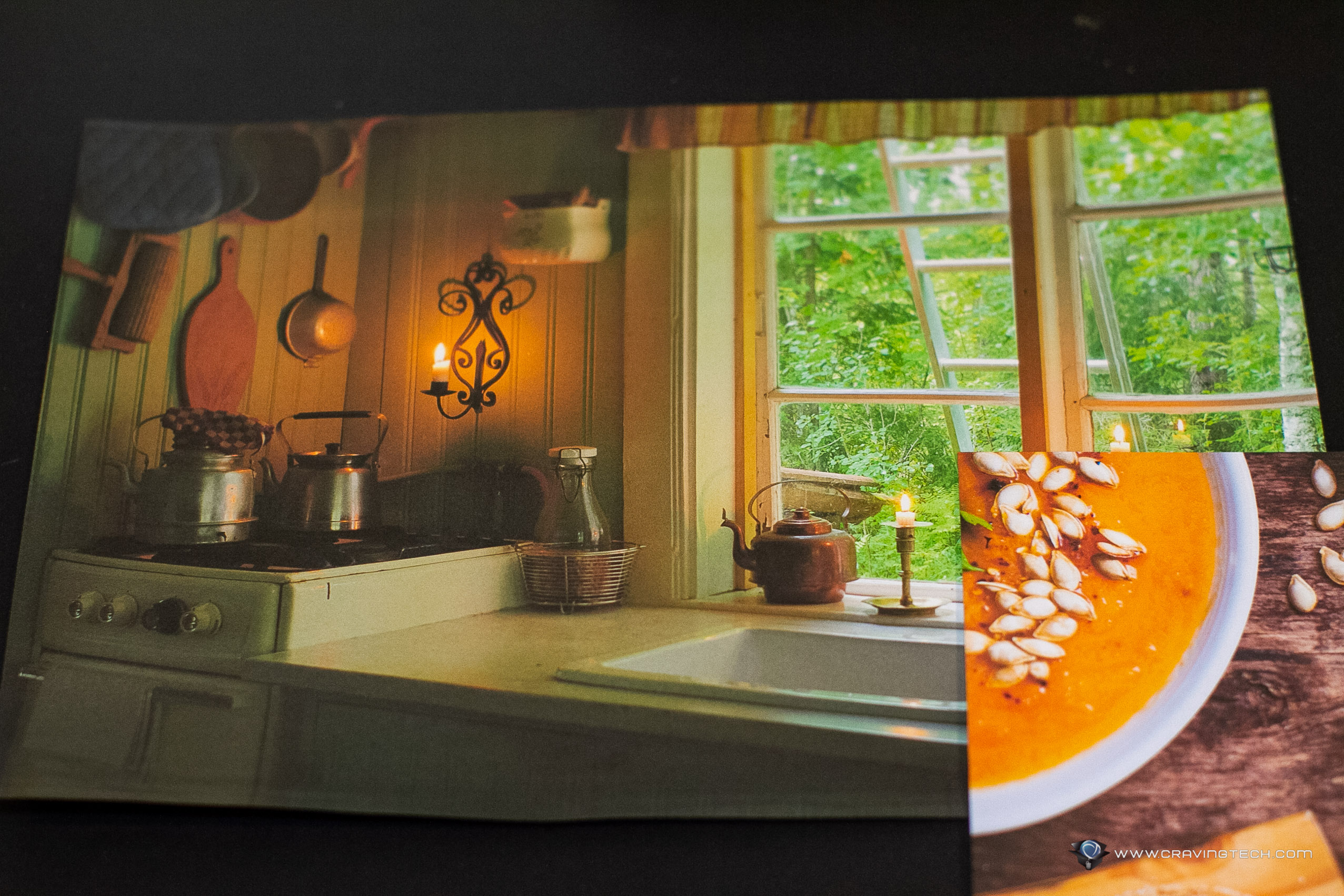

The printer itself supports many paper sizes: A4, Letter, Executive, A3, Ledger, Legal, Folio, A5, A6, Photo (10x15cm/4×6″), Indexcard (13x20cm/5×8″), Photo-L (9x13cm/3.5×5″), Photo-2L (13x18cm/5×7″), Com-10, DL Envelope, Monarch, C5, Mexico Legal, and India Legal. These can be inserted into the paper tray.
Supported paper types include Plain Paper, Inkjet Paper (coated paper), Glossy Paper (available up to A6/LTR), and Recycled Paper.
While I’ve been talking mostly about printing, note that the Brother MFC-J5855DW XL can also copy and scan documents. Scanning is easy and I like how the scan results can be sent to a USB drive for simplicity or cloud services like Evernote, Dropbox, Google Drive, etc. You can even send the scans to stored email addresses directly after you finish scanning.
Connectivity wise, the printer can connect to your 2.4GHz/5Ghz wireless network but also supports Ethernet, Wi-Fi Direct, and USB interface. You can also install Brother Mobile Connect app on your smartphone to easily print, scan, and manage your documents.
Brother MFC-J5855DW XL Review – Conclusion

Brother MFC-J5855DW XL is a fast performing printer with A4 duplex printing and supports for A3 printing as well. It comes with generous ink supply to print thousands of pages (both mono and colour) with an easy-to-replace ink cartridges without the mess. The print quality is pretty good too and there are lots of connectivity options available. A highly recommended printer.
Brother MFC-J5855DW XL comes with a 2 years warranty and is available for AU$829 RRP at retailers around Australia like Harvey Norman.
Disclosure: Brother MFC-J5855DW XL review sample was supplied for reviewing