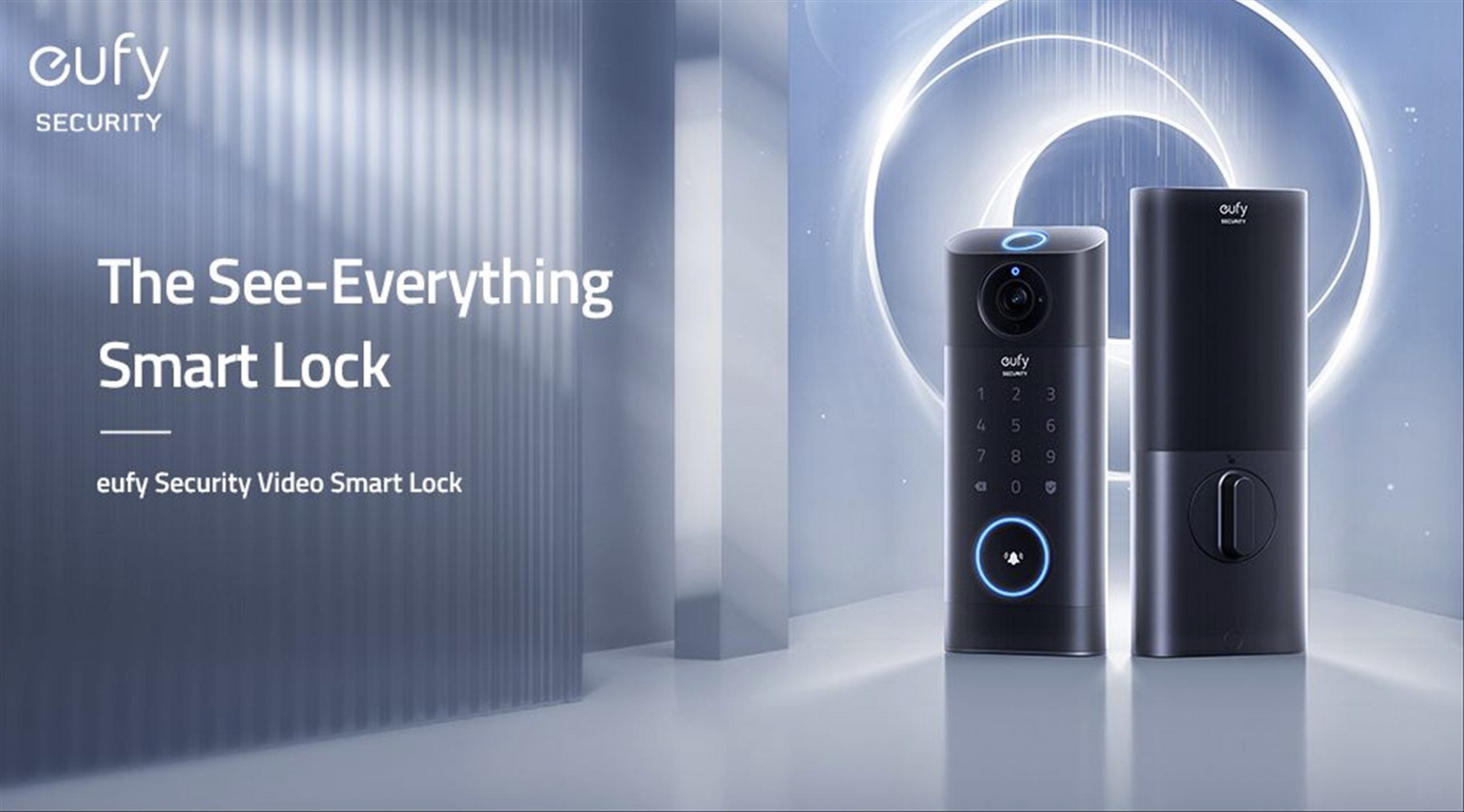Note: This is a guest post written by Ken Moore

Each year on May 2nd, we recognize World Password Day. This day serves as an important reminder to take a careful look at the passwords we use on each of our accounts.
Maybe you need to update them, or maybe you just need to set one up in the first place. Passwords are often the last thing on our busy minds, but they are also our first and often strongest line of defense against a cyber-attack.
Think of your passwords as the keys to a locked door. Behind that door holds all of your personally identifiable information. Gaining access to this information is all that a cybercriminal needs to launch their attack and commit identity theft.
With a strong enough lock, the criminal won’t be able to access the door; but what if you left that door unlocked? Essentially anyone could gain access easily. Which is why it’s important to not only install the lock but to keep the key well secured as well.
When it comes to passwords there are many considerations that need to be made. Here are our best tips for creating and updating your login credentials for all of your accounts that store your personal data.
[1] Do not use personal information in your passwords
Many hackers have access to software programs that can easily crack the code to someone’s passwords and gain access quicker than you may think. Instead use strange words (better if they are not full words), numbers, symbols and other hard to guess combinations.
[2] The longer the better
The shorter your password is, the easier it is for the cracking software to guess. It is recommended that your password be at least eight characters long
[3] Use 2-factor authentication
If the account you are creating a password for offers you the option to create a 2-factor authentication, always take advantage of it. This is essentially like adding a deadbolt to that metaphorical door. It will give your accounts an added layer of protection.
In the case that someone does crack your password, this second layer will send you a prompt on another device to verify your identity and that it was actually you logging in to the account.
[4] Do not reuse passwords
65% of people have admitted to using the same password for every account. What this group may not be aware of is that allowing your accounts to share passwords means making the job of a criminal much easier.
Just hacking into your social media accounts gives them enough access to then log in to your financial accounts or even send messages to family and friends that you are in danger and need them to wire money to you.
[5] Update your passwords regularly
It’s a great habit to change up passwords every six months or so. This will keep them fresh and more unique
[6] Never share your passwords
Sharing passwords with your best friend or significant other may seem harmless at the time, but if your relationships should ever go south this could be bad. Many individuals have been surprised to find that they got hurt by someone they once trusted who then broke into their accounts to either steal money or post defaming content.
[7] Use a password manager
Using a different password for each account can make it hard to remember them all. That’s where a password manager can help. These services safely guard all of your accounts into a server that will automatically fill the credentials in to the site when you go to login.
This may seem like a long process now, but you’ll be thankful in the future when you are protected from potentially compromising situations down the road. A strong password now creates a safer Internet experience forever.