Note: This is a guest post written by Mitz

Internet safety is critical—hackers can steal your identity or use your computer to commit crimes for which you’ll be held responsible. But you can easily and quickly mitigate the danger by following these tips.
Internet Safety Tip #1: Firewall
All recent versions of Windows come pre-installed with a firewall which will help block hackers and viruses which are trying to log in to your computer remotely. If your computer is connected to the Internet—and I assume it is because you’re reading this article—you need to run a firewall.
A firewalls barely uses any of your computer’s resources, so you want to leave it on all the time—even when you aren’t connected to the Internet.
Internet Safety Tip #2: Use Anti-Virus
Running an anti-virus program on your computer is like taking vitamins for your health. Neither the program nor the pills guarantees that you won’t have problems, but they help protect you most of the time.
The anti-virus program on your computer will protect you from the most common viruses on the Internet. It’ll do most of its Internet safety work in the background, but it’ll warn you when it finds something dangerous so you know it’s doing its job.
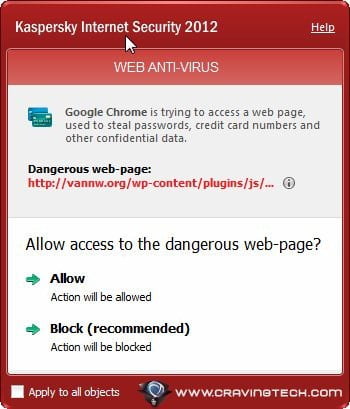
Internet Safety Tip #3: Don’t Download
There are lots of great files and programs on the Internet, but you have to be very careful which ones you download. Many files and programs contain viruses or exploits which can take over your computer.
Your anti-virus program can stop many of these attacks, but downloading random programs from the Internet is much like kissing random people in the hospital—even a healthy person will get sick eventually.
If you want to download a file or program from the Internet, get it from a reputable site. Don’t just trust any site which claims the software is “virus free”, but look for a site with a legitimate interest in your Internet safety.
Internet Safety Tip #4: Type URLs
Don’t click links to your financial sites such as your online bank or PayPal account. Too often, especially in email, these links take you to a fake site which looks like the real site.
When you enter your password on the fake site, a hacker uses it to access your account on the real site so he can steal your money. If you catch the scam quick enough, you can usually get your money back. But even so you’ll often have to pay the bank a canceled transaction fee of $50 or more.
Instead, always type in the address to your bank manually or use a saved bookmark. For example, when you receive an email from PayPal asking you to visit your account, don’t click the link—instead type www.paypal.com into your Web browser to ensure your Internet safety.







Comments are closed.