Note: This is a guest post written by Abhishek Raj

GO Launcher EX review – GO Launcher EX is one of the best home replacement applications for Android. I don’t remember exactly the last time I switched back to my stock HTC sense home screen!
This is NOT a biased review. I am so pleased by using GO Launcher as my default home screen that I am writing this post to accentuate some of the key reasons why one should definitely try out this launcher on their Android phone…
GO Launcher EX Review – 10 Reasons to try GO Launcher Ex for Android
1. Lots of Themes
People who love to use a lot of themes should go for this launcher app. There are tons of beautiful themes that even include latest android flavors such as Honeycomb and ICS (Ice Cream Sandwich).
2. Ability to use folders within app drawer
You can easily organize all your apps by using neat folders within the app drawer, the feature that many stock Android ROMs usually do not have!
3. Easy uninstallation of apps

With go launcher one can very easily uninstall apps – just like one can uninstall apps on an iPhone!
4. Resizable widgets

Widgets can be resized to any custom size just by long pressing, the feature only supported by Ice Cream Sandwich till date!
5. Customize apps on the desktop

All apps on the main screen can be renamed and replaced with desired name and icon respectively. This is obviously not possible when you are using the stock Android launcher!
6. Hide apps easily
With go launcher you can hide all your private apps within a few taps.
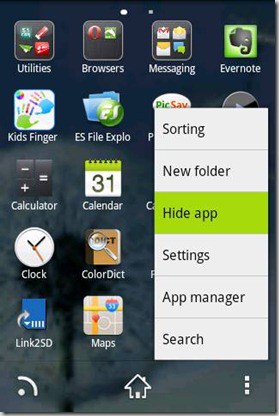
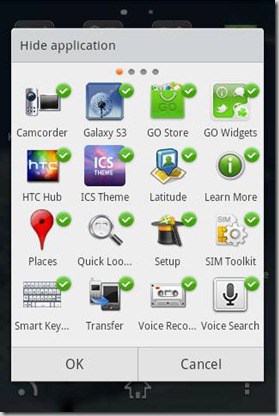
7. Integrated task killer/task manager

You don’t really need to install any third party task killer app when you have go launcher installed. The task cleaner integrated within this app is sufficient enough to boost the RAM and thus speeding up the phone!
8. Hide system status bar
This is advantageous for phones with small screen size. It Just takes one desired gesture on the screen to hide the status bar, thus revealing more of the screen area!
9. More Productivity with gestures

With gestures your phone becomes more productive. You can access more apps and settings right from your phone’s home screen!
Some of my favorite gestures include – double tapping on the screen to access Wi-Fi settings and glide up action on apps in the dockbar to launch other desired apps and settings.
10. Low on system resources
The launcher is so light on your system resources that you don’t even feel that you are actually using a home screen replacement app on your phone !




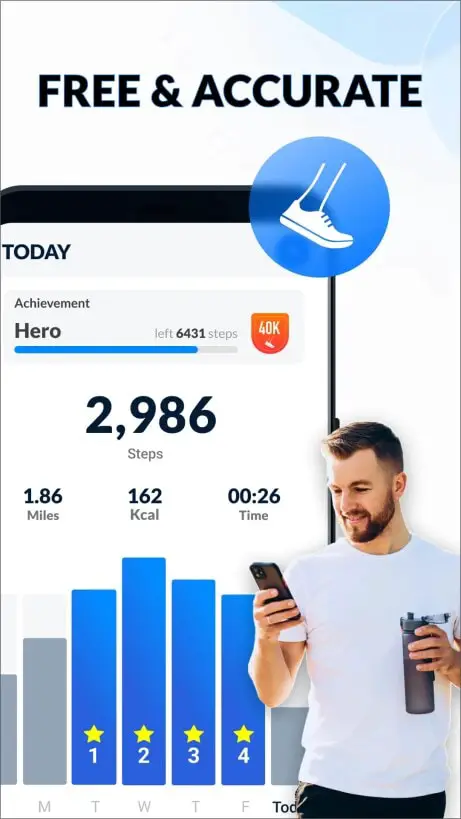


Comments are closed.