Note: This is a guest post written by Nitesh Singh

Do you know what you are sharing about yourself online?
When you create a profile on networking sites, you need to decide who sees what content – at least to an extent. Even though this sounds like a simple step to safeguard your privacy, it is not that easy.
When you read an online newspaper, you can’t assume that only the news site that you are accessing knows the details of the article you are reading. The page you are reading contains references to many external sites in different ways: small Flash videos, advertisements, and links to related news.
These external links get http requests from the page that you are on. If any of these sites have cookies on your system, then the site will have information on whether you have visited the page.
Visiting a Number of Top Sites
When you visit a lot of popular sites over a period of a month, you’ll be leaving a huge trail, with a number of blood hounds hot on the track. Getting rid of cookies won’t solve the problem. You might have some plug-ins installed on your browser, and these might keep track of certain information. JavaScript that are running on web pages might keep track of actions like the links that you click on. Other basic information about your system, like its IP address, can also be used to identify you.
As a result, over a period of a month, you will be providing a large amount of information about your browsing habits, shopping preferences, general interests, etc. to a number of people you do not even know.
Facebook is Watching You
Every site that you visit, including magazines, newspapers, blogs, and shopping sites, is sure to have the ubiquitous Facebook “Like” button.
Even if you don’t click on every Like button that you see, you might end up assuming that you are not really visible to Facebook. However, this is not the case. When a page has a “Like” button, it is a link to Facebook, and Facebook receives an http request from the referrer (the site you are visiting) on who clicks it. Facebook will have cookies on your system – so you will be identified too.
Google is Looking Over Your Shoulder
Open a mail in Gmail and you see a series of advertisements on the right panel. Although ads are everywhere, you will see that the ads match certain key words in the mail.
But you’re expected to know about this, as Google warns users that their mail will be scanned by some software so that ads that match certain words in the mail will be displayed. You would have known this if you had read Google’s Privacy Policy while signing up for a mail account. It is not just Google, though, many companies actually follow this.
Do you use Google Chrome?
It is a nice lightweight browser, but it can store more cookies on your system than most other browsers!
Who Wants to Know About You?
Now that you understand that you are leaving a nice trail every time you browse, you need to focus on the next bigger question. Who uses this information?
They are none other than advertisers. Mass advertising is good for business, but targeted ads are even better. If the company knows that you might be interested in its product, or even the type of product that you might be interested in, they will stand a better chance of making you a customer. All the data, therefore, is sent to companies that are interested in selling their products to you.
The sites you visit can help build a consumer profile of yours, and that is worth a lot of advertising dollars.
How Can You Safeguard your Privacy Online?
Right now, there is no way you can completely remain anonymous, even if you delete your Facebook and Gmail accounts. This tracking can go on in many subtle ways.
Log Out
You can follow some basic measures to make the trail not so visible. Log out of your Gmail and Facebook accounts when you exit these sites. This might not completely prevent the sites from tracking you, but you won’t be making it easier for them.
Privacy Settings
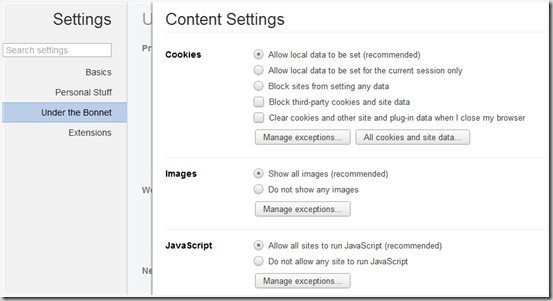
Change your privacy settings. You can entirely block cookies, or block third party cookies, or clear cookies when you close the browser. Check your browser’s privacy options.
You can also disable JavaScript, though this will prevent some sites from loading properly. You can block pop-ups and ask to be notified when any site or program tries to track your physical location. You can also manage your plug-ins. You can prevent plug-ins from running automatically. This way, you have to be aware when a particular plug-in is required and you can choose whether to run it or not.
Internet Security Suite
Use good Internet Security suite like Kaspersky Pure which has the ability to provide total protection. This can prevent malicious malware from infecting your PC and accessing your personal information.
You cannot completely hide your trail online. But, if you take some precautions, use good security packages and are careful about what sites you visit, you can reduce the visibility level of the trail.
Note: This guest post was written by Nitesh Singh from AskReview.net. AskReview recommends good security software for protecting users from online scams. Read kaspersky pure review and Avast Internet Security review which are among the best and get to know them inside out with full feature analysis, performance metrics and latest screenshots. You can compare them side by side to get best software as per your need.




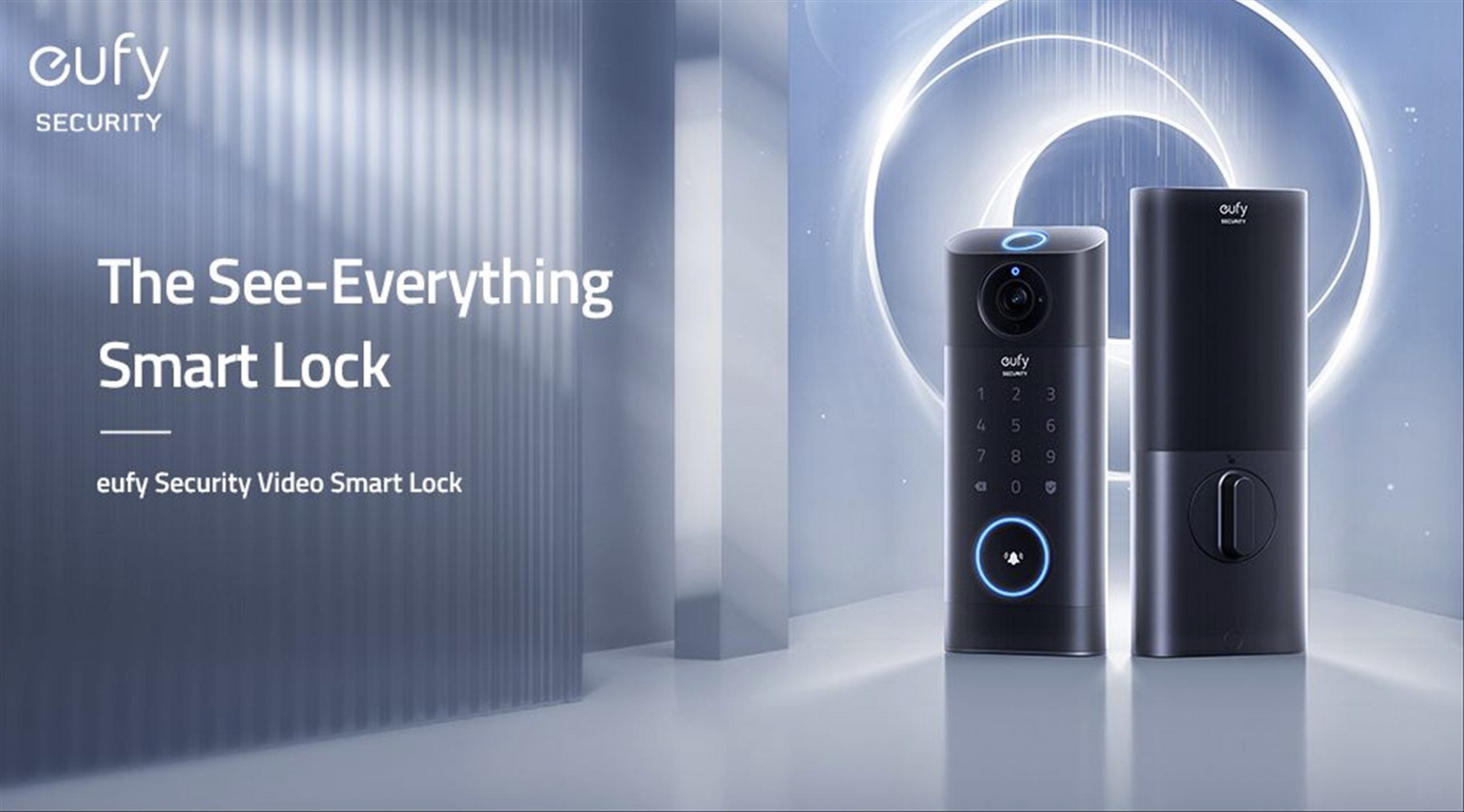


Comments are closed.