 Google announces new updates on a much better and powerful editor to Google Docs! Creating documents on Google Docs allow easy access and collaboration (should you need it) anywhere you are. The newest update even enhance the editor and collaboration even further.
Google announces new updates on a much better and powerful editor to Google Docs! Creating documents on Google Docs allow easy access and collaboration (should you need it) anywhere you are. The newest update even enhance the editor and collaboration even further.
I store lots of documents in Google Docs so that I can easily access it from my mobile or on the net. I don’t store important documents in there though and I encourage you not to, for privacy and security reasons, of course.
Check out what’s new on the official blog post by Google.
How to enable these new features on your Google Document? Easy. Here is how.
First, go to your Google Docs Settings on the top right, select “Documents settings”:

Then on the Documents settings page, click the “Editing” tab:

Tick the “Create new text documents using the latest version of the document editor”:
![]()
Click Save and that’s it. Now if you create a new document, you’ll use the new Google Docs text editor. Here is a comparison between the old editor and the new one:
Old Google Docs Document Editor:
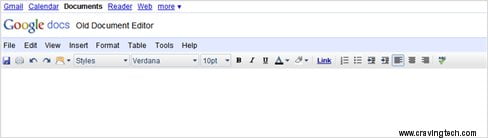
New Google Docs Document Editor:



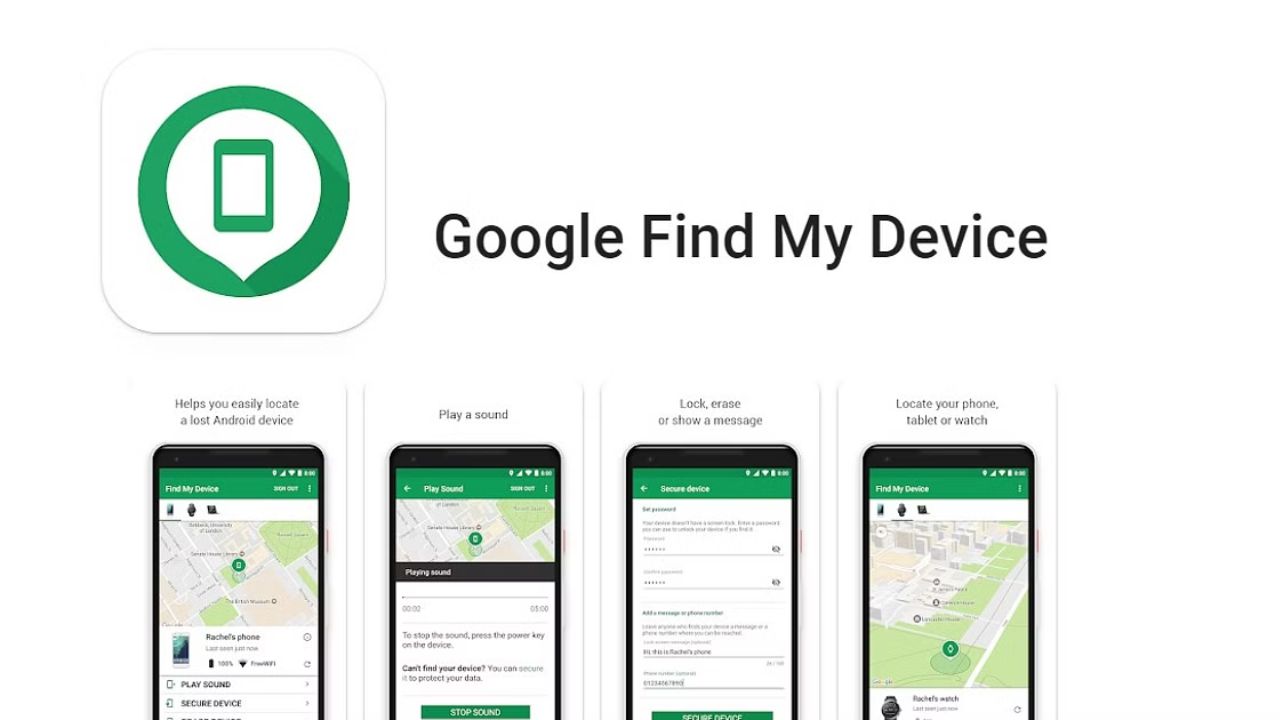

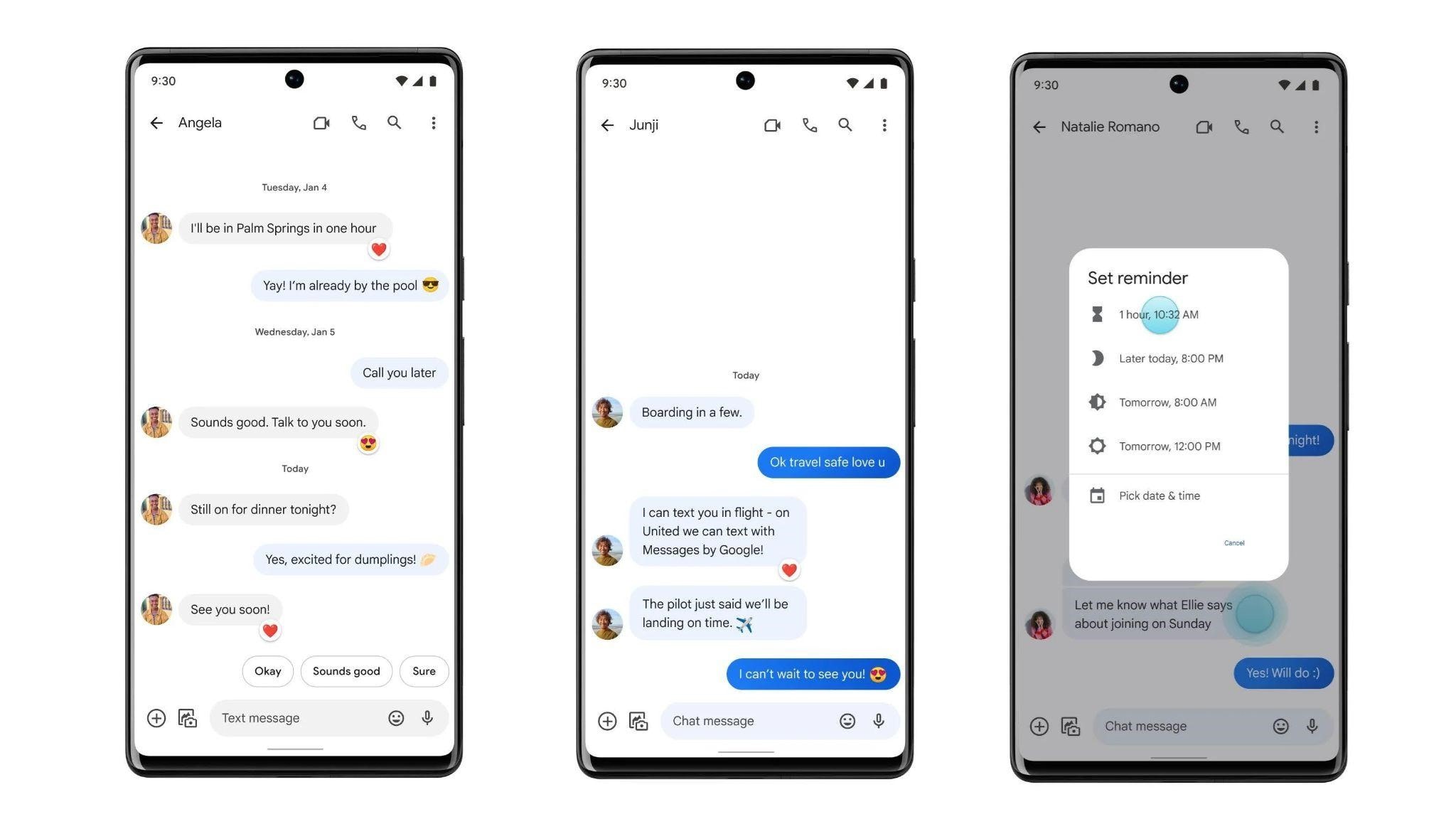


Comments are closed.