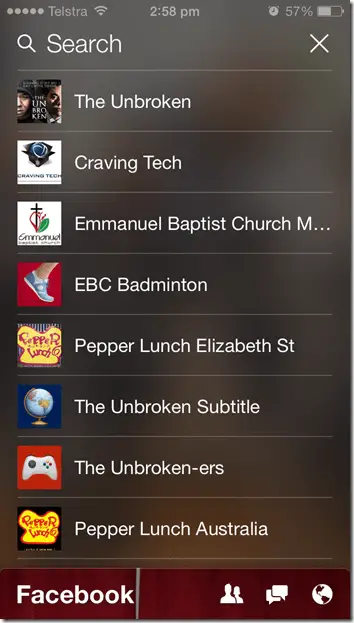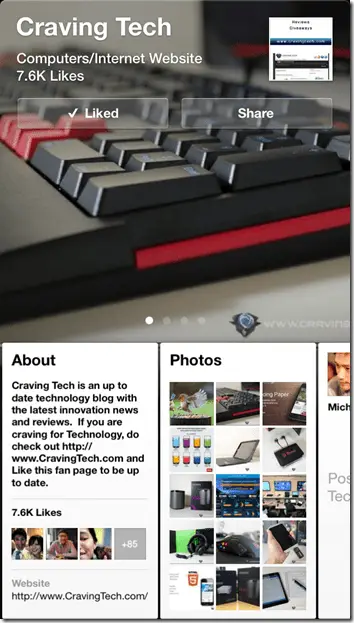![]() Facebook Paper Review – Finally, we can all download the most anticipated, official, new app from Facebook, Facebook Paper. The app looks better than the stock Facebook app, very intuitive to interact with, and comes with its very own news feed from media outlets around the world.
Facebook Paper Review – Finally, we can all download the most anticipated, official, new app from Facebook, Facebook Paper. The app looks better than the stock Facebook app, very intuitive to interact with, and comes with its very own news feed from media outlets around the world.
So is it worth a download and to make it as a replacement to the stock Facebook app?
Well, yes and no. I actually like the app as it makes reading your Facebook news feed more interesting than before. It feels as if you are reading a digital newspaper (if you have been using Flipboard, you know what I mean by that).
On your main (or front) page, you will be able to browse your Facebook news feed by swiping left and right on the bottom panel (sorted from the most recent posts). Some highlights from the news feed will be displayed on the top corner in a slider (the ones with a picture). You cannot move between one highlight to the next at your own pace, unfortunately.
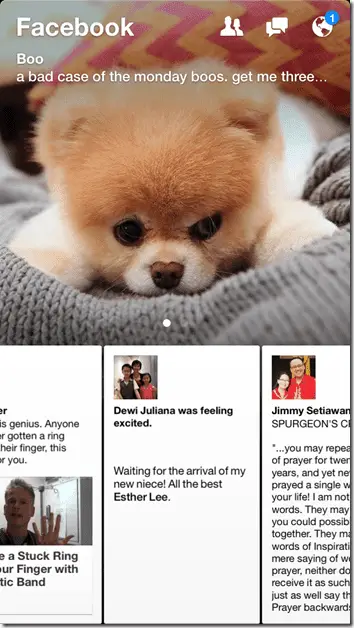
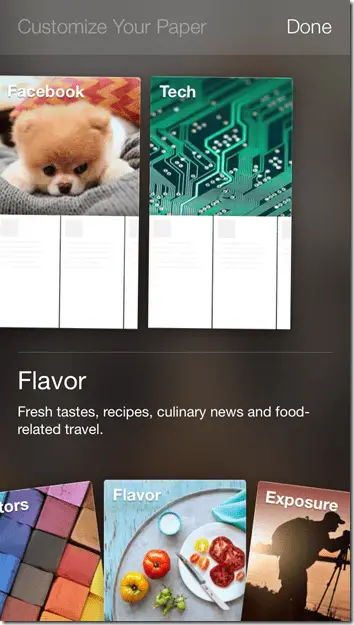
To expand a Facebook feed such as a status message, a photo, or a link shared by a friend, simply swipe the tile up. You can then do a “Like” or post a comment as you normally would on the stock Facebook app. Swipe down when you finish and you’ll be taken back to the front page.
Swipe down on the front page and you can change settings, do a search, and even go to the Groups and Pages you manage (the menu to go there is not that obvious and I’m sure some will miss it). Browsing a Facebook Page has the similar look-and-feel as browsing the news feed.
Facebook Paper can also grab stories or articles from the categories of your choice. For example, if you like Tech and Cute stuffs (not sure how they go together), you can subscribe to these categories and browse for the latest news within the same app. Facebook is in control of what media outlets to pull the news from so at the moment, only the big players make it to the app (such as CNN, The Verge, CNET, and so on).
Facebook Paper Pros & Cons
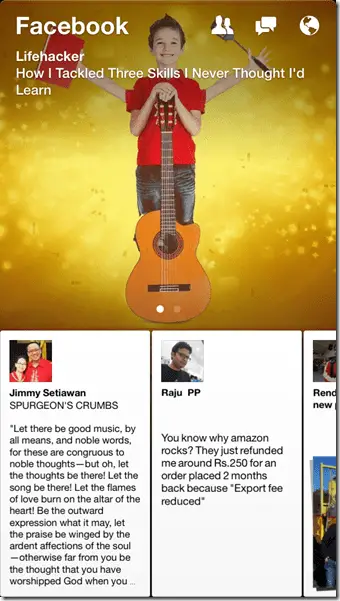 Facebook Paper is beautiful, assuming your friends post high quality and interesting photos all the time. Obviously, the team made sure that the official demo video had lots of pretty pictures with bokeh effects on them to keep you excited about the app release. In real life, it may or may not look that good.
Facebook Paper is beautiful, assuming your friends post high quality and interesting photos all the time. Obviously, the team made sure that the official demo video had lots of pretty pictures with bokeh effects on them to keep you excited about the app release. In real life, it may or may not look that good.
Reading links or watching YouTube video is done in-app, so it is all seamless.
The app does not mean you will be more productive too. It will take more steps to do things compared to using the stock Facebook app, but because the app is intuitive, you probably won’t mind at all. It will take a while to adjust to the swipes as you try to remember which swipes direction does what.
Oh, and don’t forget to turn Autoplay videos off on the Settings (by swiping down on the main page) because it’s on by default. Cheeky! Facebook video ad incoming?
There are many categories to choose from, though I wish we can have more sub-categories. While reading a story, you can do a “Read It Later”, which is pretty handy.
Facebook Paper Review Conclusion
Overall, you can pretty much do everything that the Facebook app does (I think). It has a search, pages you manage, events, and also messages. You can also set the Facebook notifications to go through this app, rather than the stock Facebook app so you can ditch the old app altogether. Unless, if you are the admin of Facebook Pages because there is no way to post or manage the Pages from Paper.
The news feed of your interests is pretty cool, but in my opinion, won’t beat other apps like Zite (which is my favorite), Circa, or a few others. They are more powerful and give more flexibilities. However, having options to browse for news and articles in a single, free app is great. No complaints there.
Sadly, Facebook Paper is only available to those with a U.S iTunes account at the moment. I’m unsure whether Facebook plans to release it worldwide (or you can try this trick to download Facebook Paper without a U.S iTunes account). If you don’t have a U.S iTunes account, don’t break a sweat. You don’t really miss much. If you do have a U.S iTunes account, this might replace your stock Facebook app. It has certainly replaced mine for now – at least until they decide to inject the app with ads. Let’s hope that won’t happen, but I’m a bit skeptical.
Don’t forget that this is the first release as well. It should get better.
Have you installed Facebook Paper? What do you think of it?
Facebook Paper Official Site | Facebook Paper on iTunes