
CM Storm Recon Review – CM Storm’s newest gaming mouse, the CM Storm Recon, is a great all rounder gaming mouse (also, check out my CM Storm Sentinel Zero G review, based on the CM Storm Sentinel Advance gaming mouse).
The CM Storm Recon features customisable lighting options, different DPI steps, and plenty of macros & profile personalisations.

CM Storm Recon Review – Packaging

The CM Storm Recon’s shape may look a bit funny from the screenshots but in real life, it’s actually pretty sleek looking. The ambidextrous design allows left or right handed gamers to use the Recon comfortably in any position. Even though the mouse is not designed specifically for a specific hand, I still find the mouse really comfortable to use.
The bottom part of the mouse that is closest to you fits well on the palm and the contour also fits the finger and middle finger pretty well. It feels as if your hand merges together with the Recon. I also find that the size fits well on my hand. I never seem to get that sore feel that I normally had when the mouse is too small to grip. Also, I thank the team for designing the mouse with the rubberised grip for an extra grip-y non-slippery feel.

You can customise the CM Storm Recon’s backlighting on the mouse wheel, DPI switcher buttons, and CM Storm logo. For example, you can assign the colors to Red to match your CM Storm Quick Fire Pro gaming keyboard or to other colors if you are using a non-CM Storm gaming keyboard.

With the DPI buttons located below the middle mouse button, you can change the DPI on-the-fly to either 800, 1600, 3200, or 4000. Unfortunately (and this is probably one of the drawbacks of the Recon), you cannot have a custom DPI and can only use one of the preset ones (800, 1600, 3200, or 4000). This means you need to tweak your games’ sensitivity to match your playing style.
There is also an adjustment to change the lift-off distance and I recommend you to change this from the default (well, again, depends on your playing style). The Recon also has 2 buttons on either side and these can be customised using the software.
CM Storm Recon
As far as the experience in gaming with the CM Storm Recon, I have no complaints. I’ve tested with different games in different genres and so far it’s accurate and smooth. Aiming for a headshot in Battlefield is a breeze and picking specific enemies in Diablo 3 and Torchlight II is an easy task as well. The buttons are easy to press, making it effortless to shoot rapidly with the left mouse button or to zoom in your foe with the middle mouse button.
Best of all though, is the comfort and grip that the Recon provides, making it a great mouse for gaming but also for general usage on the desktop.
Note: CM Storm Recon review sample was provided for the review

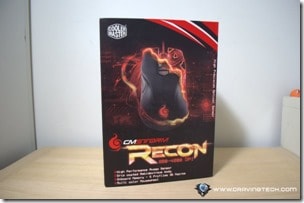











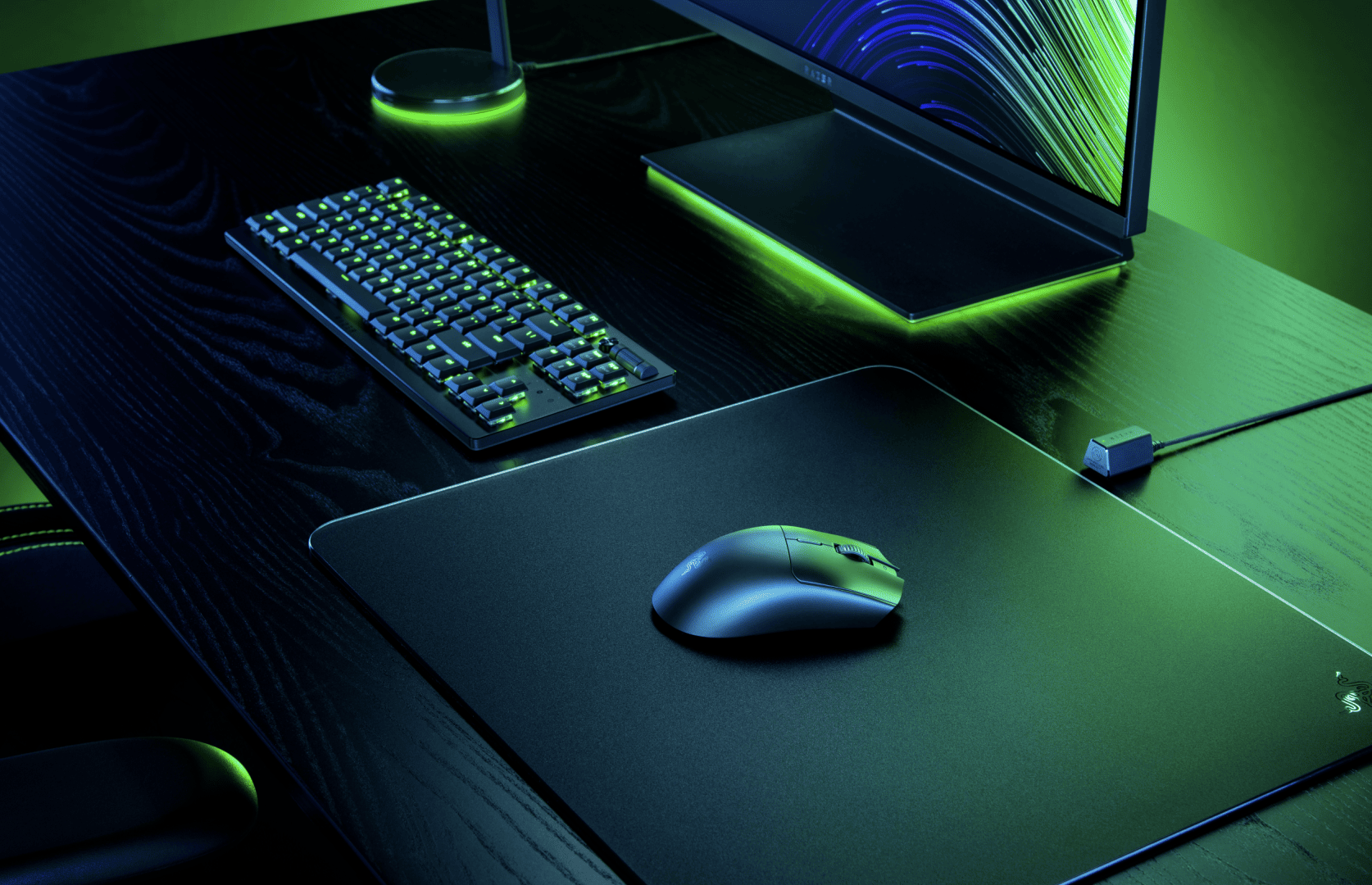

Comments are closed.