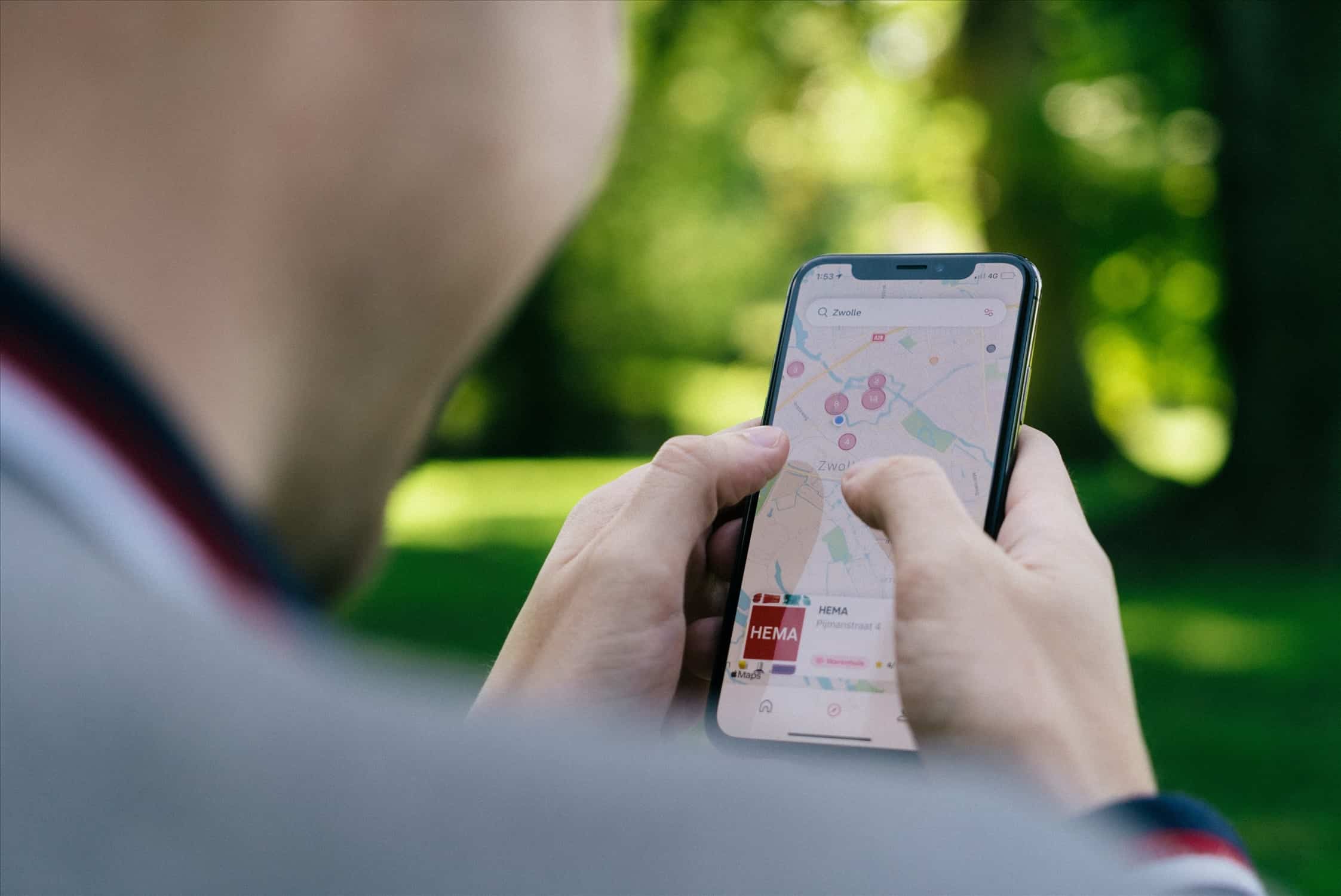
Note: This is a guest post written by Charles Dickson
iPhone Spywares are malicious apps that can be used to invade your device. Someone could potentially gain access to all of your most private information including emails, browsing history, photos, text & chat messages, passwords, and usernames, GPS location, etc.
iPhone stalkerware can be used to access almost anything the hacker wants. Just how do iPhone Spywares manage to do this? First, we need to understand what Spyware is.
What is Spyware
According to Kaspersky, Spyware is malicious software designed to enter a computing device, gather data, and forward it to a third party without your consent.
Not all Spyware is bad. Sometimes, they can be legitimate software that monitors your data for commercial purposes like advertising or work. However, we often see malicious iPhone spyware explicitly used to steal data or conduct ransomware campaigns.
How can you detect iPhone malware? Most spyware has become extremely advanced. They can be planted onto your device with ease without your knowledge and remain undetected.
Detect iPhone Spyware By Looking For These Symptoms
There are certain tell-tale signs you can watch out for to detect iPhone malware. For example, if you experience a sudden increase in battery drain on your iPhone, chances are it might have malware.
Most spy software is constantly fetching and uploading data to remote servers. This constant activity leads to uncharacterized battery drains on most iPhones. Other track movements use GPS which taxes the battery heavily.
To detect the presence of spyware on your iPhone, also watch out for glitches. If your device begins to freeze or restart by itself, chances are there is spyware installed. Sometimes, such Spyware may lead to abnormal slow down of your device as well.
If any of the above signs suddenly appear, your iPhone may have fallen victim to an attack. If it coincides with a certain activity, say installing an app, it may be the culprit.
Detect iPhone Spyware Using An Antivirus
Anjelica Rivera, a spyware expert from CellTrackingApps.com says that the best and most efficient way to detect iPhone spyware is by using an antivirus. Mobile antivirus apps are software designed to detect and remove malware on iPhones.
They can be downloaded from the app store and installed within minutes. Once installed, all you need to detect spyware is to run a scan. If spyware is detected, some antivirus software will automatically remove it, related apps and files.
Using an antivirus gives iPhone users a 360-degree monitoring solution. Some reputable antiviruses include Avast, McAfee, Norton, Kaspersky, etc.
Detect Spyware By Inspecting Installed Apps
Spyware has to be installed on the target device. If you suspect your iPhone has been infected, you can identify the culprit by spotting any foreign apps.
Simply go through the installed app list and look for apps with suspicious icons or names. Most of us have a pretty good idea of all the apps we install on our iPhones.
Most spyware often masquerades using system names such as ‘system services’ or ‘update services’. They often have generic-looking icons as well making them easy to identify. Once you identify the app, uninstall it and check if symptoms persist.
Some spyware may prove difficult to uninstall. In such cases, you might try an antivirus. If that fails, you might have to fully wipe and reset your iPhone.
Conclusion
iPhone Malware, Stalkerware, or Spyware have become prevalent. Malicious individuals close or far from us look to benefit from our private information.
Your iPhone can be easily sabotaged, hence, you must be always on the lookout for signs of iPhone spyware on your device. Having an antivirus always installed to protect your device is a great idea.
Prevention is always better than cure, they say!






