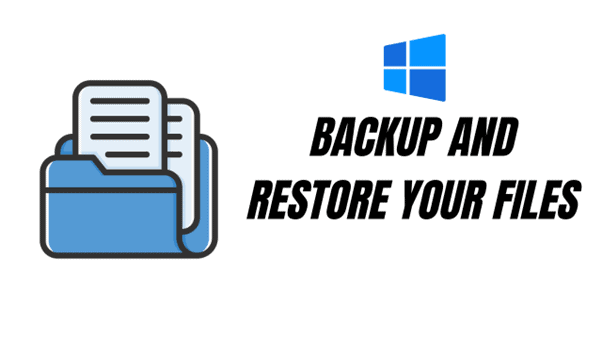If you are searching for files often on your computer, I’d recommend to install Windows Search. It’s a more powerful update to the default Windows search feature.
Windows Search 4.0 lets you perform an instant search of your computer. Windows Search 4.0 helps you find and preview documents, e-mail messages, music files, photos, and other items on the computer.
This is version 4.0 Preview (not final) that you can download (or upgrade if you have already installed Windows Search). It’s stable and add massive improvements to the search compared to the current version.
If you search files rarely, though, I wouldn’t recommend installing this. It adds an extra background service on your windows and eats up around 10 Mb!
From the Vista Team blog:
- With Windows Search 4.0, the Windows Search Team has fixed most of the reported bugs causing a majority of distractions users have seen since Windows Vista RTM – many of those bugs were reported by you.
- Great improvements have been made with regards to performance.Even now as Preview, Windows Search 4.0 has query response time about 33%faster than search queries in Windows Vista RTM.
- The Windows Search Team has extended Remote Index Discovery for PC-to-PC search to work onevery supported version of Windows. This makes finding information on other PCs running Windows Search 4.0 quick and less resource-consuming. Now Windows Search can find information shared on a remote PC by accessing an index on that PC – and you will open files only when relevant to your search. This will also work if the user’s profile is redirected.
- The Windows Search Team has implemented Rollback Recovery where your search index will roll back to the last known good state (this is good in handling disc write errors). If an error occurs, your index isn’t rebuilt from scratch; only the newly changed files are added to the index, making recovery from system errors not as disruptive to the machine or the user
To find out more about Windows Search, please go to its official site.