
Bose QC35 (QuietComfort) is one of the most popular headphones with active noise cancelling to date (make sure to check out our review on the Bose QC35 here at Craving Tech).
At the time it was released, there was no way of disabling the active noise cancelling (unlike the BackBeat PRO 2 from Plantronics). Til now.
There was a firmware update earlier this June which will now allow you to turn the active noise cancelling off altogether, or to set it to Low.
According to Bose’s update page, here are the differences between the three settings:
- High – World-class noise cancellation with Bose optimised audio. This is the same as full ANC and there have been no changes.
- Low – Noise Cancellation fine tuned for audio listening in quieter or windy environments.
- Off – Noise cancellation disabled.
However, Bose warns that if you completely turn the feature off, the audio quality will suffer as a result. I haven’t personally tested the difference, but it seems that it is best to leave it to High, or even Low if you don’t want to have the ANC enabled in certain occasions.
You can change these settings through the Bose Connect App from your smartphone.
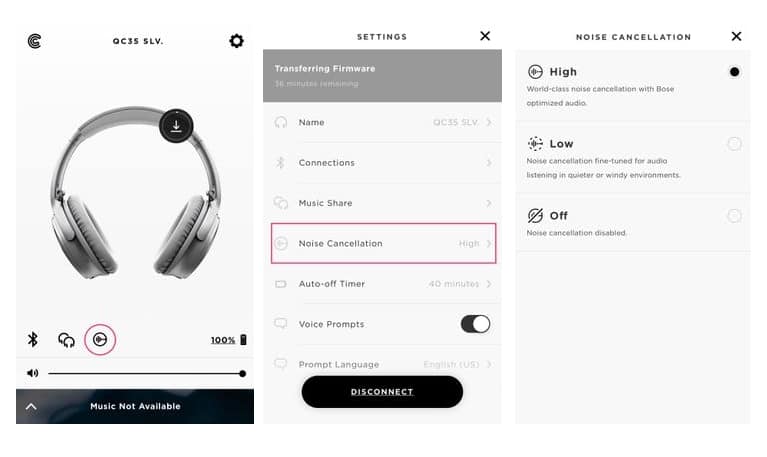
Source: Bose QC35 firmware June 22nd update page






