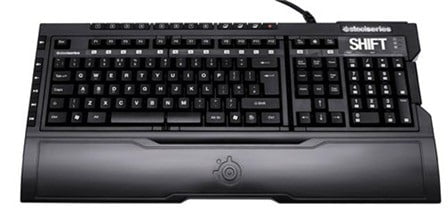
The SteelSeries Shift is the latest high-end gaming keyboard from SteelSeries. Definitely designed for hardcore gamers, the keyboard has a great, sturdy build quality, and plenty of customizations, including swappable keysets and plenty of macro capabilities.
SteelSeries Shift Review – Unboxing video
SteelSeries Shift Review – Look and feel
The SteelSeries Shift is not a small keyboard but it does look really cool (both in screenshots and real life):

The SteelSeries logo on the top right is lit all the time and gives a nice ambience:

The packaging also includes a detachable wrist rest:

There are multimedia keys on the left side of the keyboard which I use really often to control the volume. There are also 12 extra keys on the top of the keyboard for recordings on the fly and layers (more on that later).
The Windows key is there on the usual place (next to the Left Control key) but not to worry, because it can be disabled using the SteelSeries Shift engine application easily. I actually dislike how other gaming keyboards take the Windows key away (or move it to the right) because I’m so get used to using it to open Windows Explorer (Window Key + E) or for other shortcuts. With the Shift, you can disable it on your gaming profiles and enable it on the default (when you are not gaming). Or you can just disable it altogether.
The keys overall are smaller than a regular keyboard and it certainly took me a while to get used to them. The space bar key is divided into two (because of the interchangeable keyset feature) but it doesn’t annoy me in any way when I type with the Shift. However, I find that some keys seem to be labeled.. incorrectly? For example, on top of the 2 key, it should be an @, not the “. Pressing Shift + 2 gives @ like other keyboards but not too sure why they put “ as the label. The same goes to the ~ key.
UPDATE: Silly me. I never realize that the layout on the UK and US keyboards are different (you can confirm it at Wikipedia). The review unit I have is the UK version while I set US as my input language.
Overall, it’s definitely a nice looking keyboard with excellent build quality. It lies sturdily on my computer desk.
SteelSeries Shift Review – Features
The main features of the SteelSeries Shift gaming keyboard are definitely the limitless keys configuration (including macros) and the interchangeable keysets.
 Following the concept from the SteelSeries Zboard, the keysets can be switched easily depending on what games you play. These keysets are designed specifically for games like World of Warcraft, Medal of Honor, and other games (Please check SteelSeries website for other supported games’ keysets).
Following the concept from the SteelSeries Zboard, the keysets can be switched easily depending on what games you play. These keysets are designed specifically for games like World of Warcraft, Medal of Honor, and other games (Please check SteelSeries website for other supported games’ keysets).
Using a clip on the right side of the keyboard, it’s really easy to take out the current keysets away. It can then be stacked and stored easily:
Too bad that I don’t have a keyset sample to test it with but so far it’s been very easy and simple to attach/detach the default keyset. I was worried about the keyset build quality at first (since it can be attached and detached), but I found that the keyset lies sturdily on the body once you clip it back in.
I also love how the design team put a lot of thoughts into making this keyboard. For example:
- According to SteelSeries, frequently used keys are made so that they require less force than the keys that you don’t use so often (although it might have been easier if they just use the same design on every key?)
- Some keys are made bigger than the others. Commonly used keys like the Backspace, Right Shift, and the ENTER key are considerably bigger than the others. The team didn’t just split the spacebar into half too, but considering where to “cut” it into two.
- The cable which comes out of the Shift is designed not to be at the center of the keyboard:

I love this because it does not interfere with my Center speaker and the Monitor stand. On another gaming keyboard I reviewed, the cable came out from the center of the keyboard which annoyed me a bit as it didn’t sit well with my desktop set-up.
 You can record macros on the fly using the 3-layer and the 8 hot keys on top of the keyboard. You do this by pressing the Record key, choosing a layer, and the hotkey. Record your macros and then press the Record key again to finish. It’s that simple. There is also an extra “Bar” and “Pad” which allows you to apply macros on the F keys and the Keypads.
You can record macros on the fly using the 3-layer and the 8 hot keys on top of the keyboard. You do this by pressing the Record key, choosing a layer, and the hotkey. Record your macros and then press the Record key again to finish. It’s that simple. There is also an extra “Bar” and “Pad” which allows you to apply macros on the F keys and the Keypads.
If those aren’t enough, how about creating a profile and change what each key does? Yup, the SteelSeries Engine application allows you to configure (or record a macro) on each key of the keyboard. You can set a key to launch a shortcut, macro recordings, or to be disabled. The possibilities are endless and you can even create multiple profiles for different games. You can also change the color of your customizations for aesthetic reasons using the SteelSeries Engine.
I first found that these can be overwhelming as there are so many different things to customize and take a grasp on: the BAR, the PAD, the layers, the hotkeys, etc. If you are a hardcore gamer (or an MMORPG player), you might want to consult the manual and learn the true potentials of the Shift. It’s worth the effort especially if you use macros in gaming.
The SteelSeries Shift has audio jacks and 2 USB hubs on the top of the keyboard – Gold plated microphone-in jack, audio-out jack, a regular USB 2.0 port, and a powered USB 2.0 port. I couldn’t find a way to test the powered USB 2.0 port though so hopefully it works as it says, because the keyboard is not really hooked up into a power source.

Other features of the SteelSeries Shift can be read on its official product page.
SteelSeries Shift Review Conclusion
Combined with the SteelSeries Ikari or Xai mouse, the SteelSeries Shift gives a great looking combo and theme for your desktop area.

Overall, SteelSeries Shift is definitely a high end gaming keyboard with excellent build quality, designed specifically for hardcore gamers who want to have full control over their keyboards. The keysets are interchangeable to specific games you play the most and each key on the keyboard can be customized even further. The SteelSeries Shift provides plenty of macro keys which come in handy if you love using macro keys when you game.
It is too bad though that the SteelSeries Shift is not a backlit keyboard and non-mechanical. I’ve been so used to using mechanical keyboards (such as the 6Gv2) that it feels a bit stiff for my fingers to go back to a non-mechanical keyboard.
Note: Sample unit provided for the review

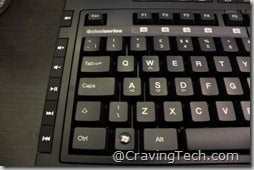













Comments are closed.