 There are tons of to-do applications out there for the iOS devices but I find that Priorities is the simplest and the most elegant solution among them all.
There are tons of to-do applications out there for the iOS devices but I find that Priorities is the simplest and the most elegant solution among them all.
I have reviewed a few to-do applications here at Craving Tech and although Priorities may not have the advanced features like the others, Priorities shines and enough to fulfill our needs for managing a to-do list and future reminders.
The Priorities app has a concept of “Pages” (or more like Categories) – so you can create different to-do lists for different parts of life (for example I create General and Craving Tech related to-do pages). To browse different pages, you simply swipe the screen to the left or right. Or if you don’t really have that many to-dos, just use one page for everything, keep it simple. The pages can also be shared with others (accounts based) which is great if you are working in a team or to share some important to-do lists with a few friends (assuming they are using Priorities too)


The interface is simply beautiful and it comes with preset themes. No matter which theme I choose, Priorities still looks great.
Adding a to-do item is easy and pretty standard (you type what it is, the due date, when to be reminded, and a few others). Most of these are optional items so you can just type a title to create a to-do item. I like how the due date and reminder time are separated from one another. Sometimes I may not want a specific date to do my list but I’d like to be reminded every now and then.

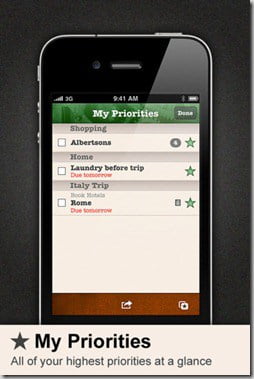
You can also do a nested to-do list which is useful if you have a main event to go for that requires you to do different things. For example on my recent Easter camp, I noted every single thing I needed to carry with Priorities, using the nested feature.
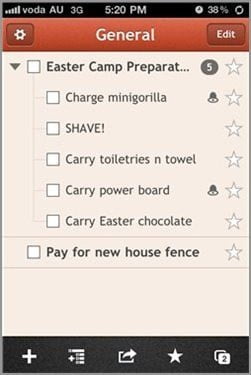
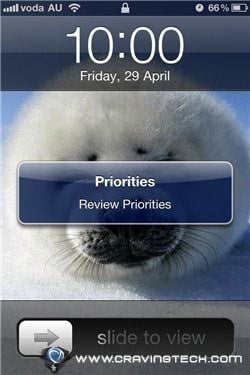
You can also create stars to mark items with high priority so that they stand out from the rest (useful if you have tons of to-do items).
I like how the team designs the syncing in Priorities (note: you don’t have to sync the to-do lists to their server if you don’t want to). The sync happens in the background and it does not hinder you from using the app, unlike the ToDo app that I was using before I tried Priorities. You can see the sync sign on the top of the screen but again, you don’t have to wait for it to be completed to use the app. Syncing allows you have up-to-date to-do items on different iOS devices such as your iPad or iPod Touch running Priorities.
Overall, I love the design and how little things like the animation also run very smoothly. There is no frustration or annoyance (even if it’s a little) when I use Priorities on my iPhone 4. Things are well designed and well thought of. It does not sync with ToodleDo or Google Calendar unfortunately (which some might get disappointed about) but Priorities is just simple, powerful, and works!
Priorities – Hand Carved Code, LLC
Note: License provided for the review
Priorities Pros
+ Simple, Easy to use
+ Looks beautiful
+ Smooth animation and interaction
+ Sync runs in background
+ Supports Pages, Priorities, and Nested to-do lists
+ Great looking themes
Priorities Cons
– No syncing to ToodleDo or Google Calendar







Comments are closed.