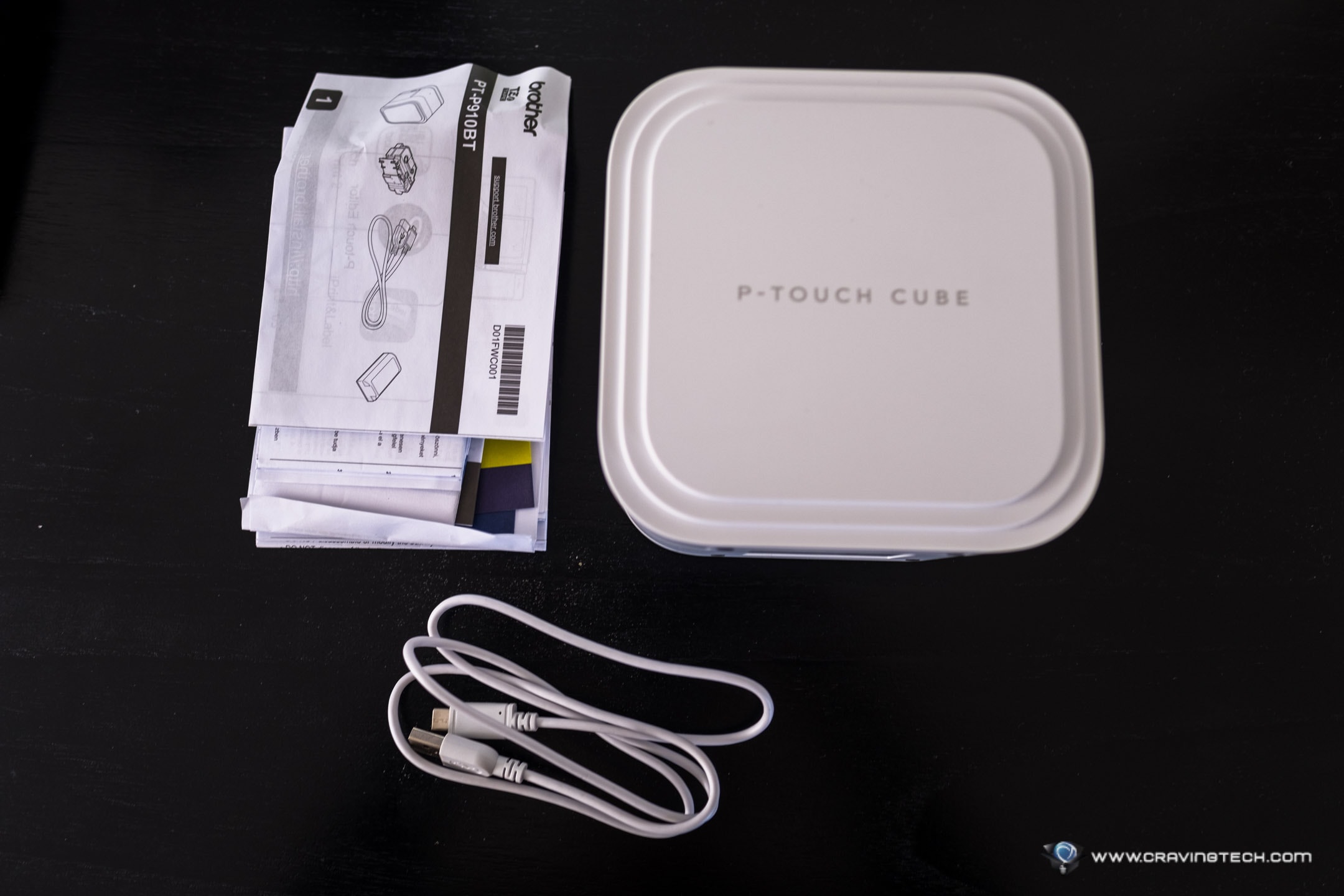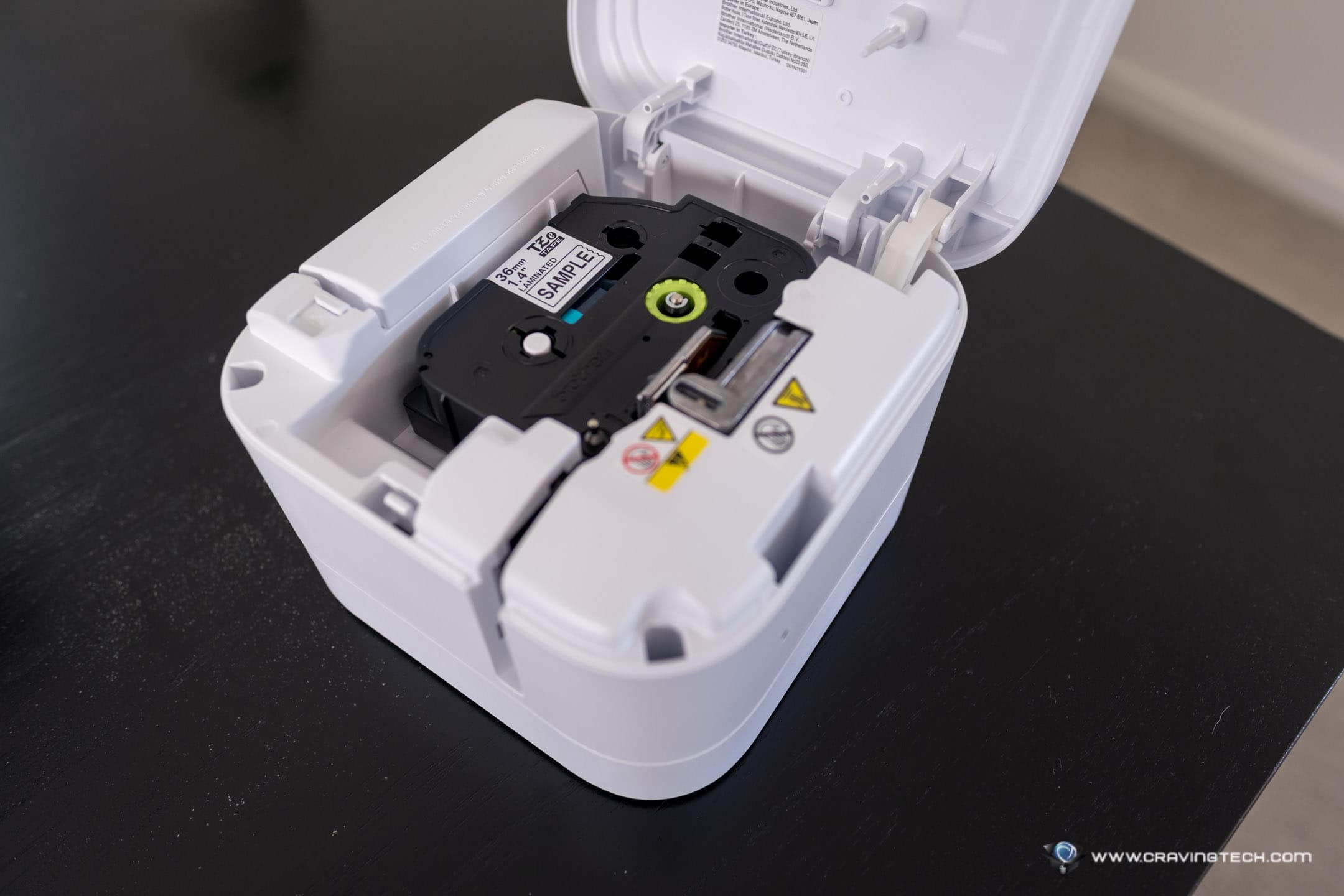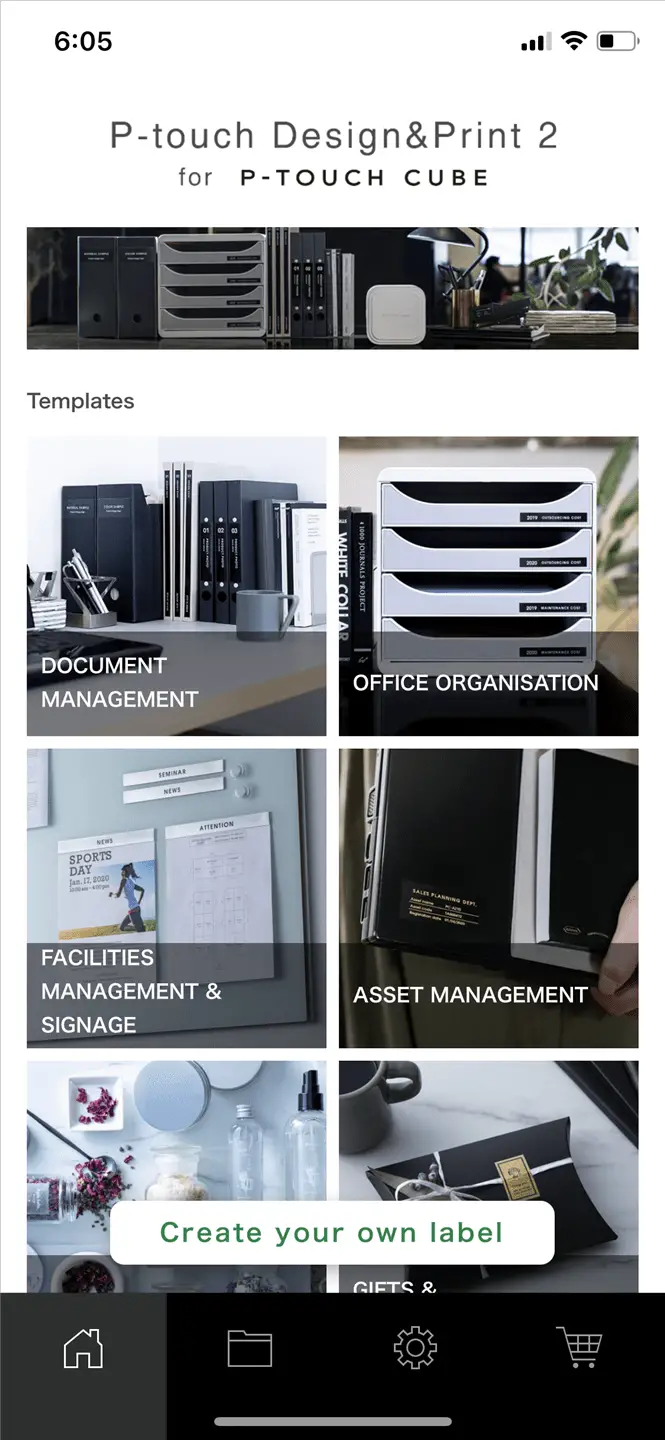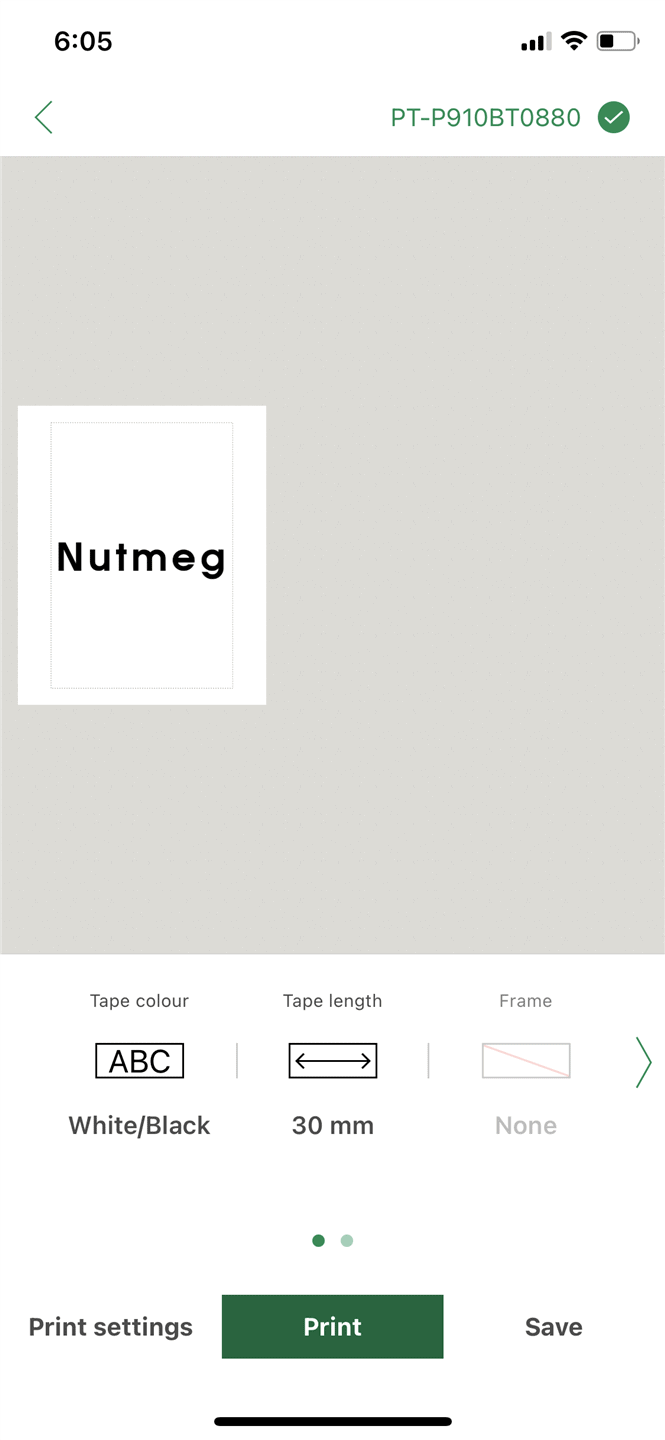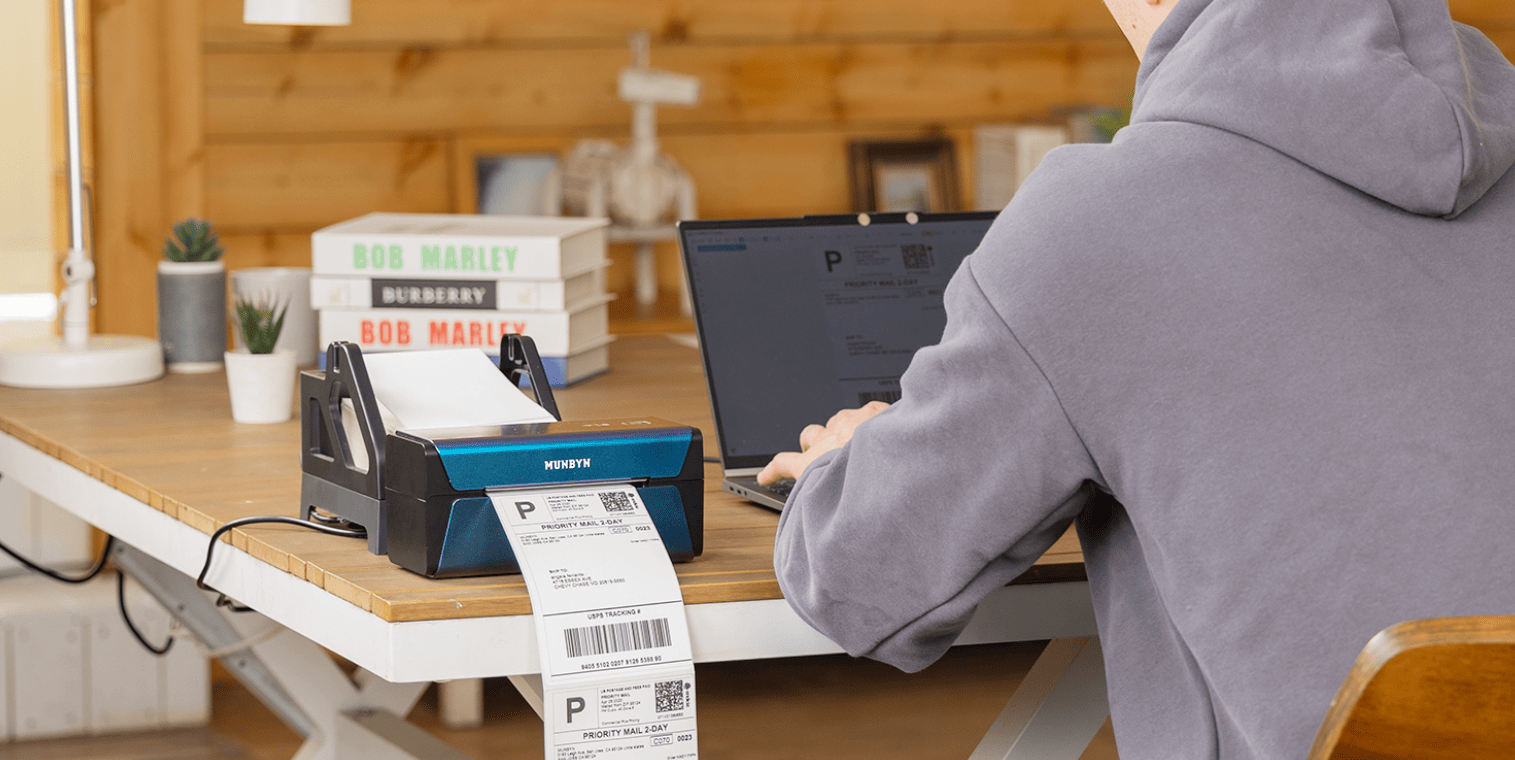Brother P-touch Cube Pro (PT-P910BT) Review – Print customised labels up to 36mm with this Brother portable label printer to reorganise your home or give your business a more professional image. Selling products? You can use the Cube Pro to create professional and awesome looking labels on the products or packaging.
With easy to use app, you can design and print all sorts of cool looking labels, ranging from casual to professional. Label all sorts of things for the ultimate organisation skills, or when you need to make an impression to customers.
The Brother P-touch Cube Pro is a smart and portable label printer with a 1,750mAh PA-BT-003 Li-ion battery and replaceable tapes. I think the most amazing thing on this label printer is the variety of TZe tapes that you can get and use. You can grab the generic labels to stick it on cables for identifications, but there are other professional tapes for a variety of use.
There are metallic silver labels for shelving and signage, labels with a transparent background colour to stick on glass doors, tamper-evident security labels that cannot be reapplied once removed, luxurious satin ribbons for personalised gifts (or business), iron-on + wash-proof labels, and more.

There are hundreds of applications you can do with the available tapes and ribbons that this is definitely no regular label printer for sure.
To print the labels, you must connect the P-touch Cube Pro to a PC/Mac via USB, or a smartphone (via Bluetooth). The app is pretty simple to use and I let my “non I.T” wife did everything on her own (including setup).
She is no business owner (well, we do have our own pet clothing business at michabelandpaws.com.au but we don’t need labels), so she’s been testing the P-touch Cube Pro to organise our pantry. With the easy-to-use app, printing standard labels to be applied on boxes, jars, and Tupperware did not make her sweat at all. She did it all through her iPhone and printing is also pretty quick.
She purchased a couple more extra TZe tapes from Officeworks and replaced them to print a variety of label types.
At 360dpi, texts on the labels are clear but while you can also print images with the Cube Pro, it’s probably not what it’s really designed to do. For high-quality photos, make sure to actually print with them a proper photo printer.
There is no ink to replace as the printer uses thermal, which is great. According to Brother, you can also print and finish up five tapes without needing to charge the printer. So far we’ve used about three tapes and have never actually plugged the charging cable in. Quite happy with the performance.
It is somewhat portable (though a bit bulky), so you can always carry a portable powerbank and charge the printer on the go if you wish. If you have an event to promote your business, you can carry the P-touch Cube Pro along just in case.
Brother P-touch Cube Pro is not just fun to use, but easy and can be tailored for both personal and professional use. The app offers you a customised design so you can do whatever you like, but also offering pre-defined ones in case you are not sure where to start.
By swapping to different lengths, types, and colour of the tapes, you can produce fantastic results of different labels to complement your pantry organisation skills, to use for business purposes like labeling products or packaging, or even for gifting and other things.
Brother P-touch Cube Pro (PT-P910BT) retails for around AU$649 so it is definitely not your regular, cheap label printer. But it offers a wide range of tapes and design for almost everything that you can think of. If you are only looking for a simple and basic label printer, Brother has a non-Pro version, the P-Touch Cube (PT-P300BT) for just AU$79.
Disclosure: Brother P-touch Cube Pro review sample was supplied for reviewing but all opinions are mine