 Have you ever written an email to your client but forgot to attach your files? Have you ever applied for a position in a company but forgot to attach your resume & cover letter?
Have you ever written an email to your client but forgot to attach your files? Have you ever applied for a position in a company but forgot to attach your resume & cover letter?
It happened to me a few times (mostly when I was tired or in a hurry) and that simple silly mistake can be devastating to your life!
However, I recently came across a new feature on Google Gmail called “Forgotten attachment detector” by Jonathan K.
I enabled the feature through the settings on your Gmail (the Google Labs settings) and then decided to do a few tests to find out more about the new feature.
Here is an example of the email that I wrote:
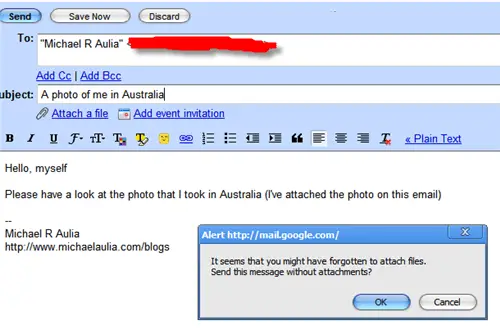
As you can see, once I clicked on the “Send” button, there is a pop-up alert notifying me that I might have forgotten to attach files! Smart, eh?
I thought, the new plug-in must have looked for the word “attached” or “attach”. To prove that I’m excel at my analytical skill, I decided to write another email, with the body text of “blah blah attached blah blah”. Well what do you know, the email was sent through without any warnings. I guess it detects much more than just a word, but a combination of words exist on the email itself.
Rather than trying to find out the smart algorithm behind the plug-in, I’ve decided to just leave the plug-in alone and write this post instead. This time, I’m relief to know that I have a second eye to double check my emails before I send them across. Oh wait, I’m using Microsoft Outlook to send my emails, so I guess this plug-in won’t really do me any good :(





Comments are closed.