
Last week, Panda Security releases its new Panda AntiVirus technology, called Panda Cloud Antivirus. What’s with the “Cloud”? From the Panda Security blog post:
With Panda Cloud Antivirus we introduce a new protection model based on a thin-client agent & server architecture which services malware protection as opposed to locally installed products. By combining local detection technologies with cloud-scanning capabilities and applying non-intrusive interception techniques on the client architecture, Panda Cloud Antivirus provides some of the best protection with a lightweight antivirus thin-client agent that barely consumes any PC resources.
So basically it uses its cloud technology on its server to do computational and processes rather than using your computer. It means that instead of downloading & updating your anti virus definitions, the software will connect online to their “Panda Security’s Collective Intelligence malware and goodware online database”. Meaning, the resources used in your computer would be fairly small.
Panda Cloud Antivirus Resource Usage
Here are some screenshots on the processes when idle (which is pretty good & minimal):
![]()
However, on one occasion when I found my computer was behaving sluggishly, I found this:
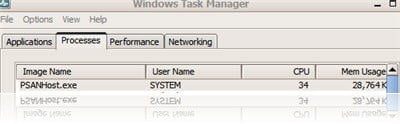
Not sure what it was doing but thankfully it hasn’t happened again so far. I almost uninstalled the application when I saw it.
Panda Cloud Antivirus installation
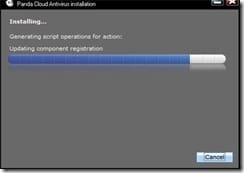
The installation was pretty easy. Just download the Panda Cloud Anvitirus exe file and double-click it to install.
There weren’t much option to select before the installation which is good for those who don’t really understand much about anti viruses’ terminologies or can’t be bothered to find out what they mean.
Once installed, you’ll be presented with a very simple interface consists of: Settings (Internet settings), Scan (to scan your computer), Report, and Status of your system.

Panda Cloud Antivirus Scan
To scan, simply select the Scan option from the main menu and off you go.
When scanning, the CPU usage is quite high, just like any other antiviruses:
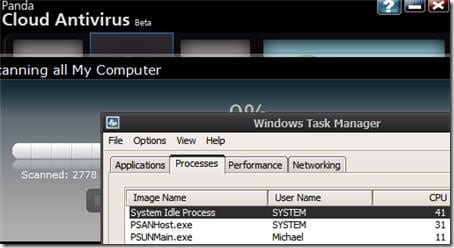
However, I was quite amazed with the result as it found a few Trojans in my computer. They were deleted automatically by Panda Cloud Antivirus.
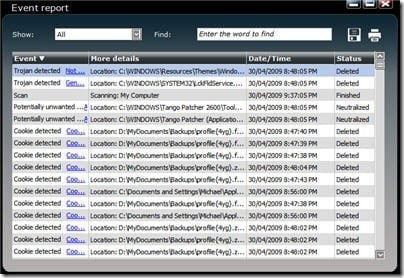
The others are cookies from my Firefox. Not too sure why they were deleted. I guess the cookies were cookies from advertisement agencies?
Download Panda Cloud Antivirus if you want to give it a try or read more about it on Panda Cloud’s blog. The antivirus is free so it’s a welcome addition to compete with Avast, AVG, or Avira.







Comments are closed.