Twelve South HoverBar Duo 2nd Generation Review – The original HoverBar Duo (check out my review) is a sturdy, flexible stand for iPad where you can transform this accessory into an iPad desk stand or an iPad clamp that holds the iPad securely anywhere – on a shelf, desk, etc.
Looking at how popular the HoverBar Duo was, Twelve South didn’t stand still. They now have released an update to one of the most popular iPad stands and clamps with the second generation model.
The latest modifications to the next generation greatly improves usability/versatility and also new colour options: Matte White and Matte Black.
Twelve South HoverBar Duo 2nd Generation Review – Unboxing & Packaging Contents

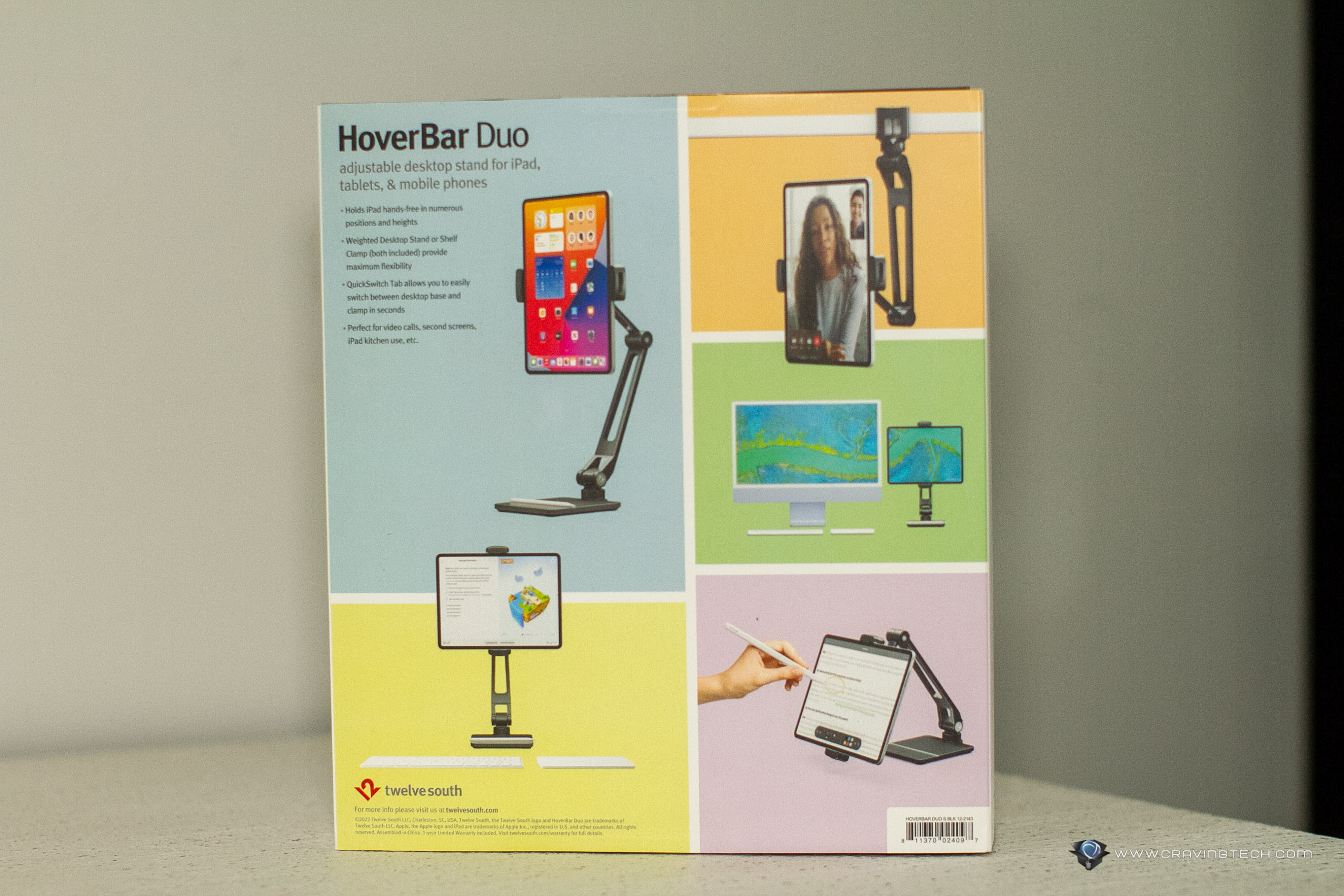

Twelve South HoverBar Duo 2nd Generation Review – Design & Features
When you use the original HoverBar Duo, you have to first pick whether you are going to use it as an iPad desk stand, or a clamp. This is because the two different mechanisms have to be secured with screws so moving from one to the next would take some time and more of a hassle.
So if you want to use your iPad on a clamp in the kitchen and then would love to be able to use your iPad on the study desk (in a stand), you can’t do it without screwing/unscrewing stuff. This is what the HoverBar Duo 2nd Gen addresses with the new feature called “QuickSwitch Tab”.



The new QuickSwitch Tab basically allows you to switch between the Desktop Base (an iPad desk stand) and Adjustable Clamp in seconds. There is also a satisfying, audible click when you have secured the HoverBar Arm on either the Desktop Base or Adjustable Clamp base.
Here’s the official video showing how it works:
Yes, it’s as simple as that. What you need to do is place the Desktop Base on a desk or surface somewhere such as my work desk here (the OmniDesk Pro 2020) and clip the clamp somewhere else where you are also planning to use your iPad. In my case, I’m placing the clamp on the shelf of my son’s playing area.



Thanks to the flexibility and sturdiness of the HoverBar Duo 2nd Gen, this is the perfect example where you can hang your iPad high enough above the ground so your toddler can’t reach it, but they can still watch Cocomelon while playing in the play area.

There are many other practicalities here. You may for example, use the iPad as a second screen for the iMac on your work area but would like to use the iPad to look at cooking recipes in the kitchen, or a late night reading while you are on bed. Just secure the clamp on your kitchen bench or your bedside table and place the Desktop Base in your Study.
You can rotate your iPad to be used on either Portrait and Landscape easily on the HoverBar Arm so whether you are reading emails, making video calls, or watching movies, it’s easy to do.
Twelve South HoverBar Duo 2nd Generation Review

Twelve South HoverBar Duo 2nd Generation makes you feel like you are buying two products in a single package. It’s a definite an upgrade both in terms of design and usability from the original/first generation. The fact that you can now switch from the Desktop Base to the Adjustable Clamp in seconds is a huge deal.
This is one of those products where it is just simple to use and have many practicalities that you won’t regret buying it.
Okay, you still have to carry your iPad on the HoverBar Arm around (which can feel a bit heavy) but attaching and detaching it from both the Desktop Base and Clamp are pretty easy, and there is a satisfying click to indicate that it is secured.
Twelve South HoverBar Duo 2nd Generation retails for A$139.95 and available through Twelve South website or retailers around Australia like the Apple Store.
Disclosure: Twelve South HoverBar Duo 2nd Generation review sample was supplied for reviewing
Overall
Summary
Looking for an iPad stand? An iPad desk or shelf clamp? Why not both in a single product and switch seamlessly between the two?
Pros
- A much needed improvement for versatility and usability
- Strong, durable mechanisms
- Can place your Apple Pencil on the iPad desk stand
- Clamp is strong enough that it can be used topside down
- Various angles, height, and orientation
Cons






