If you’ve been getting the OGAEXEC.exe crash report like I did (the Office Genuine Advantage error) whenever you restart your Windows, here is what you need to do to make the problem go away.
How to solve OGAEXEC (Office Genuine Advantage) crash:
- Go to Windows Control Panel (click on the Start button -> Control Panel)
- Go to “Scheduled Tasks”
- You should see the “OGALogon” item in there. Right click on it and delete it.
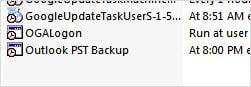
- Restart the stupid OGAEXEC pop-up crash will go away
Windows start-up is now faster than ever :) I think this was caused by one of the Windows update that was happening some days ago. If anyone can shed a light what OGALogon does, then please come forward. I assume it’s checking/validating whether the installed Office applications are genuine in the computer everytime a user logs in to the system.

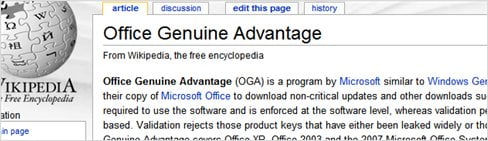






Comments are closed.