 Norton Internet Security 2011 is the complete package for the protection on your home computers.
Norton Internet Security 2011 is the complete package for the protection on your home computers.
It includes Norton Antivirus, antispam, antispyware, antiphishing, firewall, Norton Safe Web, and other system protection that will guarantee a full system protection for your PCs at home or at work.
Norton Internet Security 2011 interface is pretty sleek even though you shouldn’t need to care about pretty interfaces for a security/antivirus software.

The main screen shows your overall system status, shortcuts to important things to do such as scanning your system, and also shortcuts to disable/enable Norton Internet Security 2011 modules.
There are too many features in Norton Internet Security 2011 and it’s just not possible to talk about them all. Some of the modules included are:
- System Insights – check all the histories that Norton has done in your computer such as doing quick background scans, detected threats, etc.

- Norton Antivirus 2011 – one of the most popular antivirus out there in the market, Norton Antivirus protects your computer in the background so you don’t have to worry about viruses ever.
- Performance Alert – Letting you know when there is a process clogging up the CPU/memory, so you can evaluate whether it’s just a once off, a bad program, or even a spyware.
![high cpu alert[3] high cpu alert[3]](https://www.cravingtech.com/blog/wp-content/uploads/2010/09/highcpualert3.jpg)

- Download Insight – Scan and warn you if you are trying to run a dodgy file which you’ve downloaded to your computer.
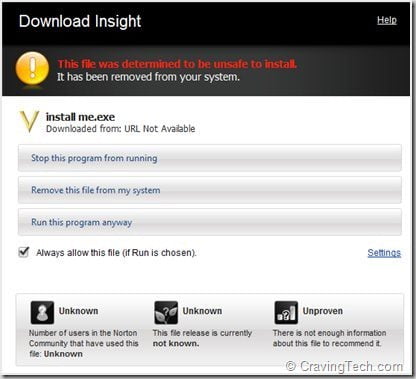
- File Insight – Let you know whenever you are trying to download a file from the net; shows whether the file has been redeemed safe by the community.
![norton scan downloaded exe report[3] norton scan downloaded exe report[3]](https://www.cravingtech.com/blog/wp-content/uploads/2010/09/nortonscandownloadedexereport3.jpg)
- Antispam – Norton Antispam works great with Microsoft Outlook and it will mark an email’s subject with the tag “[Norton Antispam]” if an email is considered to be a spam by Norton Internet Security 2011.
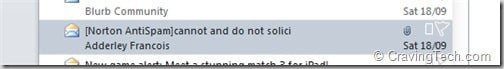
These are just some of the features in Norton Internet Security 2011. There are many others such as parental control management, auto quick scans when you are not using your PC, or even blocking dangerous and phishing sites automatically when you browse.
![]()

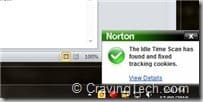
The best thing that Norton Internet Security 2010 offers is a total solution that runs automatically and requires no technical knowledge in setting the securities up (or even configuring difficult-to-understand settings).
Norton Internet Security 2011 installation only takes about one minute and soon after, the software is ready to go, protecting you in every single way you can imagine.
Oh, don’t forget that I have a free Norton Internet Security 2010 license to give away!
Note: License code provided for the review


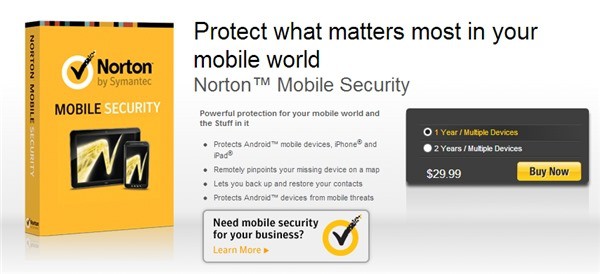

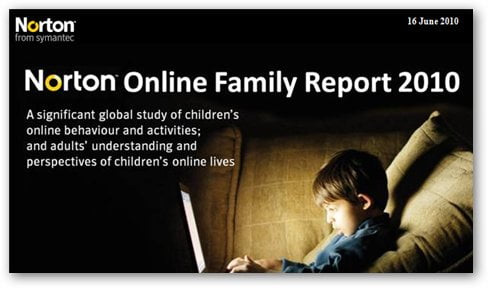
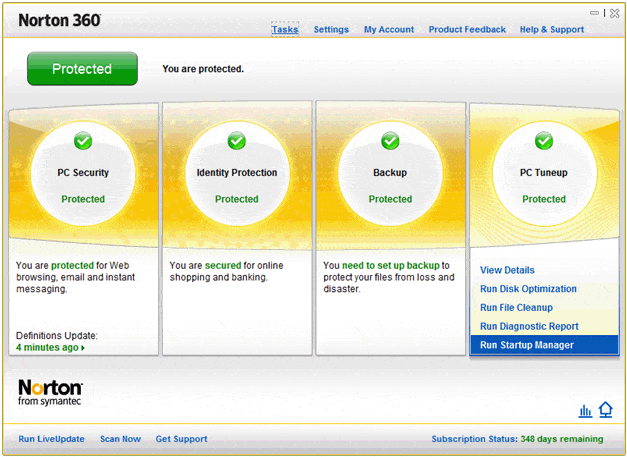
Comments are closed.