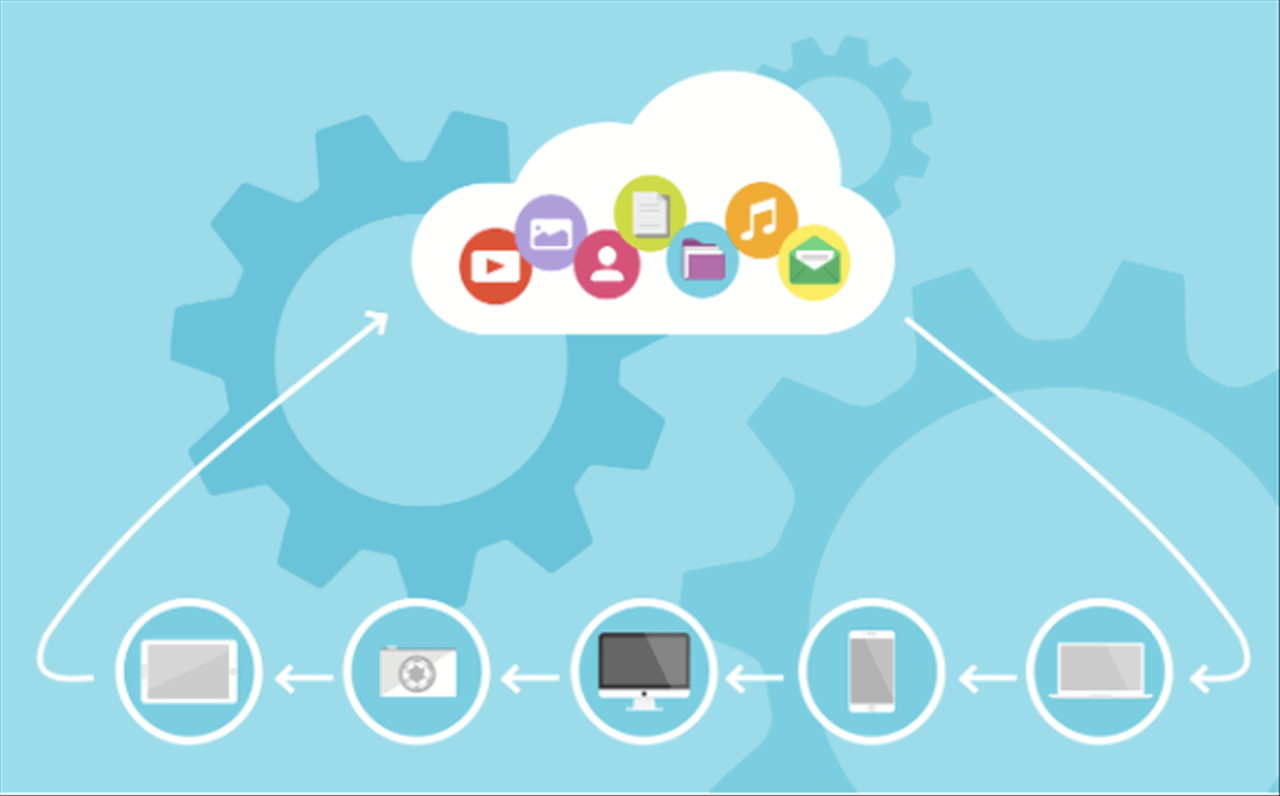
Note: This is a guest post written by Dan Martin
Cloud cost optimization ensures that every workload has the most suitable costs. A variety of processes achieves cost efficiency for cloud services. Companies keen on making cost savings use a variety of tactics.
Using AWS cost management tools and others can sometimes be inefficient. As companies differ, cloud cost savings strategies will vary. Also, different platforms present unique challenges. So, you need proper domain knowledge and actual operational metrics.
Cloud environments are complex. So, optimization requires detailed metrics. Also, deep analytics and automated tools are needed. Thus, cloud cost optimization meaning will vary for different service providers
It would be best if you combined strategies to keep up with the ever-dynamic cloud pricing and service. Here are some ways to save money on cloud costs:
9 Ways to Optimize Cloud Costs
[1] Analyze Pricing and Billing Information
Cloud cost details are presented in the billing from cloud vendors. This information can help identify areas of high costs. For example, you can prioritize the most expensive services to determine how to cut back. Also, analyze those activities that cost more.
Making optimized decisions starts with understanding the cost of cloud services. This way, companies can avoid paying for redundant resources.
If you use cloud vendors’ cloud cost management tools, work smart. Most native tools like Azure cost management tools show cloud billing after the fact. So you can plan with the first billing to save costs on the next billing.
[2] Define Your Budgets
The first key to saving money is knowing exactly what you want. Many cloud-based businesses are losing resources because they don’t have clear goals. Define your goals and plan your budgets to the tee. Don’t leave things to chance, and avoid arbitrariness.
You can optimize cloud costs by disengaging unutilized resources. Sometimes, administrators and developers forget to remove the storage devoted to terminated instances. These mistakes can inflate a company’s AWS or azure cost.
Proper communication is key to setting the right goals and the best budget. Different departments must exchange information with ease. Also, every member should understand the cost implications of their activities. They must also know the cost requirements.
Prepare a monthly budget to plan your cloud computing strategy. A defined budget is critical for designing overall spending and optimizing costs.
[3] Do a Performance Analysis
Subscribing to dynamic or pay-as-you-go pricing often saves money. But it is not enough to pay when there might be services you don’t need. You need to know how your product is affecting end users.
A cloud cost optimizer can identify any unused or unattached resources. Then, it disengages them and eliminates needless spending. So, you can cut down your Azure or AWS cost.
In essence, tells you how your product is faring in the cloud and what you can do to improve spending. As such, you can identify crisis areas in could spending and make reductions.
By minimizing waste and right-sizing computing services, you also gain an edge in improving tailor the end-user experience.
But you need to identify and configure your own analytics tools. These tools will report on performance metrics that matter most to your users. Next, you must reconcile cloud costs with user experience. Not doing so will cost you a lot of money on cloud services.
A proper analysis of the features of your product and user experience impacts cost optimization. Using the right tools for analysis increases cost efficiency.
[4] Identify Idle Computing Resources
You can optimize your Google cloud cost by finding idle computing resources. This strategy is also a component of AWS or Azure cost optimization. Then, consolidate these idle resources and save costs.
Cloud service providers charge for idle resources, even if you don’t use them. Therefore, it is best to identify and merge these resources to optimize costs. So you need to ensure you are using all you pay for.
[5] Use Automation
You can take advantage of automation features like autoscaling, load balancing, etc. Your cloud service provider provides these automated services. In addition, they provide you with more cloud capacity when your product requires it. But ensure the feature you configure can scale down too.
For example, you can set development systems to power during the day. These same systems can be set to turn off during nights and weekends. This kind of automation saves money and keeps your cloud cost optimized.
[6] Right-Size Services
Right-sizing is analyzing computing services and modifying them to the most efficient size. But it isn’t easy to size instances manually. There are several possible combinations. Also, there are graphics, memory, database, storage capacity, and such.
The best way is to use right-sizing tools. They change recommendations throughout instance families. As a result, you can reduce cloud costs and optimize usage to achieve peak performance. This strategy is very effective for Google cost optimization, Azure, and AWS.
[7] Cut Down Excess Storage
The use of storage is one of the most significant issues with high cloud costs. Data duplication is one side-effect of IT and business activities. Duplicate data creates redundancies that multiply costs. So, you need to adjust how data is copied and compiled.
Reeducating staff is necessary to achieve the best impact. Also, cloud storage must be optimized. As the data ages, it must be analyzed and edited. These practices will cut costs and save money.
[8] Utilize Reserved Instances
Pricing discounts are offered under prepaid compute instances. These reserved instances are specific to the region or availability zone. Also, they are limited to particular periods of 1 or 3 years. Cloud providers offer discounts of up to 75 percent with this method.
But you have to research and plan based on past instance usage. AWS cost management offers Savings Plans programs presenting similar discounts. Also, AWS allows more flexible use.
[9] Avoid Data Transfer Fees
Migrating from one cloud provider to another can be expensive. Cloud vendors charge for moving data out of their platforms. They may also charge for data transfer between regions. So, you can reduce your cloud hosting cost by limiting data transfers.
Adjust your cloud architecture to minimize necessary data transfers. For example, you may reduce unnecessary transfers by moving on-premises applications that often access cloud data to the cloud.
Conclusion
To save money on cloud services, you must combine the right strategies. For example, companies make the highest cost savings when they understand how to use Google cost management tools and other native tools.
Teams within a company must figure out how to communicate effectively. For example, different departments may use one account. But that may prove more difficult than using many accounts in some cases.
But one of the best ways to cut cloud costs is to use a cloud cost optimizer.






