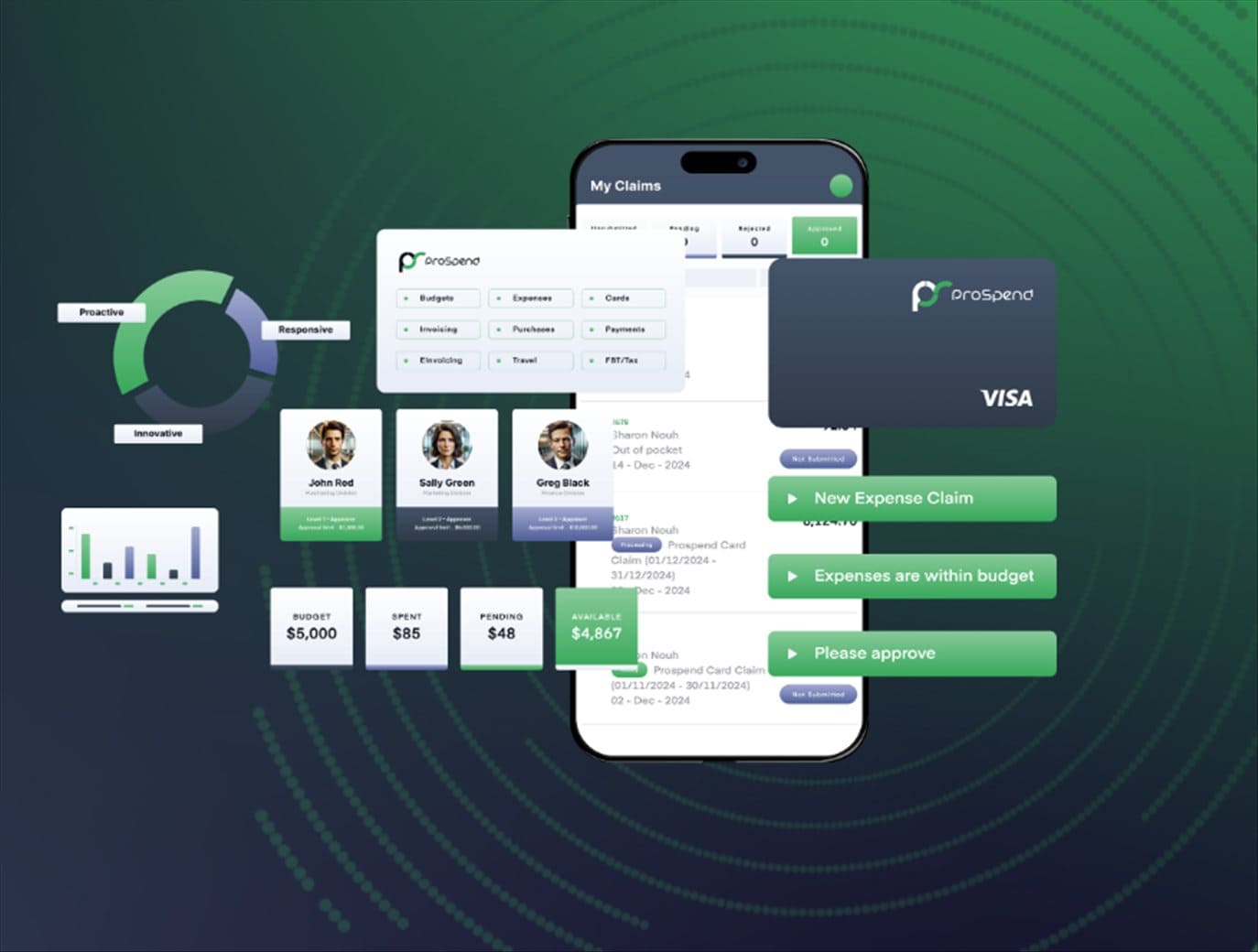Note: This is a guest post written by Keira Ryan
Have you ever experienced entering information manually from an image? This is quite common for people whose job is to transfer the information from an image to a paper. There are some documents and images that require important information and many companies hire a person to copy the data from those images and create a word file out of it.
Regardless of the method used, human error may occur in this process. This is also natural considering that many companies still enter and transfer data manually. But imagine if you would have an image-to-text converter that would do this tiring task in seconds.
Optical Character Recognition is one way that scans documents and creates a written document out of an image. It helps companies and people to transfer the data from images very easily and improves the efficiency of workflow solutions.
What is OCR?
OCR is an image processing technology that converts paper documents to digital form. It is more commonly found in document management and it plays an important role in improving business processes for the organization.
In this process, the tool scans the documents and recognizes the printed source characters, and converts them into digital format. When this is done, the digital form is easy to search and editable.
OCR systems use a combination of hardware and software to convert physical documents into machine-readable text. To copy or read the text, an optical scanner or specialized circuit board is used, while software typically handles the advanced processing.
The software can also use artificial intelligence to implement more advanced methods of intelligent character recognition (ICR), such as identifying languages or handwriting styles.
It provides a user-friendly interface that allows people to easily extract text from images. It allows PNG, JPG, BMP, GIF, JPEG, and TIFF image files to be uploaded for extracting the text from it.
image-to-text converter allows users to convert official documents and screenshots from different types of web pages. At times people are in a hurry and want to get the text from their images, here this tool can help them out and it will give immediate results.
The websites are very easy to use, you just need to upload or drag a file or you can also paste a URL. Other than this you can select the type of language you need your text to be converted in or if your image has another language then you can select your preferred language.
Benefits of using an OCR by image-to-text converter tools
- It extracts text from images that are even in low-resolution
While clicking images of documents we often capture blurry images that are not readable at times. An image to text converter can help you extract the text from such blurry images and make your text readable. It can easily extract the text from low-resolution images as well and provide a document that is clear and readable for the viewer.
- Saves Time and Money
These tool saves a lot of time and money. You just need to have an internet connection or a smartphone for using this tool to extract text from the images. It allows you to scan unlimited documents at a time without any kind of charge or subscription plans.
- It helps to identify math equations
If you’re a math nerd, you might have some images of algebraic equations or geometric formulas. The good news is that you can convert image to text online for complex mathematical equations as well as simple text
- It is completely safe to use
These tools don’t save data on their data base. They only convert image data in to text data. People can easily use these data in their assignments.
- It can translate text into multiple languages
If, you are travelling to other countries then these tools can be very helpful for you, you can easily read sign board that has been written in different language.
Conclusion
It help businesses to improve their workflow solutions by using them in their daily schedules. Certain documents are immediately needed in the written format and a human brain cannot perform this task as fast as a machine. Therefore, using an OCR benefits companies and organizations and saves their time and money.
It significantly improves the security, efficiency, time, and cost associated with digitizing and managing documents. With the latest OCR scanners, you can significantly improve the efficiency of your enterprise’s operations across your organization, allowing you to focus on more important initiatives in line with your strategy rather than the daily details.