
Been getting “Your iCloud storage is full” or “Your iCloud storage is almost full” message on your iPhone? Everyone with an iOS device hates this warning messageand would have probably encountered it at some point.
With Apple only giving us 5GB iCloud storage on a free plan, it’s apparently not good enough and it’s amazing how they have never increased this limit for many, many years. Profit, for sure.
You may have already removed lots of videos and photos from your Photo Library but these messages keep on coming back. But before you take the plunge and upgrade your iCloud storage on a monthly subscription plan, you may have missed out something.
First of all, check out for sure what’s filling up your iCloud storage. I thought it was just my photos and videos but apparently, I was wrong. Some apps, like Facebook Messenger, took 1.02GB away from my 5GB iCloud limit, backing up its data on the iCloud! For what? Who knows, probably images on your chats and recipients’ profile pictures. But you don’t need Messenger to be backed up to iCloud for sure.
To find out what’s taking up your iCloud storage space:
[-] Go to your iPhone/iPad settings
[-] Tap on your photo profile on the top, then choose iCloud
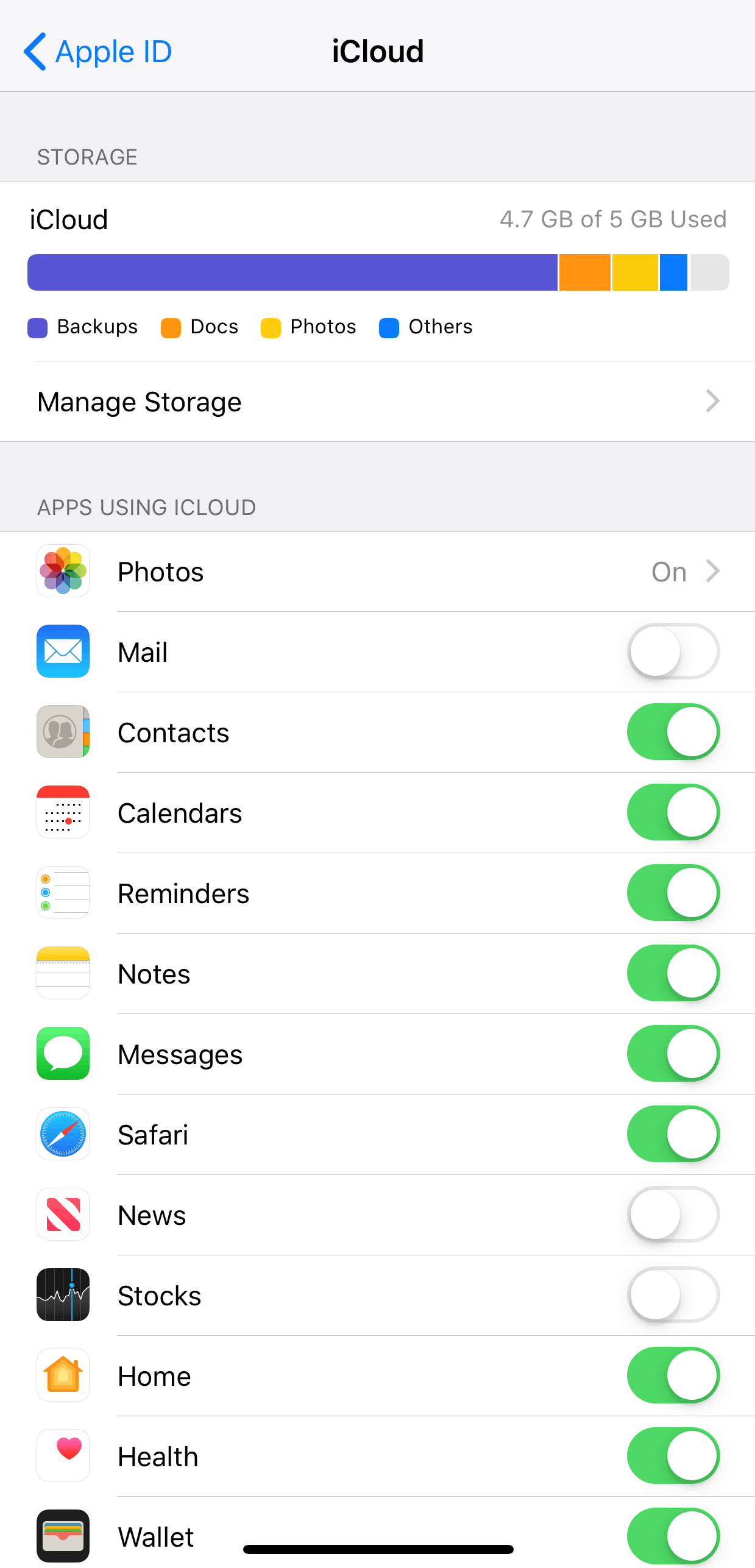
[-] Tap on the Manage Storage
Now, most likely you either see your photos (including videos) taking up most of the space, or your “Backups”. In my case, it’s my “Backups” which sits at 3.8GB!
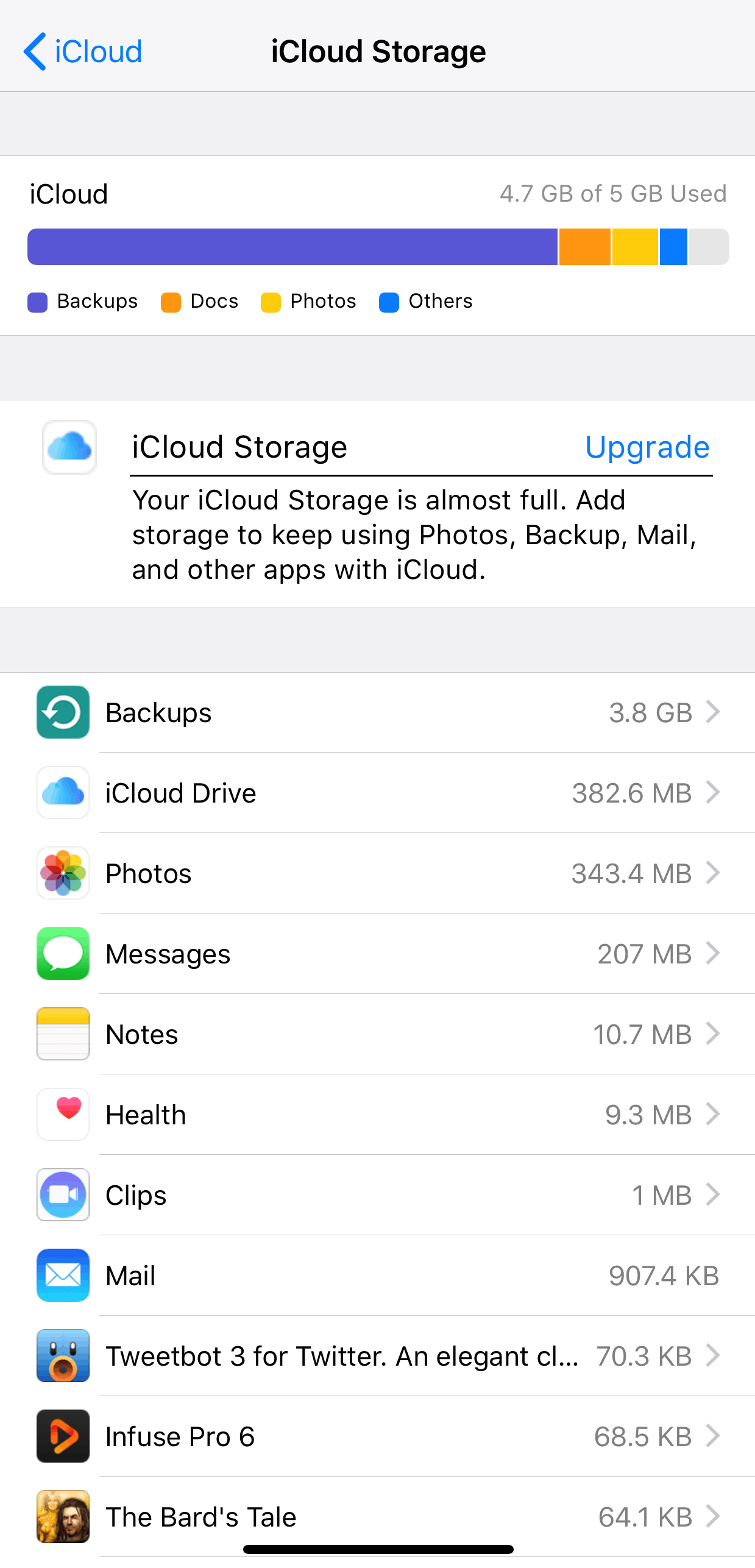
[-] Tap on the Backups, and tap on your iOS device like the iPhone you are using now
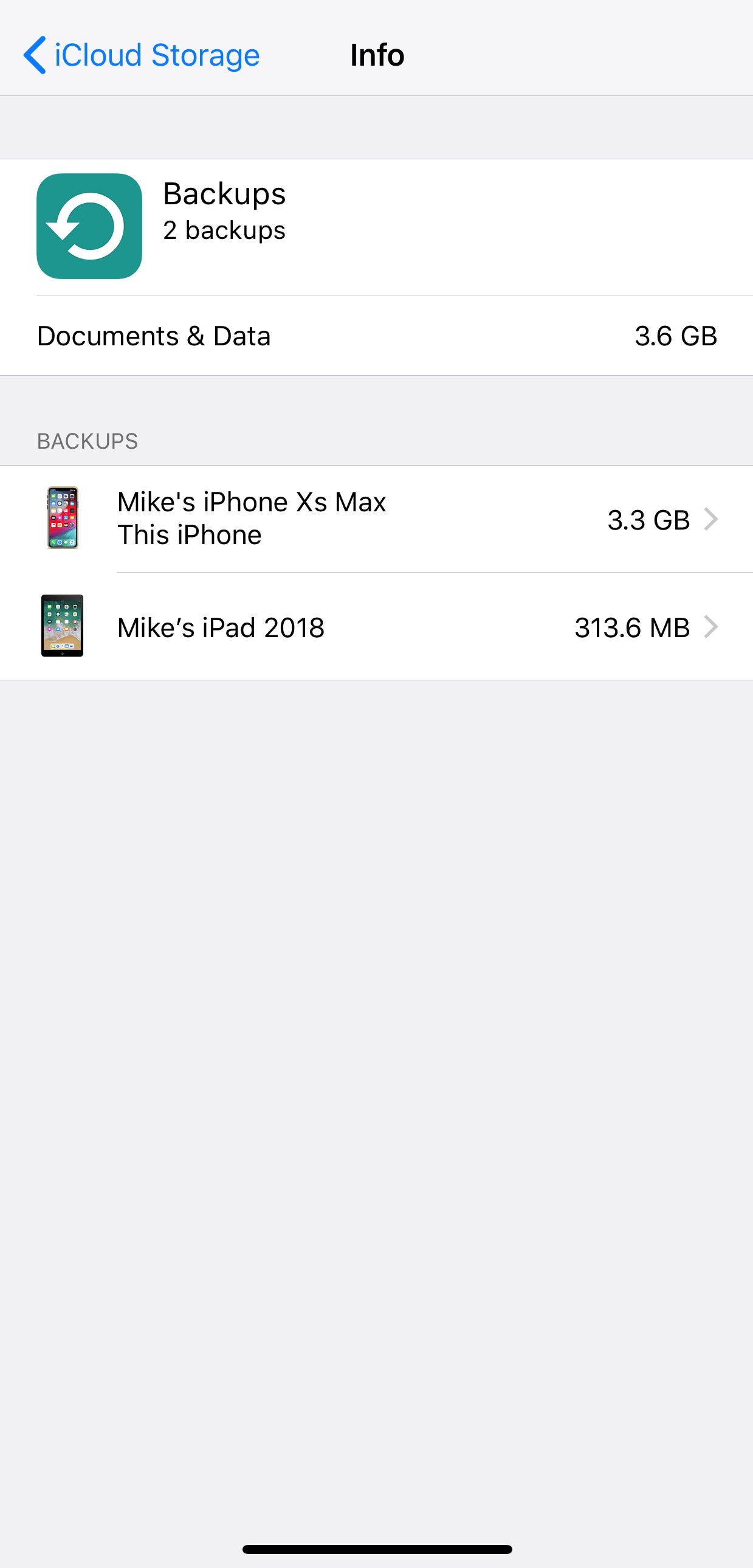
And on this screen, you can see all the apps data that you are backing up and how much space they are taking from your iCloud storage quota.
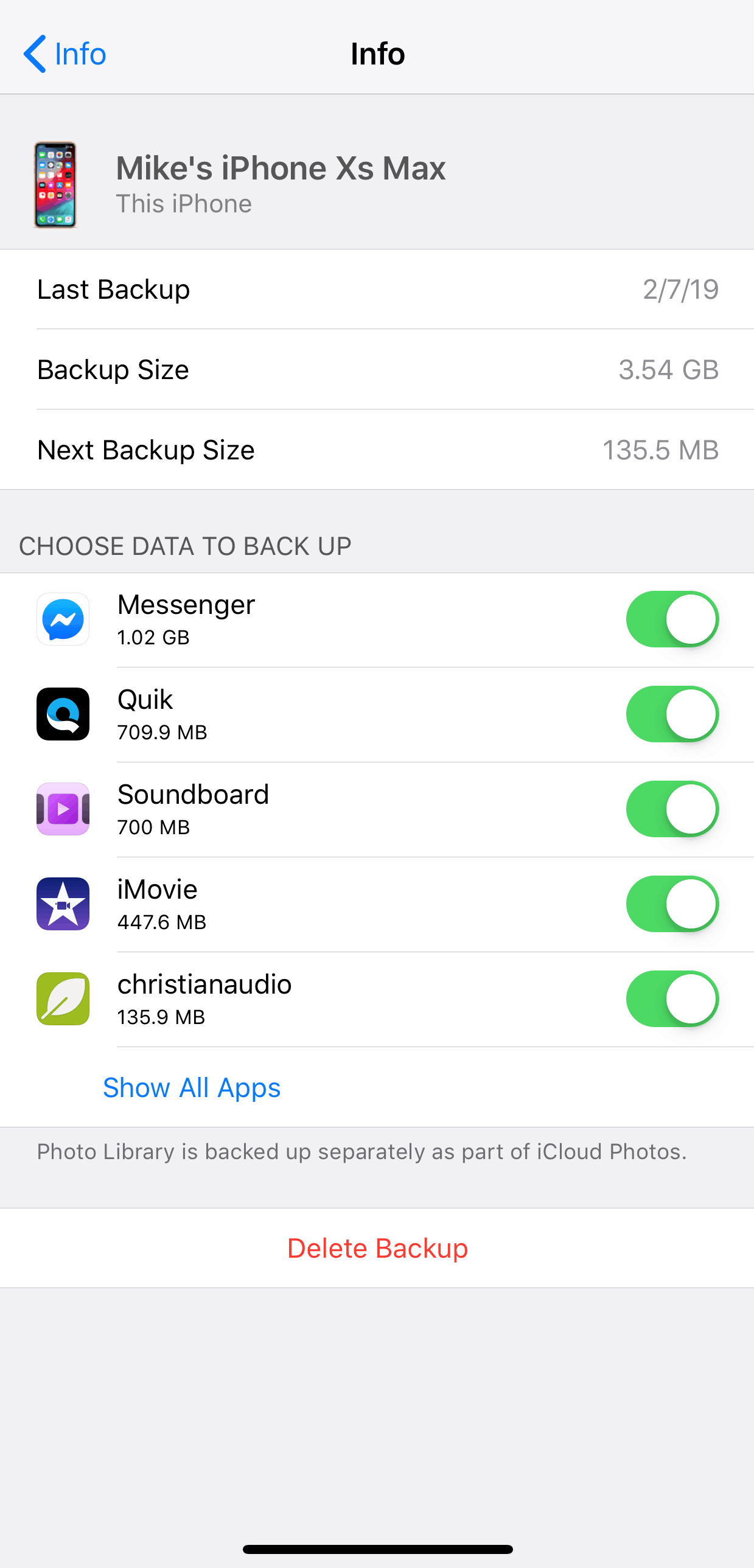
Simply disable/turn off all the apps that you think are not worthy to be backed up to iCloud. For example, I usually save or publish my movies after creating or editing them, so I turn Quik and iMovie iCloud backup off. But you do need to think through and test.
However, Facebook Messenger can clearly be turned off! Or even Facebook if its there taking up the most space on yours. For WhatsApp, make sure to clear media files or chats every now and then.
Hopefully, by investigating which apps are filling your iCloud storage, you can prevent going to a paid iCloud premium subscription plan. Stay free forever!
If this guide has helped you, please share this article to your friends and social media to help them out!






