 I was playing around with the Windows DLL files (err alright, I know I’m not supposed to do that) and crashed my Windows Vista.
I was playing around with the Windows DLL files (err alright, I know I’m not supposed to do that) and crashed my Windows Vista.
The reason was because I wanted to apply a few new visual styles/theme for my Vista, so I needed to hack a few DLL files (uxtheme.dll, etc).
Since I was being lazy, I was Googling for automated software to do the DLL patch for me. So I found VistaGlazz. I installed it and ran it. I had a warning of a seem-to-be-corrupted DLL, but I was being brave and decided to go ahead for it. Afterwards, it was a big “Nooooooooooo” came out from my mouth.
Found out that my Windows was a mess. Explorer.exe crashed. Some services crashed (something to do with group policy). It was a disaster. Doing anything on the windows was so sluggish.
Trying to be calm, I thought to myself, “Hey, that’s ok. I’ve made a backup of the DLL files before they were being replaced by VistaGlazz”. So I tried to copy the files back to my C:WindowsSystem32 folder.
Then I received the lovely message that the file is currently being used by another process or program. Argh.
At the end, a program called “Replacer” saved my day from having to reformat everything (I don’t mind reformatting, but I wasn’t ready to do so yet).
Using Replacer is easy. Double click on the Replacer.cmd file, and the console command-line window will open. Drag and drop the DLL file that you want to replace to the window, and then drag the DLL file that you want to replace with. Easy.
In Vista however, the drag-and-drop doesn’t work! But lucky for me, I could type in the exact path on the command line window. Afterwards, you also have to delete manually the temporary folder being created by the program before you can run it again.
After replacing shsvcs.dll, themeui.dll, and uxtheme.dll back, I prayed, and restarted my Windows. Afterwards, the long “Nooooo” shouting was replaced with a “Woohoo”!
I’ve decided to store the Replacer program on my server and link it from here. The app is just too valuable.
So if you come here from the Search Engine, you can download the DLL Replacer from its site or download DLL Replacer from MediaFire Or better, even if you haven’t got any problems yet with your Windows, I’d suggest to just downloading the program, and storing it somewhere on your hard drive. You’ll never know when you are going to need it.
Note: I don’t blame the VistaGlazz, because it has warned me and I also found out on their page that VistaGlazz wasn’t supported yet for Vista SP1 (whoopsie!)


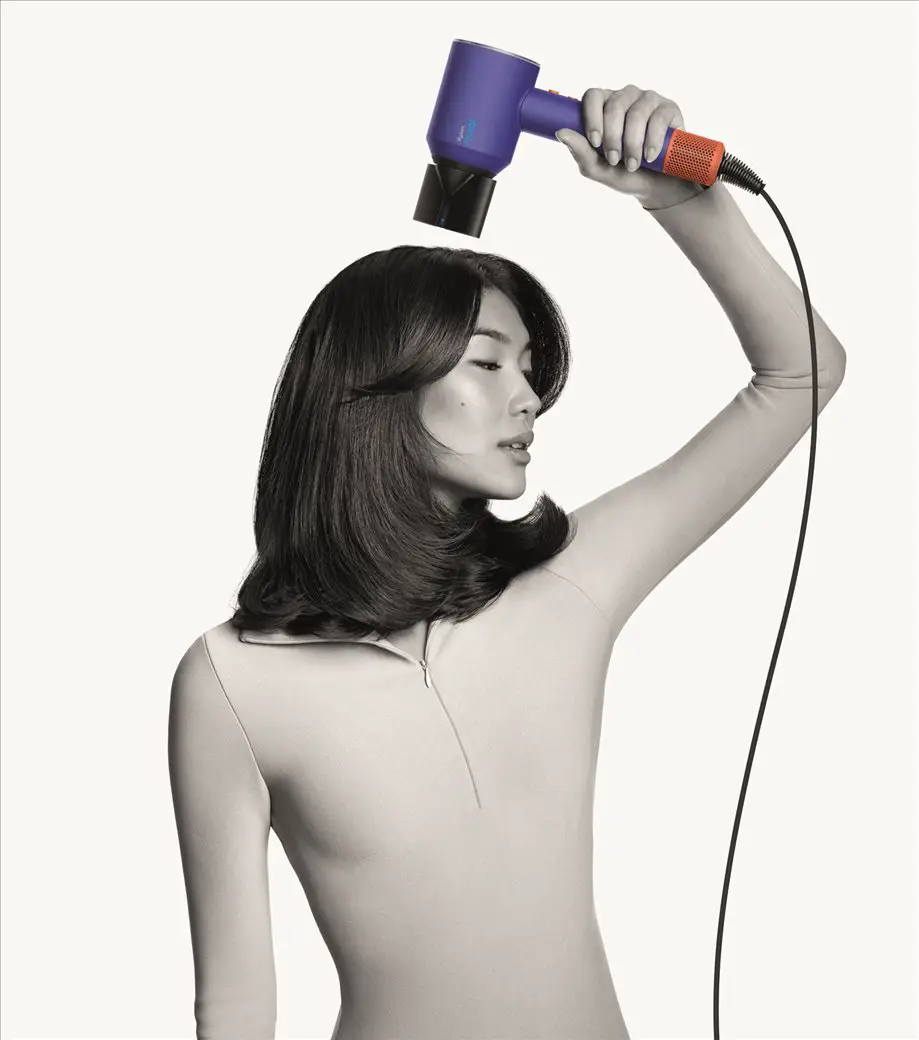




Comments are closed.