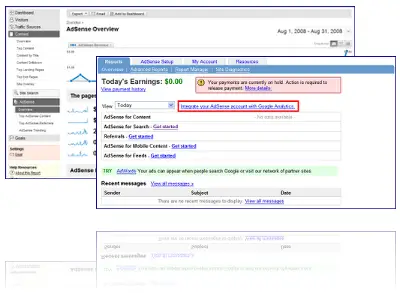
Just found out on Google AdSense official blog, that they are rolling a “marriage” between Google AdSense and Google Analytics.
Google AdSense is Google main advertising program, a program that generates revenues for webmasters and bloggers alike (and of course, Google itself).
Google Analytics is Google’s web service that keeps track of your site statistics (number of visits, pages visited in a day, most popular contents, demographic of your visitors, keywords used, etc).
They have been separate entities for quite some time but it’s great that now Google has decided to include AdSense earning statistics and much more inside Google Analytics.
My “morning ritual” every day includes checking my Google AdSense (how much money did I make when I slept) and Google Analytics (how many visitors did I get to my blog and the sources). The information about my AdSense earnings is not really sufficient enough at the moment. For example, I’d love to know which pages on my blog make me the most money. Once, I received $11 for just one click somewhere on my blog. I was shocked but at the same time I wanted to know what kind of ad that gives that much money per click. At least this time, I can find that out from the new Google Analytics features.
It’s being rolled out slowly to AdSense publishers, so you’ll have to wait for your turn (and mine). Meanwhile, check this video first to have a taste on what the feature will like.
Do you use Google Analytics to check your site statistics? If you want to know roughly what kind of stats Google Analytics can give you, feel free to check this blog’s monthly statistics that I post every beginning of the month.





Comments are closed.