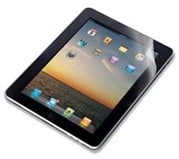
iPad portfolio cases look great but require you to do a bit of “extra work” to open them up before you are able to use your iPad. They are great to carry the iPad around while you travel but most iPad users use their iPad at home. In this case, having a portfolio case might not be the best option for you. Some iPad users use the iPad at home without any case and I do that too sometimes. I find that I always put my iPad slowly & carefully on the table as I don’t want to scratch the back of the iPad.
This is where a combination of Belkin Grip Vue case and the Screen Overlay iPad screen protector comes in handy – to protect both the screen and the back of the iPad.
Belkin Grip Vue Case
 The Belkin Grip Vue is like those silicone cases that you’ve seen around but it’s not actually made with silicone. It’s made with impact resistant TPU (Thermoplastic Polyurethane) material which feels denser than a silicone based.
The Belkin Grip Vue is like those silicone cases that you’ve seen around but it’s not actually made with silicone. It’s made with impact resistant TPU (Thermoplastic Polyurethane) material which feels denser than a silicone based.
It’s available in a few different colors: Blue, Clear, Royal Purple, and Black.
The Grip Vue covers the back and the sides of the iPad:
![Belkin Grip Vue review[3] Belkin Grip Vue review[3]](https://www.cravingtech.com/blog/wp-content/uploads/2010/07/BelkinGripVuereview3.jpg)
It keeps all the buttons and jacks of the iPad (including the USB/charging port) uncovered:

This way, you always have access to these buttons and controls easily. Speakers are not muffled too because the Grip Vue has the right “holes” at the right places.
As the name suggests, the Grip Vue is meant to enhance your grip on the iPad as well as protect it. When I hold the iPad in the air, sometimes I feel that the iPad can slip at any given moment. This is true especially when you hold the iPad in the air with one hand for a few minutes. The Belkin Grip Vue’s material is non-slippery and therefore, gives an extra grip-ability, even when your hands are getting sweaty.
If you have kids and allow them to play with your iPad, then the Grip Vue is a must. Kids tend to lose a grip on something frequently and you wouldn’t want that to happen to your iPad. Not to mention if you have more than one kid in the house and they are fighting to use the iPad. At least with the Belkin Grip Vue, the iPad won’t slip away and even if it does, the Grip Vue still gives a good amount of protection.
The Grip Vue however adds an extra weight to the iPad even when it looks pretty slim from the screenshot.
Belkin Screen Overlay screen protector
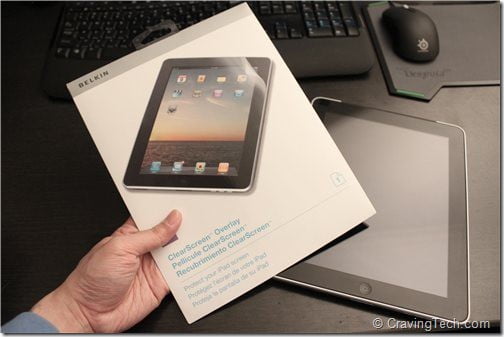
The protection may not be complete if you only have the back of the iPad covered. The Belkin Screen Overlay adds an extra protection to the screen, preventing scratches. It includes an overlay, cleaning wipe, and a smoothing card so you can apply the screen protector easily. Even if it sounds easy, applying a screen protector to an iPad never is. Make sure you have the screen completely out of dust or things will get nasty after you apply a screen protector to it.
Even with the Belkin Screen Overlay applied, fingerprints can still be seen. However, this time I don’t need to be extra careful whenever I want to wipe the screen with a cloth. I know that the Belkin Screen Overlay is there, protecting my iPad screen.
Both the Belkin Grip Vue and the Screen Overlay is great if you don’t like a portfolio case or if you just want to add extra protections to the iPad.

In my opinion, the Belkin Grip Vue is more suitable to be used at home and not really suited to be carried outside.
So if you don’t want the hassle of an iPad portfolio case, both Belkin Grip Vue and the Screen Overlay is the perfect combo for a better grip, an extra layer of protection, and more importantly, your iPad will always be ready to be used anytime, anywhere.
Note: Samples were provided for the review
[AMAZONPRODUCT=B003GQRUJE,B003V9WA8M]






