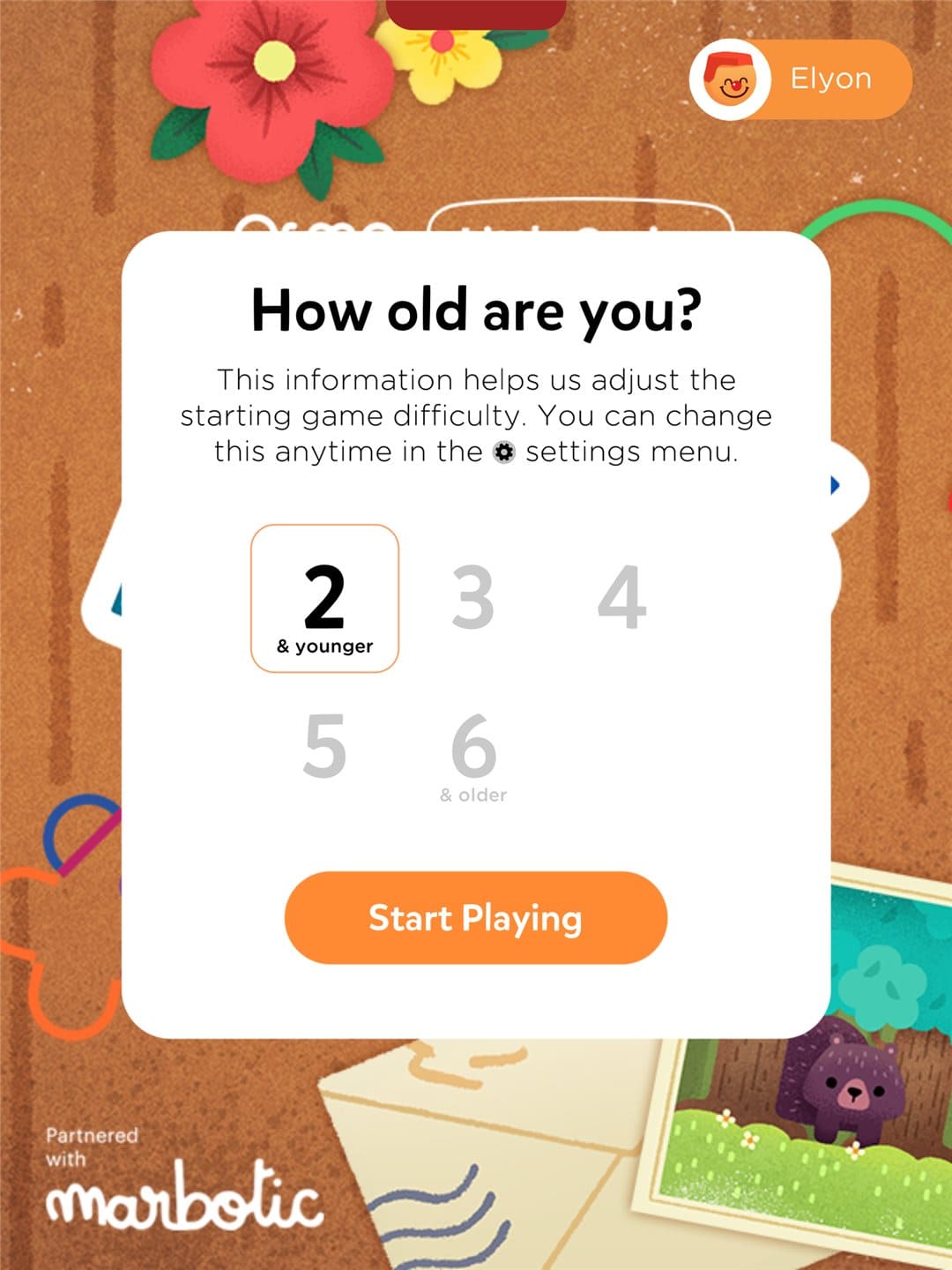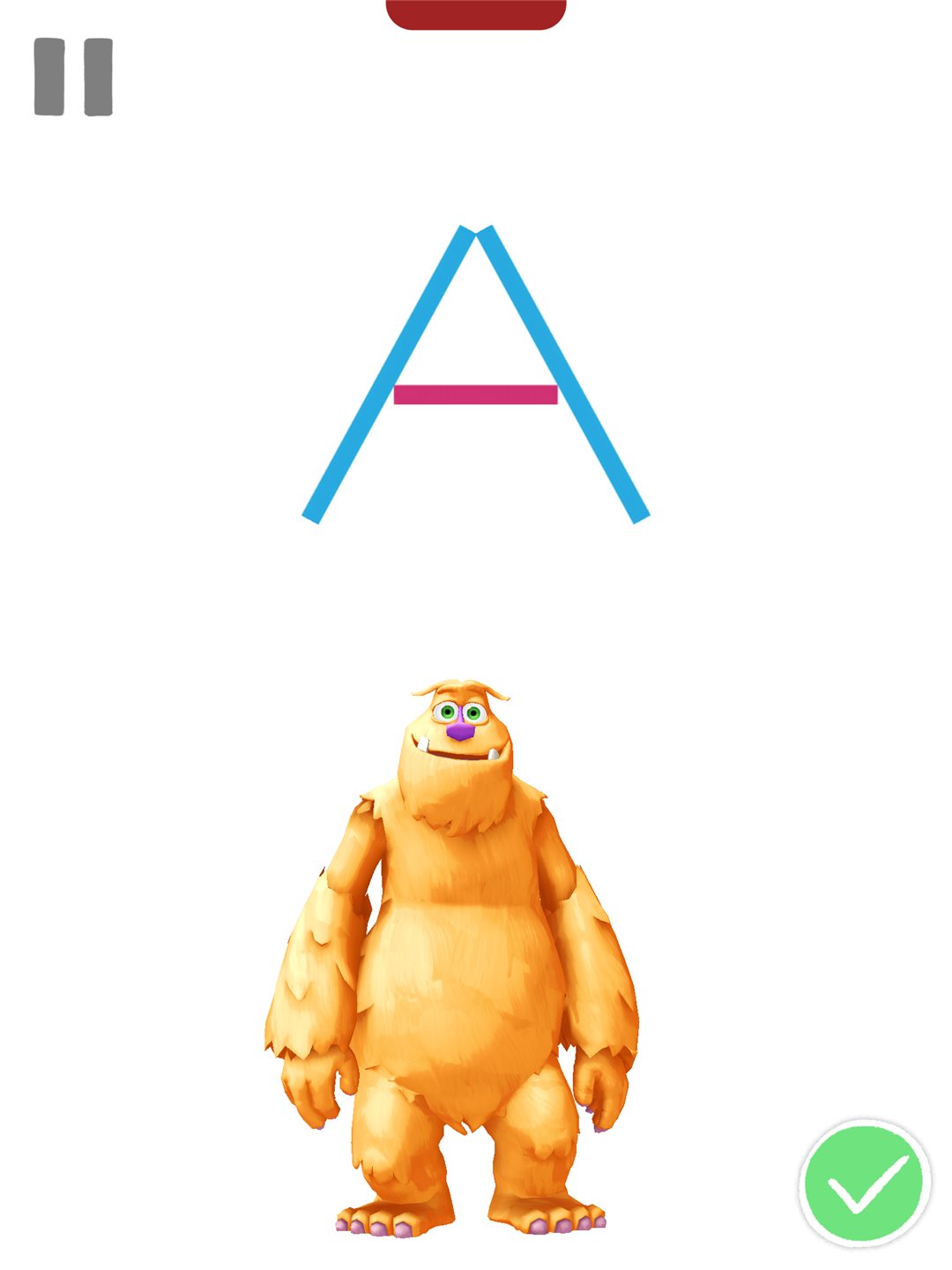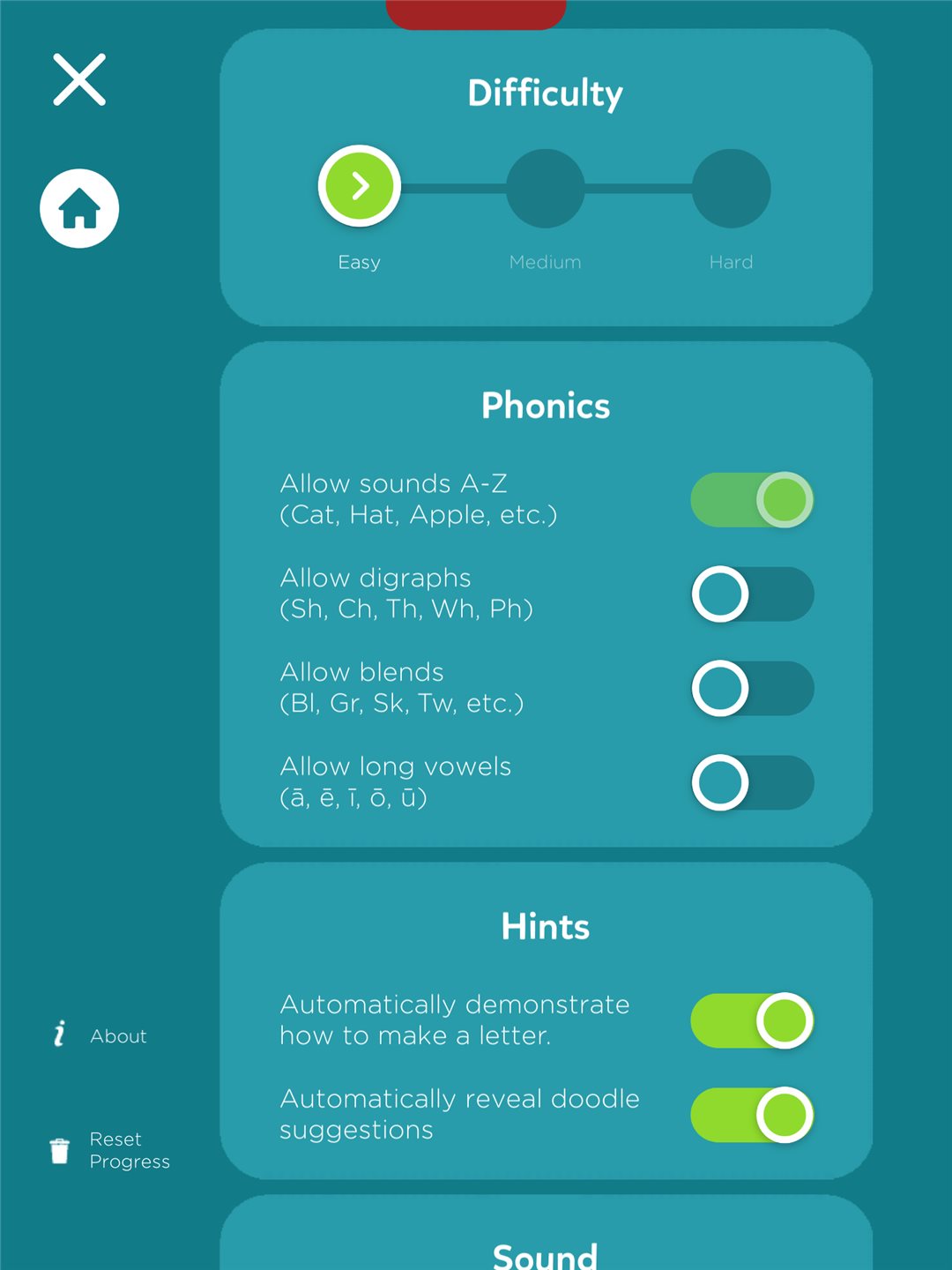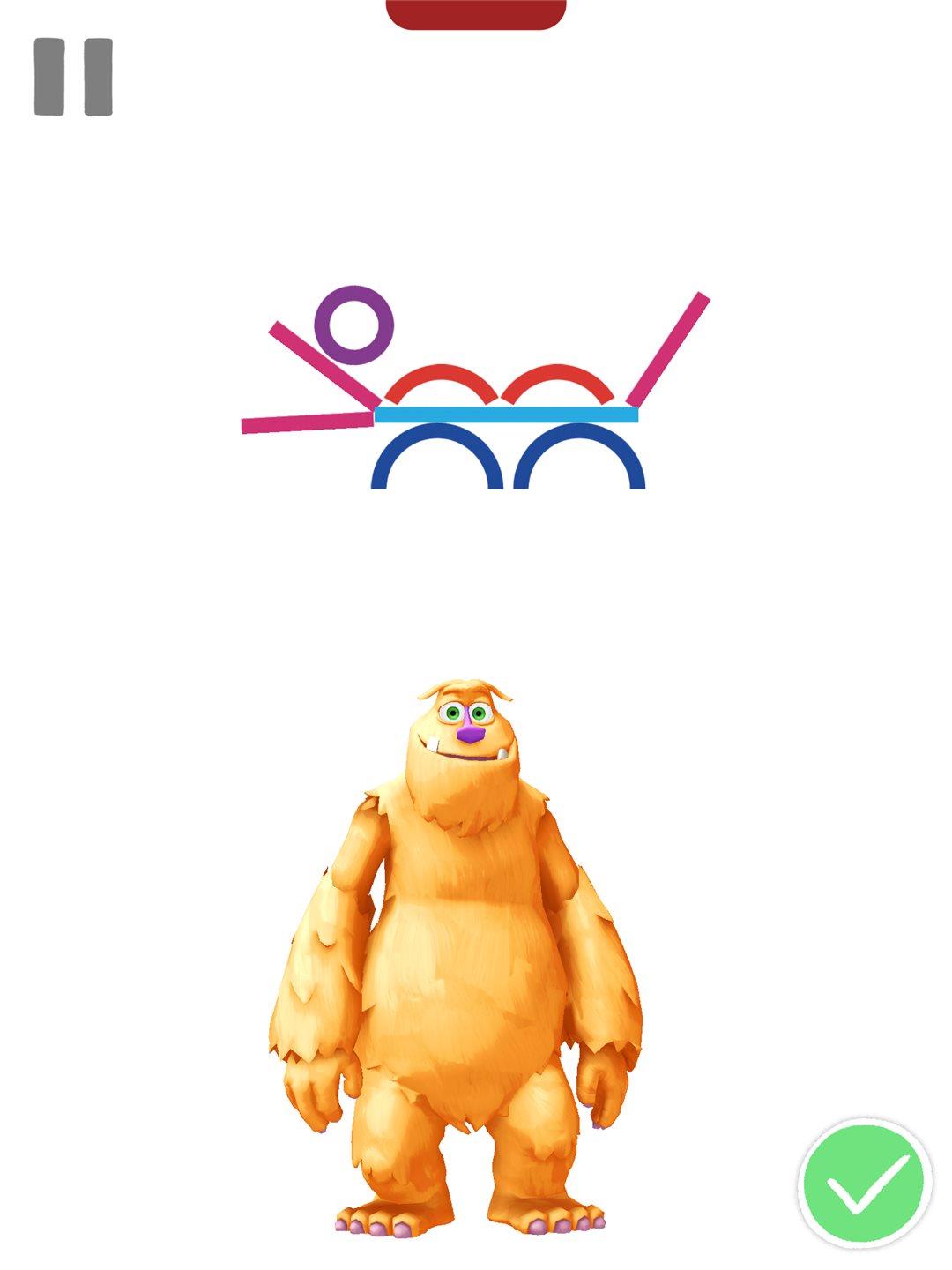Osmo Little Genius Starter Kit Review – Little Genius Starter Kit by Osmo takes digital learning to the next level for preschoolers age 3-5. Using creative and smart ways to make use of the current technology, Osmo brings fun to learning and delivers a truly, well-polished product. And if you search around, Osmo has a variety of kits and extensions for different age groups and skills.
Little Genius Starter Kit makes clever use of an iPad to develop many of your child’s early skills like creativity, imagination, and more. While most would normally go and make a traditional, boring iPad app to achieve this, Osmo’s approach is different and I’m glad they are going for something more advanced. Osmo blends both the physical and virtual world together, creating something that is truly unique to experience – even to adults like myself.
And if you are stuck at home with your kids due to COVID-19 isolation, the good news is that you can still have fun and learn together at the same time!
Packaging and Unboxing:
The Little Genius Starter Kit comes with 38 Silicone Sticks & Rings (for constructing alphabets and shapes), plus 19 Costume Pieces (for a mix-and-match character costume). These are to be used later on with the learning games that have to be installed separately. While some people might want to just install a single app for everything, I personally prefer their approach of keeping them separate.
This way, each individual app or game can be updated separately and by doing this approach, Osmo makes everything expandable. Do you want more? Just grab the Words Tiles or Numbers when it’s time for your child to learn about sentences and math, and download the related apps. Kids love Frozen from Disney? Make sure to check the Osmo Super Studio Disney Frozen 2.
The one I have here to review supports 4 games: ABCs, Costume Party, Stories, and Squiggle Magic. These games are great for pre-reading, storytelling, and fine motor-skill development for kids age 3-5.
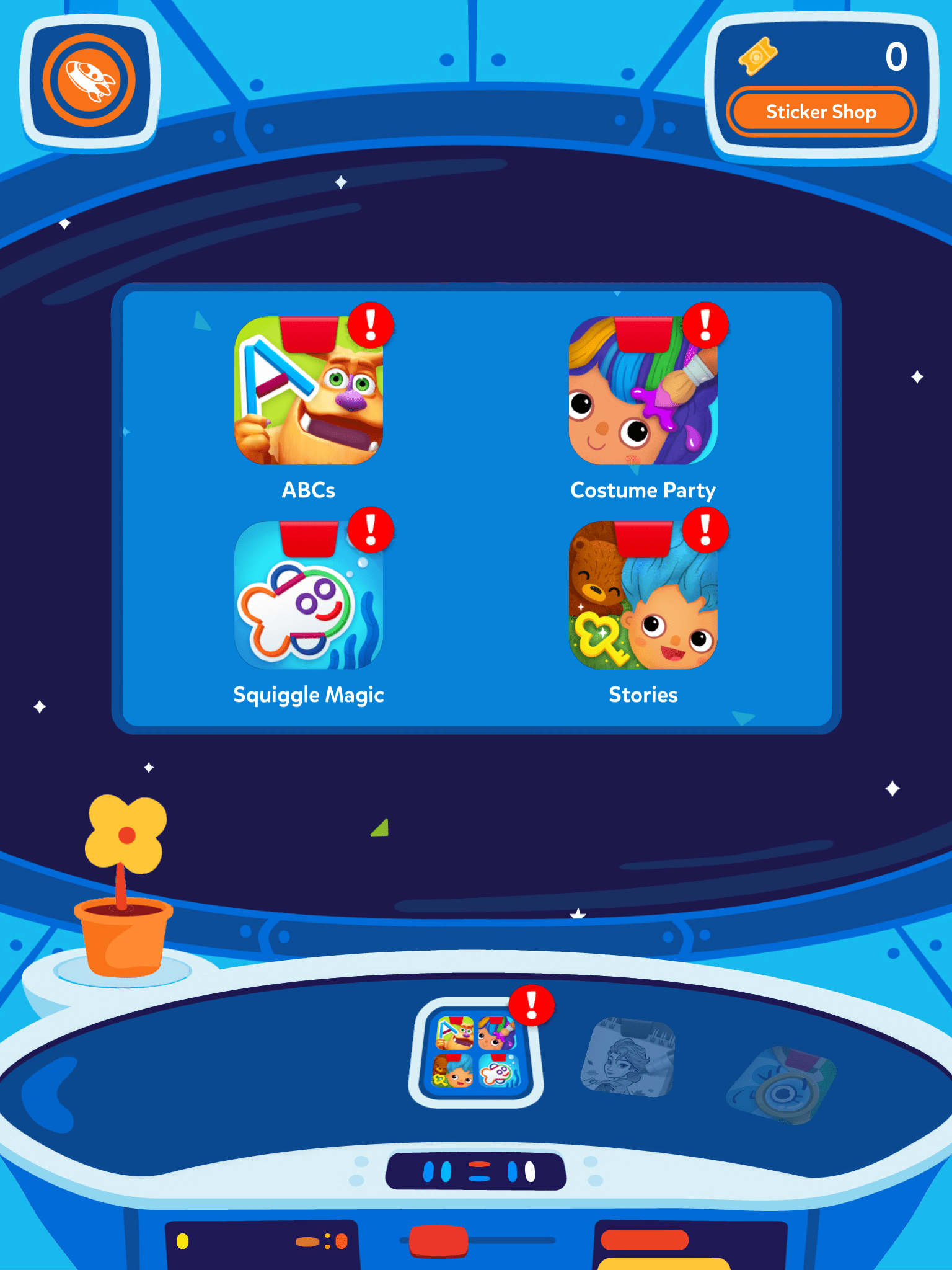
Setting it all up is very simple and requires an iPad or Amazon Fire Tablet. You place the iPad on the included iPad Stand, place the reflective mirror around the front camera, and the Play Mat in front of the iPad. These allow the camera to see the Play Mat and scans all the objects within. Clever.
So let’s discuss the include four games supported by the Osmo Little Genius Starter Kit.
ABCs
Using the included Sticks and Rings, your child will be introduced to the alphabets, letters, and shapes. Rather than having a dull text or picture to instruct your child, ABCs uses a fully-animated Mo the Monster (who looks like Sulley in Monster Inc) to interact with your child. He’s fully voice-acted and really comes to life as he responds and speaks to your child (he’ll even ask for your child’s name and wait for response, helping your child to respond in real life). He also encourages, sings, and dances which can truly captivate your child’s attention, as much as making it more interesting and fun to learn.
The game will also use the same letters they learn (such as a “A”) and create the shapes of objects or animals started with “A”, like an Alligator.

Your child will learn over 300 words and there are even settings to support small letters, among other things to take the learning curve farther.
Squiggle Magic
Using the same Sticks and Rings to create shapes and objects, the game will develop your child’s cognitive, creativity, social and emotional skills. This actually reminds me of my early childhood where I liked to draw on top of a transparent, bread packaging paper and copy whatever is underneath it.

Squiggle Magic, however, make your creation alive on the screen – which certainly makes things more fun and real.
Costume Party
It’s a mix-and-match kind of game, with costumes and props to improve spatial reasoning, creativity and fine motor skills. The game is very clever and I love the fluidity of the animation, plus the responsiveness as soon as you place a costume part on the vanilla character card. As an adult and tech reviewer, I’m quite amazed to see how virtual reality can be used so seamlessly. And it works.

Stories
Who doesn’t like stories? This is combining the Costume Party tricks as see your character roams around in the story, while using creativity and problem solving skills to solve the puzzles within the story.
It is more advanced here, as the game only hints at a costume part that requires your child to search the pieces and observe (rather than trying to find the exact costume part displayed on the screen). The puzzles are also fun and of course, there is a hint displayed on the screen once you fail once or twice.
Older age groups might get bored after they have completed Stories and know all the puzzles and solutions but for younger ones, they usually love to see and hear the same stories repeated over and over. At times, they are also required to interactively touch an object on the iPad screen to continue.
Osmo Little Genius Starter Kit Review Conclusion

I’m very impressed with Osmo Little Genius Starter Kit and how clever, intuitive, and smart the kit is. Osmo design & development team is really clever in blurring the physical and virtual world, where tangible objects go to live on the screen. Using a clever trick with the iPad’s front camera, your child can see his/her creation comes to live and see the feedback of their progress visually.
Speaking of feedback, parents can also install the Osmo Parent app which can display your kids’ activities such as what games they are playing, how long, and also their progress on spelling, problem, solving, etc – based on the completion of each game. You, as a parent, can then see which ones interest your kids the most and perhaps also help them if they are falling behind in certain areas. And of course, you can also browse Osmo shops and make a purchase here, clever marketing!
You can grab more additional kits and games to further expand the Osmo ecosystem if you like Osmo Little Genius Starter Kit. For example, you may want to make your kids to learn coding (to teach their logic) or improve on their Math skills. Osmo makes these possible and there are plenty of kit varieties to support even a 12-year old.
Osmo Little Genius Starter Kit is available at major retailers around Australia like JB Hi-Fi or Harvey Norman, and retails for AU$159. Also available at Amazon.com
Disclosure: Osmo Little Genius Starter Kit review sample was supplied for reviewing but all opinions are mine and not paid
Osmo Lilttle Genius Starter Kit Review
Overall
Summary
A smart, creative, and fun digital learning for 3-5 years old using an iPad and physical objects that blurs between the virtual world and reality.
Pros
- Smart, fun, creative
- Expandable to older age groups with different games and skills to improve
- Great value for the price
Cons
- Can’t find any?