 So you are hesitating to download Internet Explorer 8 Beta 1? Good, cause you shouldn’t.
So you are hesitating to download Internet Explorer 8 Beta 1? Good, cause you shouldn’t.
If you are just an ordinary user that uses a web browser only to browse the internet or check your email, then move along. There are a few new features for you, of course, but none of them are really a "MUST" for you at the moment. Sure, the new security improvement worth a look, but there are just too many negatives. Besides, this is still beta 1 AND it’s meant to be released for developers, not to end users!
I’ve given it a try for a few days to browse around the web, posting in forums, and other blogger’s "routine" using a web browser.
In list forms, here are the positives and negatives of Microsoft new Internet Explorer 8 Beta 1 impressions.
Positives:
- It highlights the domain name on the URL bar, making sure that you have typed the right URL and not being spoofed.
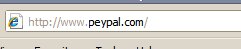
Eh? I’m sure I typed "paypal"..
- It passes ACID 2 Test (if you are really into that sort of thing)
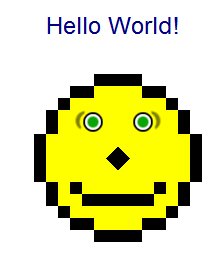
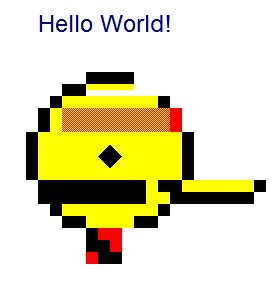
IE 8 ACID 2 Test Result vs Firefox 2.0.0.12 - Useful new features, especially the "Activities".
- Better security
- Has a built-in developer tools to analyze the CSS, Scripts, and HTML codes of a site.
- It has an "Emulate IE7" button, so if you feel like IE8 doesn’t work very well for you, you can turn on the "IE7 emulation" mode. This is not really a postiive, but at least you can "revert" back to IE7 if you notice some rendering problems in IE8.
Negatives
- Installation takes some time in my computer.
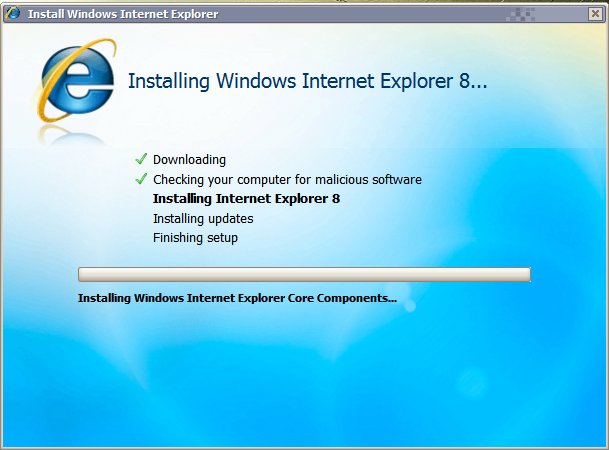
I was stuck on this screen for quite some time
- Feels like IE7 (is it good or bad?)
- Some websites looks horrible.
- Another for websites looking horribly wrong!
- I can’t go to my Windows Live Hotmail inbox. The message displayed a "Working on your request" forever.
- The "Web Slices" feature has to be created by the site’s designer/developer to be used by IE 8.
- Highlighting a chunk of texts (especially a large one) on a web page is laggy.
- Feels sluggish at times.
- Still no themes/skinning support?
- Frequent crashes here and there. At least there’s a crash recovery system being put in place. The dev team must have known that there will be lots of crashes, lol.
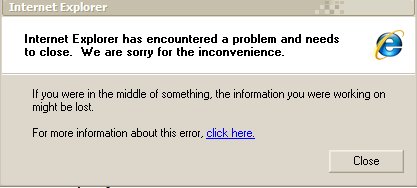
You’ll see this screen. Often.
As for now, I’ll keep my Mozilla Firefox, thank you very much.


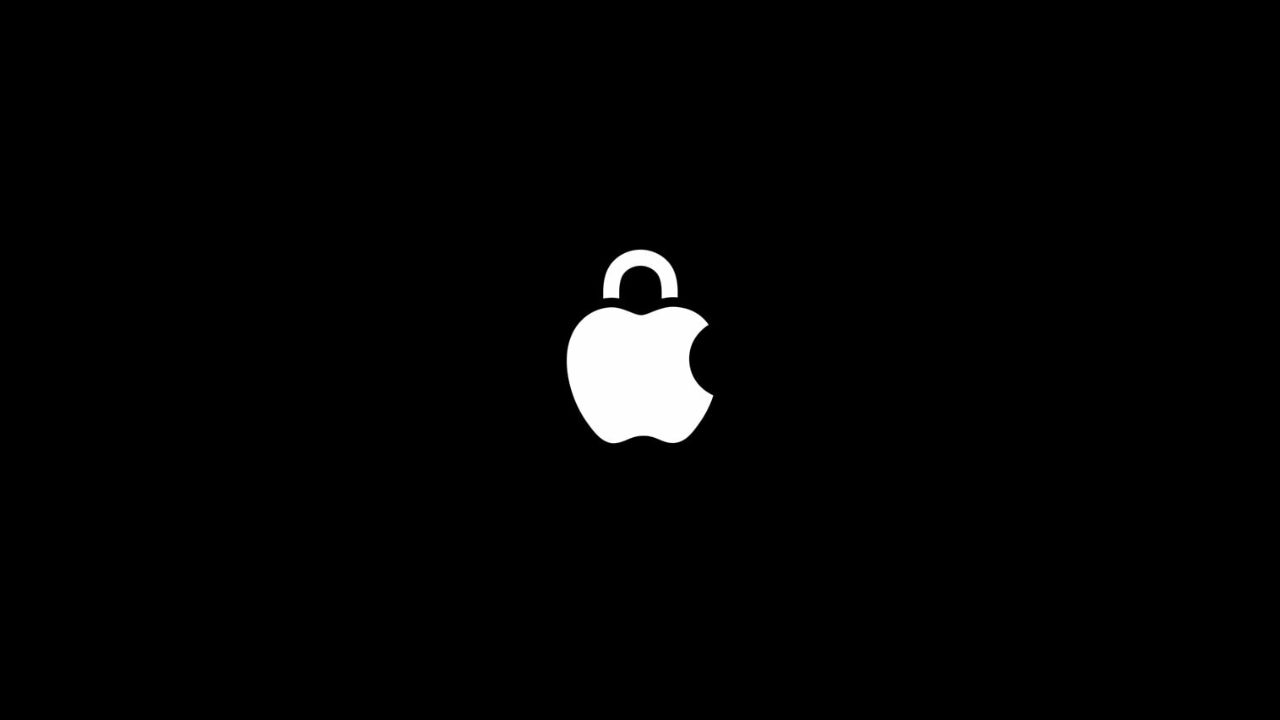




Comments are closed.