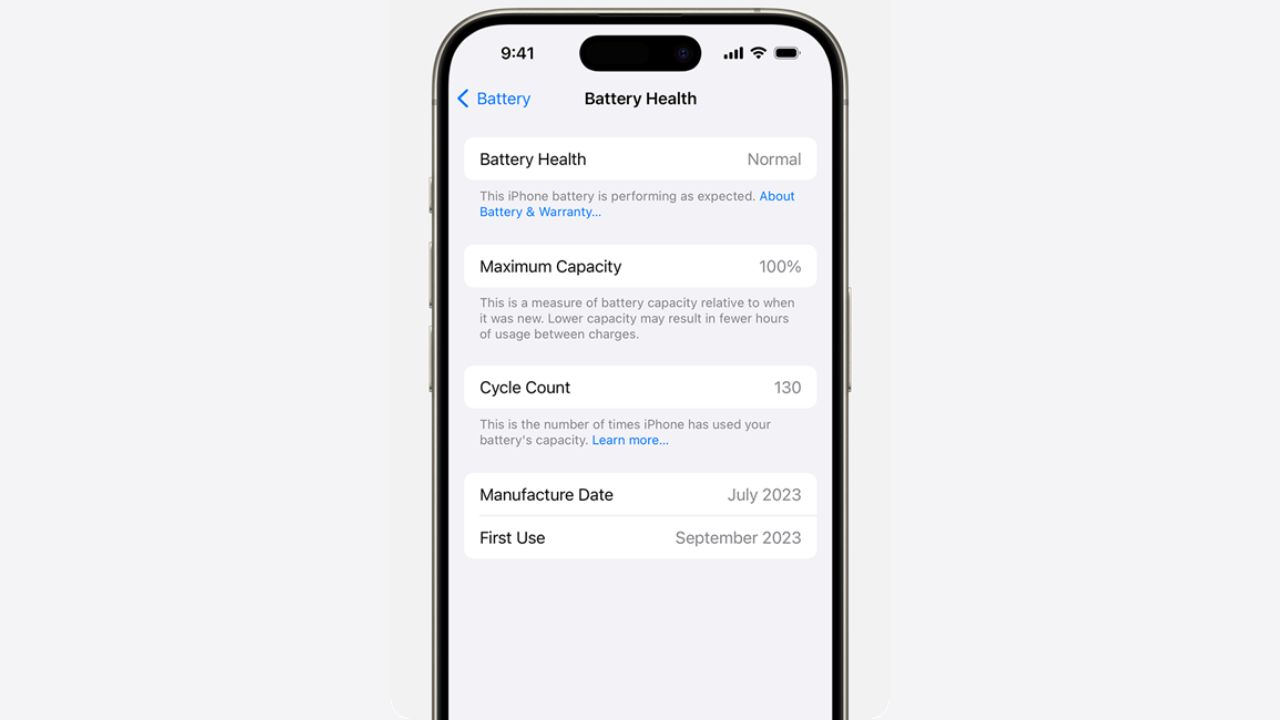Note: This is a guest post written by Gabriela from UnlockUnit.com

Believe it or not, most of the mobile and computer gestures are taken from the human’s own bodily gestures. Take for instance the flicking gestures you make with your pen, or perhaps you love to draw letters of the alphabet with the use of pen. It sounds silly but technological companies have been drawing inspiration from physical gestures for many, many years now. In this era reigned by computers, it becomes apparent that the gestures we do with our computers, game consoles and mobile phones are the actual gestures we do every day.
These gestures, though, get really familiar and equipping them to our mobile phones provides a great experience to us mobile users. The following list is the top ten gestures which offer a great mobile user experience:
Top 10 gestures to offer a great mobile experience
[1] Slide to unlock gesture
Obviously, this is owned by Apple as many iPhone users know, but other companies started using them, for example Samsung. Although there have been legal disputes over “slide to unlock” between Apple and Android, it was really Apple which owns the design patent regarding the “ornamental” concept of the lock screen that tells users to “slide to unlock” by swiping your finger in a straight line transversely on the screen.
This concept draws the user into making that gesture to unlock the phone. As for Android, unlock gesture is just one, single slide across the screen.
[2] Multi-touch gestures for touchscreen
Apple called its most recent patent application as “bonkers” because it involves numerous multi-touch gestures that appear more like dance steps than the actual things fingers may possibly do on an iPhone. Basically, users would have to stick three fingers on the screen while wiggling the middle in a single circle.
[3] Pinch and stretch to zoom gesture
Allows you to shrink as well as expand images on several touchscreen devices. To zoom out is putting two fingers on the screen then pinch the images, while zooming in is putting two fingers together and stretch the image.
[4] Tap gesture
This gesture is probably the most common. This gesture is used for making selections, launching applications and of course for typing. To tap, simply touch the screen lightly and quickly. Its function is simply like a simple click of a mouse on computers. The long tap gesture can be used to display sub menu on the selected image.
For example, making a long tap on the image may activate a sub menu letting the user save the image. Its functionality uses a countdown timer one second before displaying menu. The two-finger tap gesture is another way to add functionality to an image. Use two fingers to display the submenu.
[5] Pan gesture
To pan is simply placing the finger on a spot on the screen and drag the image on the screen. The pan gesture lets you move gently around the virtual screen behind the physical screen. The flick gesture moves you really fast around the virtual screen. When you flick, quickly brush finger across the screen towards the direction you wish the image to move.
[6] Rotate gesture
You can use two fingers to rotate any item. Excellent for games or even images. Swipe up, down, left and right– lets the user move through numerous screens or through long text fields.
[7] Texting without lifting your fingers off the keyboard gesture
There are devices that allow you to text by just sliding your fingers on the keyboard rather than poking every key. It is basically a “system method for continuous stroke word-based input.”
[8] Voice control gesture
iPhone 4S has a voice control feature, Siri, that may later spread to other devices. This innovation of Siri in iPhone 4S helps you text, make reminders, search the internet and many more just by using your voice. This may open up a new avenue for voice controlled devices.
What a lot of people don’t know is that voice control has been around for many several years, yet, it just wasn’t that accurate. The good thing about Siri is that it opens up a dawn of a new age where we talk and our devices would comprehend only on the first attempt.
[9] Flexible screens gestures
This is a breathtaking innovation—bendable interface that lets you zoom out and zoom in and scroll around a page only by winding your tablet or phone. Giant cellphone brands such as Samsung and Nokia may introduce mobile phones with such features.
[10] Gesture Search in action
This is another great mobile experience for users. Android offers this feature on their smartphones. When the user finds it hard to locate a contact or find an app from a list of thousands of items on your smart phone or perhaps stressing yourself out searching for an item by typing it, while you are multi-tasking,
Gesture Search allows you to search your phone by simply drawing gestures on the screen. It let you find a bookmark, contact, application, a song and many more from thousands of items you have stored in your phone. It is also quick and enjoyable to use.
—
Today’s geniuses never cease to amaze the public. They continue to develop revolutionary devices and concepts that are very useful to mankind. These gestures are generally created as a new approach to interact with our mobile phones and other devices.
Note: This guest post was written by Gabriela, who is a tech enthusiast, passionate about the mobile industry and gadgets. She’s a technology entrepreneur, co-founder of UnlockUnit.com.