Note: This is a guest post written by Noble James – However hard if we try to predict the future, some uncertainties and risks make us anxious about the future. Similar is with data security. No matter how much effort we put in to safeguard the data, cybercriminals may still find a way out. What we mean is that in this fast-developing world, it has become tough to protect your data regardless of the industry to work.
Therefore, it becomes essential to be aware of the crucial website security checklist becomes very important. As website, owners must first give priority to their data security, or else profits may reduce quickly. They must ensure that there are the least chances or, say, no chances of data theft or cybercrime via their website. Ultimately, trust and brand value are not easy to earn, which is not something to sacrifice easily.
We are providing you with the web application security’s checklist that every website builder must try to implement in his or her websites. Whether it is a huge e-commerce platform or a blog containing significantly less content, website security is something that is greatly needed. This article will focus on customers and site owners, showing customers that how to shop online safe. Even a site owner should secure a website from hackers and be confident enough in this frequently occurring cybercrime era.
Website Security Checklist
Know website weaknesses by automated scanning
Hackers usually target those websites or web applications dealing with large amounts of customers. In addition, in this way, they hamper the business processes that take place on a large scale online. To prevent such attempts as a precaution, website owners should try automated scanning of their websites.
There is specific software that may help to determine if there is any security issue in the website and at what level. You may get a detailed report that informs you about the various security issues in your website or application.

Update All Your Software Regularly
The update is necessary whether it is for software or any application laymen use. The Regular update helps to secure your website from any cybersecurity risks. Hackers may soon come to know when there are security holes in any website or application. Hence, make sure you are regular enough to update your software without fail. As this may have an impact on your website security as well.
One example that may force you to update your software is the “Wannacrypt Ransomware Attack”, which affected almost 150 countries and caused damage of around $4 billion.
Always Use HTTPS
Your website must have HTTPS in its URL and a padlock sign to win the trust of customers as well as to secure the data shared by online website visitors. All these indicators will be there in your website URL if you buy SSL certificate and install it on the website. SSL (Secure Socket Layer) certificate is nothing but a certificate that will help to encrypt the data shared through your website. Yes, it is true that an SSL certificate will do the encryption of the data transferred by the web browser of the customer to your data server. This protects the data from third-party intervention.
Backup Regularly
Try to inculcate the habit of regularly backing up your website, as it may help during website hacking or any other problem. Instead of regularly backing up, it is an excellent tip to schedule the automatic backup. This will do the task on a timely basis without any worries. It is necessary to stay safe online and if you find these indicators then, it is suggested to browse the site further.
Some hosting providers may provide you with a helping hand for automated backup. Let us say you are using WordPress then there are plugins you can use, such as UpdraftPlus, which automate your backup process.
Use Web App Firewalls
Generally, it takes 146 days to fix any website vulnerabilities. It takes a long time for the hackers to do their tasks honestly, and hence may result dangerous.
Therefore, a web application firewall is a great tool that tells you about the weaknesses of your website. This task is done just by filtering the website traffic you hold. Also called by the name Layer 7 firewall, it stops attacks exploiting cross-site forgery, SQL injection, and file inclusion without any change in the code of your application.
Protection against SQL Injection
There is a dire requirement to protect the website and data collected from SQL injection. The data such as email addresses of your customers or credit card information must be secured fully. It is even more harmful than XSS attacks and hence can steal your data from the database straight away.
So, the question arises what is the solution. Well, an easy solution should ask your website developer to ensure the preventive measures right from first. Name some of them, like firewalls, using whitelists, or filtering the data shared by website users.
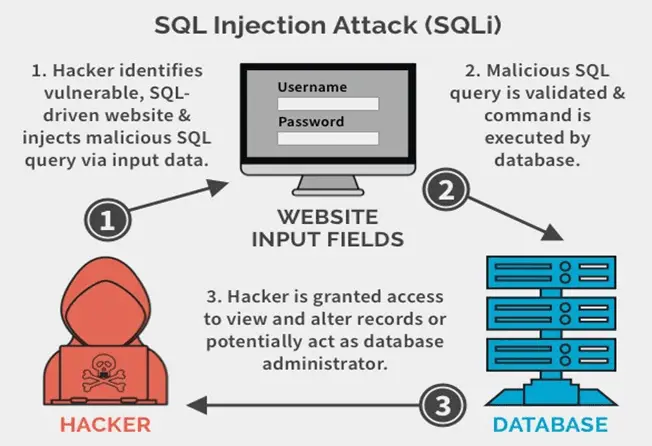
Make Sure That Password Protects Your Crucial Pages
We all keep passwords that lock up the application before anyone enters it. But we also need to make sure that the password should protect all the pages of the website and folders. Ensure that the password protects your CMS collection and all other data without giving control to any one of them. The controls decide who may edit the content, so provide it accordingly.
Ensure the Use of Secure Cookies
Web browsers store cookies to maintain user session identification on websites. Since cookies often contain sensitive data, it is of utmost importance to prioritize their security. To safeguard against potential theft of sensitive information by cybercriminals during transmission between the server and the browser, it is imperative to establish an SSL connection for transmitting secure cookies. By enforcing sitewide SSL, cookies are no longer delivered over unencrypted connections, thereby ensuring the use of secure cookies.
Final Words
Our main concern is protecting you, your customers and your loved ones from being cheated by mean hackers. Therefore, without fail, do implement these basic tips regardless of website type. The smart move is to use the latest technology by following necessary precautions to reduce cyber security risks.






