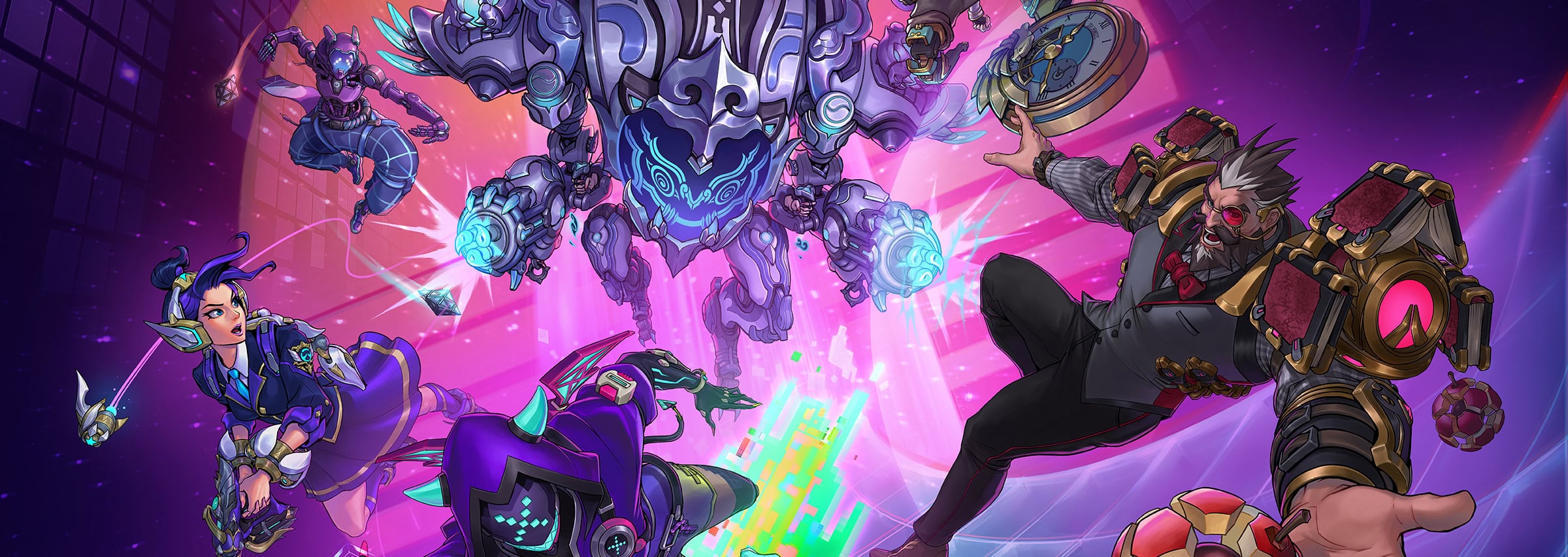There are times when you want to place a logo or a part of your photo to another photo/image. But if you don’t know much about Photoshop, cropping and getting the right part is very tricky.
Removing background from your subject in an image usually requires some editing skills and knowledge, but with the new Shutterstock Editor feature, this can be done with ease.
You can use the background removel tool with your own uploaded image, or search through millions of images in the Shutterstock library.
Here’s how it works:
In my tests, this works quick and ease with an image with a solid background (i.e the background is not too complicated to remove). If you have a bokeh photo with non-solid background of different objects, you might still need the Lasso tool from Photoshop or other, more powerful image editors.
Still, it’s a quick and easy way and the tool comes free as well with your Shutterstock account.
Check out Shutterstock Background Image Remover