 “Keep what works and improve it” is probably the reason why the team at Razer released an upgraded version of the Razer Lachesis. The new Razer Lachesis is now equipped with the new 5600dpi Razer Precision™ 3.5G laser sensor and also a customizable multi-color LED lighting system (both for the scroll wheel lighting and the Razer logo on the mouse – more on this later).
“Keep what works and improve it” is probably the reason why the team at Razer released an upgraded version of the Razer Lachesis. The new Razer Lachesis is now equipped with the new 5600dpi Razer Precision™ 3.5G laser sensor and also a customizable multi-color LED lighting system (both for the scroll wheel lighting and the Razer logo on the mouse – more on this later).
The mouse itself, still maintaining its originality, is a living proof that Razer Lachesis is one of gamers’ favorites.

Razer Lachesis, in my opinion, does not look as menacing as the Razer Mamba but it feels more comfortable, thanks to the raised palm area. The area is raised quite high which makes it look a bit weird at first. This “sexy mouse’s butt”, I call it, actually gives an extra comfort when I game with the Lachesis for a long period of time. It fits the palm of my hand really well.
There are also slopes on the left and right mouse buttons to comfortably secure both your fingers in place. There is also a thumb rest although I find it a bit too far to the bottom and my thumb actually uses one of the side buttons as a thumb rest instead.
You get 2 side buttons on each side – since the mouse itself is ambidextrous (for both right and left handed gamers). You can completely disable the side buttons or assign them through Razer’s software.

Razer Lachesis 5600 DPI
As mentioned, the upgraded model has the 3.5G laser sensor capable of ramping up the dpi to 5600. Many professional FPS gamers play with a very high sensitivity so the new 5600 dpi limit will surely make lots of gamers happy. I honestly don’t play in 5600 dpi but around 3700-4300, depends on the type of game (for FPS). Since high dpi matters in FPS games to increase your aiming accuracy, I tested Razer Lachesis on my favorite FPS games like Left 4 Dead 2, Battlefield: Bad Company 2, and the recently released Medal of Honor. My gameplay experience is explained at the bottom of this Razer Lachesis review post.
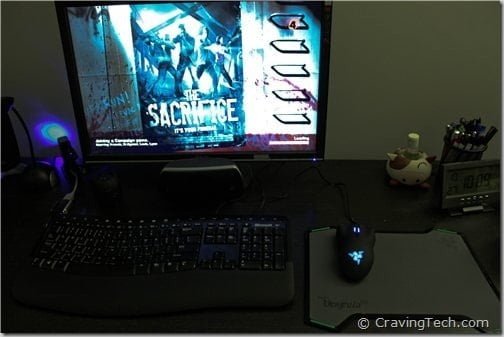
Razer Lachesis Customizable Lighting System
 The Razer Lachesis 5600 dpi also comes with a new feature: customizable lighting system. On most Razer mouse, you’d normally see blue glowing lights around the scroll wheel and also the palm area of the mouse. On the new Razer Lachesis, you can actually change these light colors to any color you like (up to 16 million colors)! You can use the color picker to pick the colors or even by using the RGB values.
The Razer Lachesis 5600 dpi also comes with a new feature: customizable lighting system. On most Razer mouse, you’d normally see blue glowing lights around the scroll wheel and also the palm area of the mouse. On the new Razer Lachesis, you can actually change these light colors to any color you like (up to 16 million colors)! You can use the color picker to pick the colors or even by using the RGB values.
When I was reviewing the Microsoft Sidewinder X6 gaming keyboard, it had a red backlighting which didn’t match my Razer mouse at that time (in blue). Now, no matter what keyboard you have or whatever case you have, you can always match the Razer Lachesis’ color, thanks to the new lighting system. I’m pretty sure this new lighting system will make a comeback in the future on every Razer’s new mouse. Let’s hope so!
To see the Razer Lachesis 5600dpi in different colors, check my Razer Lachesis 5600dpi unboxing video (minute 3:13 onwards):
Razer Lachesis 5600 dpi overall impression

I find the Razer Lachesis really great for gaming. The weight is just right – not too heavy and not too light. The design is also very comfortable and the contour areas were well thought of. I can see myself gaming for hours with the Razer Lachesis without any problem. The new laser sensor which supports 5600 dpi means that you can still play in high sensitivity with utmost accuracy (rather than having to rely on the mouse acceleration in-game which is software emulated). On a few FPS games that I tested with Razer Lachesis, I found that the mouse movement was really smooth and my shots were accurate. The cursor aimed to where I wanted it to aim and most of the time I could land a shot accurately the moment I stopped pointing my cursor.
There are also other nifty features in the mouse such as the usual 5 sensitivity stages that you can find other Razer mouse. These settings are stored inside the mouse so you can carry it to different computers and still maintain all the settings that you set earlier. The mouse also supports On-The-Fly Sensitivity™ adjustment so you can tweak your dpi settings in-game with the help of a button and the scroll wheel to find the perfect spot.
Combined with 1ms response time, macro support, and a gold-plated USB connector, Razer Lachesis has been brought up to speed with the other Razer mouse collection for you to pick up.
Note: Razer Lachesis Review sample was sponsored for the review. All opinions are 100% mine











Comments are closed.