Note: This is a guest post written by Jeeva Shanmugam
After the resignation of the co-founder and former director head of OnePlus Global Mr. Carl Pei started his new hardware venture named Nothing, with a motto of making tech fun again. Nothing’s first product was the Nothing ear (1) with a transparent back and a solid build quality. The product got both positive and negative shades of reviews. I loved the product. The in-ear fit was extraordinary which is equivalent to Apple Airpods “in my use case”.
Nothing satisfied me with the Nothing ear (1) but on the other hand does the Nothing Phone (1) satisfy my needs, keeping all the hype aside and looking at it as a typical $749 phone, is it a good choice?
Well, let’s have a look at the Nothing Phone (1) long-term review. Let’s see how the phone performs in the day -to -day life and many more to discuss.
Without further delay, let’s get started.
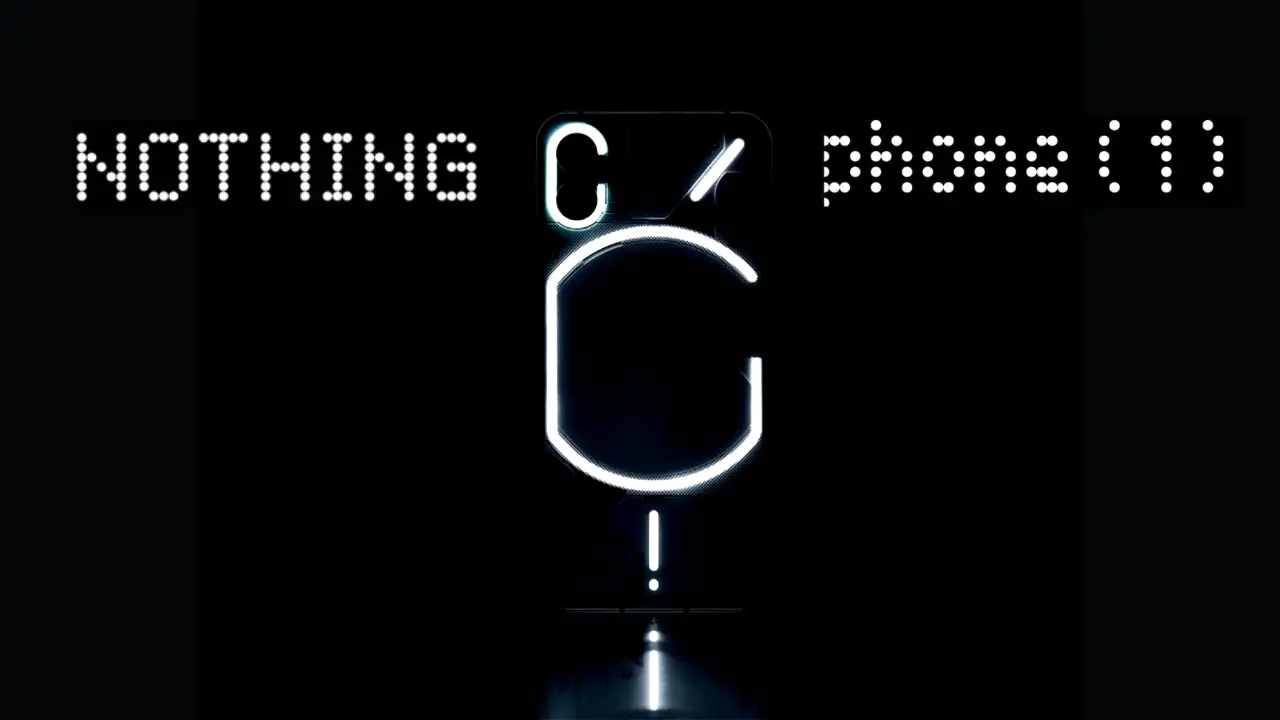
Unlike just talking about the specs and the features we shall go beyond the practical review of the Nothing Phone (1) and let’s see how the phone works in a day-to-day life. Let’s start with the most loved and the most gimmicky feature of the Nothing Phone (1) the glyph light and its interface. First, while the product got launched I was amused with the glyph light and fell in love with it.
Nothing has done an incredible job with its glyph interface, I still appreciate the effort that the company made to bring it to day-to-day life, making all the 900 mini-white LEDs work as one common light with a programmed interface is insane.
The wink of the light when I receive a call or a notification is lovely, and the Flip to Glyph feature in the Nothing Phone (1) is great, once you flipped the phone it automatically mutes itself with the indication of two winks, so you will be free from all the unnecessary notifications and calls.
But once you flip the phone it is hard to know which application is sending you the notification, if you are waiting for an important call or notification from that person or organization the chances of missing the notification is higher.
But the one actual usage of the Glyph interface from my usage is to take photos using it, with the use of the Glyph light users can take soft photos in low light circumstances in contrast to the harsh rear camera flashlights.
Here is an example image to explain it,

The phone takes good pictures and especially good macro photos using the Glyph light, talking about the optics the phone has only two cameras but usable two cameras instead of nonsense 4 cameras, the phone consists of Sony’s 50 MP primary camera with IMX766 sensor, using the primary camera users can take really good daylight photographs.

Paired with another Samsung’s 50MP wide-angle camera with 114-degree FOV, which can take good wide photos.

I gotta know that most users are concerned about the build quality even though I can see posts on Twitter related to the build quality of the phone saying specks of dust are getting into the phone and facing issues with the Glyph interface turning yellowish after some time.
Fortunately, I haven’t faced any issues with the smartphone’s build quality yet, if I faced any issues I will update it ASAP.
Coming to the most controversial part of the phone is the display, at the launch the company claimed and advertised the phone has 1200 units of peak brightness but now the company says they have capped the brightness capacity to 700 nits “to ensure a balanced user experience” which is total bullshit, as an average user I face issue with brightness in the outdoor, especially in harsh sunlight.
The rest is that the Nothing Phone has an amazing display, it is packed with a 6.55-inch 120 HZ 10 Bit OLED panel, and I’m amazed by the media consumption. The panel is bright and projects vivid colors in contrast to other smartphones in this price range.
But I can see people complaining about the Green Tint Issue in the Nothing Phone (1) it is not just this phone, a few other OLED panel phones have this issue in low brightness so it is common in OLED panels, so have it as a concern before buying the phone.
The positive and negative shade of the phone is its software. I love the Nothing Phone (1) UI. It is 99% Stock Android free from bloatware but still, I notice bugs while using the smartphone.
One of my major concerns while using the smartphone is accessing Wi-Fi in the quick menu, gosh it’s so annoying each time we have to swipe down, swipe right in the network option, and turn on the Wi-Fi.
Hope Nothing will listen to users’ requests and enable accessing the Wi-Fi feature in the quick menu settings directly. I face issues with the Flip to Glyph not working accurately. It happens to me enough times so I think I should mention it.
I face issues with the camera. Sometimes it takes good photos and videos but the rest of the time the video is worse so I need optimization for the video.
Other than that the phone has wireless charging and reverse wireless charging with an IP53 rating so the phone can survive minimal water splashes. The phone has all necessary 5G bands so 5G is assured in the smartphone.
Fortunately, Nothing is listening to users’ complaints and fixing it one by one, will hope all these bugs get fixed soon.
But one thing that holds me back from going for this phone is its processor SnapDragon 778G+. In this price range, we can get an 8 series processor so if the phone had 8 series processor like the SnapDragon 870 or above then I will recommend this phone to all the users who search for a clean and bloat-less phone.
And my next concern is the service availability. The brand is new so make sure the Nothing Phone (1) service center is near you.
This is my mixed reviews of the smartphone. Here are my final words: if you are looking for a clean, bloatware smartphone with good features, and if you have the craze of the Glyph interface, then go for it. However, make sure to tick all the boxes and have all the concern in your mind – if you are ok with those, then go for it!






