Since the beginning of this month, I want to focus more on search engine optimization (SEO) for my blog. I’ve been getting 1000-2000 visitors a day for the last few months, but that was because of a help from Social Bookmarking sites. Take them all out, and the truth is that I’m only getting 500-800 visitors a day (only around 300 are from organic/search engines :()
With a bit of help from Dean Lees’ Permalink Migration plug-in, I’m all set!
My first step was to change my Permalink structure (the URL structure of the posts) from using /year/date/postname.html to simply /postname.html. Some suggested putting in category on the URL, which is not a bad thing. However, if one day you are going to change categories, then you are screwed :)
Some were suggesting using /postname/ instead of /postname.html. As you can see, there are so many suggestions of SEO out there, but I’ve decided to choose the /postname.html as my best permalink structure for WordPress.
Only one thing scares me, how about those visitors that I get from the search engines? Before Google starts to re-index my posts, the URL will surely be the old ones.
You can either tinker around with your htaccess file to redirect them (if you say “Huh? What’s an htaccess file? Then read the next option), OR use Dean Lee’s Permalink Migration WordPress plug-in.
I chose the later. Although I’m a techie person, I always love if someone makes something that makes your life easier. Hey, that’s what a programmer supposed to do, make someone else’s life easier (or replacing someone else’s job with a program :D)
Changing your Permalink structure with the Permalink Migration Plug-in automatically
- It’s easy to use. Download, install the plug-in and activate as usual.
- Go to your WordPress’ administration-Settings-Permalinks and use the Custom Structure.
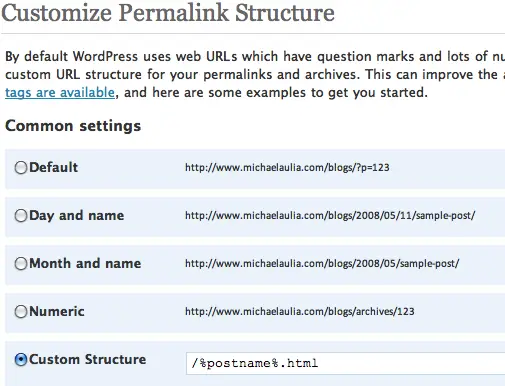
- Go to the plug-in settings at Settings-PermalinksMigration and update it (It will then activate the migration, so that when someone goes to your old URL, it will be auto-forwarded to the new URL on number 2 above.
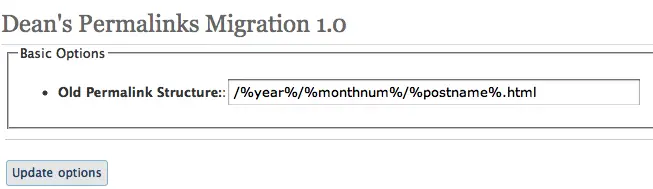
- (Optional) If you are using WP-SuperCache plug-in, don’t forget to refresh the cache.
- (Optional) If you are using the XML Sitemap generator plug-in, don’t forget to regenerate the sitemap.
- Don’t forget to test whether it works!
That’s it! Simple, isn’t it?
If you type “onion head emoticon” on Google, you’ll see my blog on the first page:
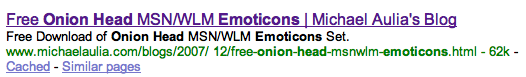
if you noticed, the URL is still using my old structure of year/month/postname.html
However if you click on the URL, it will be “auto-redirect” to the new structure:
![]()
Good luck in migrating your Permalink Structure and optimizing it to be search engine friendly!
I’ve also been re-thinking to change my blog from /blogs/ to the root domain (www.cravingtech.com/blog). I’d still prefer the current one though, as I may want to put something on my root domain. Everyone says my current setting is bad for SEO. Don’t really have a clue what to do at the moment. Would love some advice from you guys!


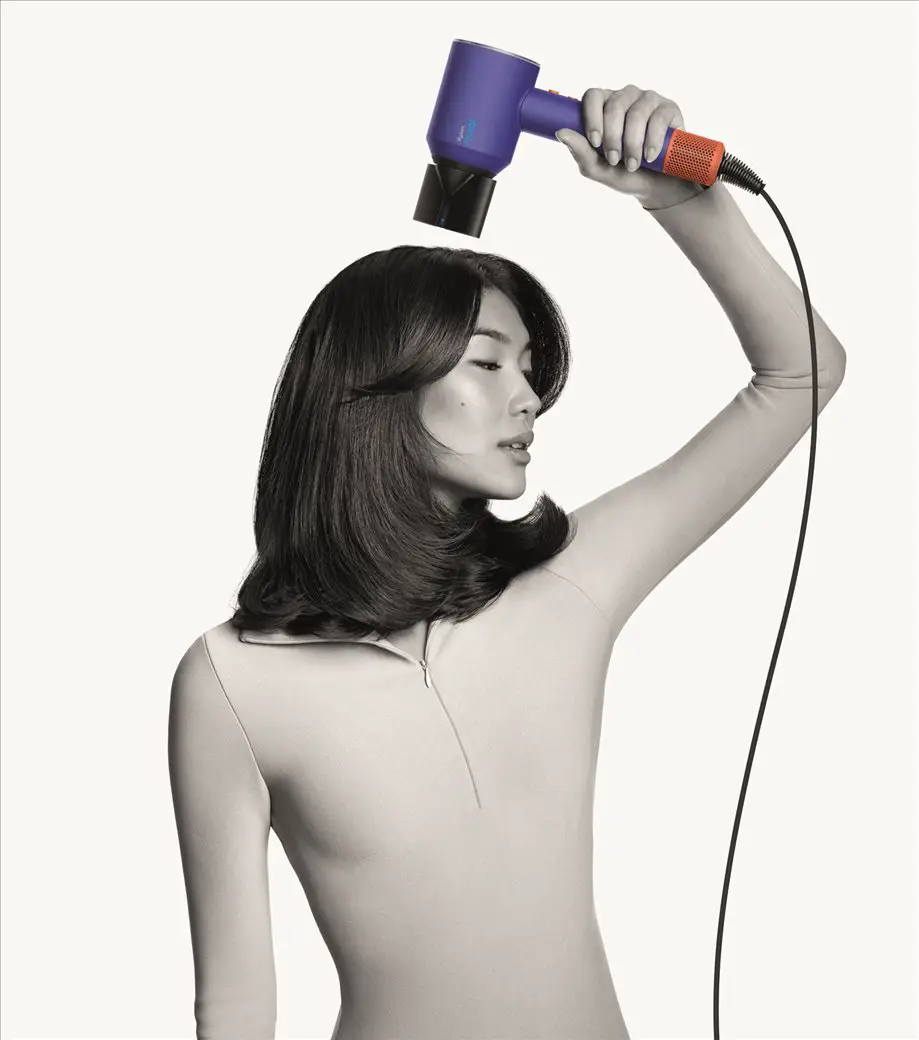




Comments are closed.