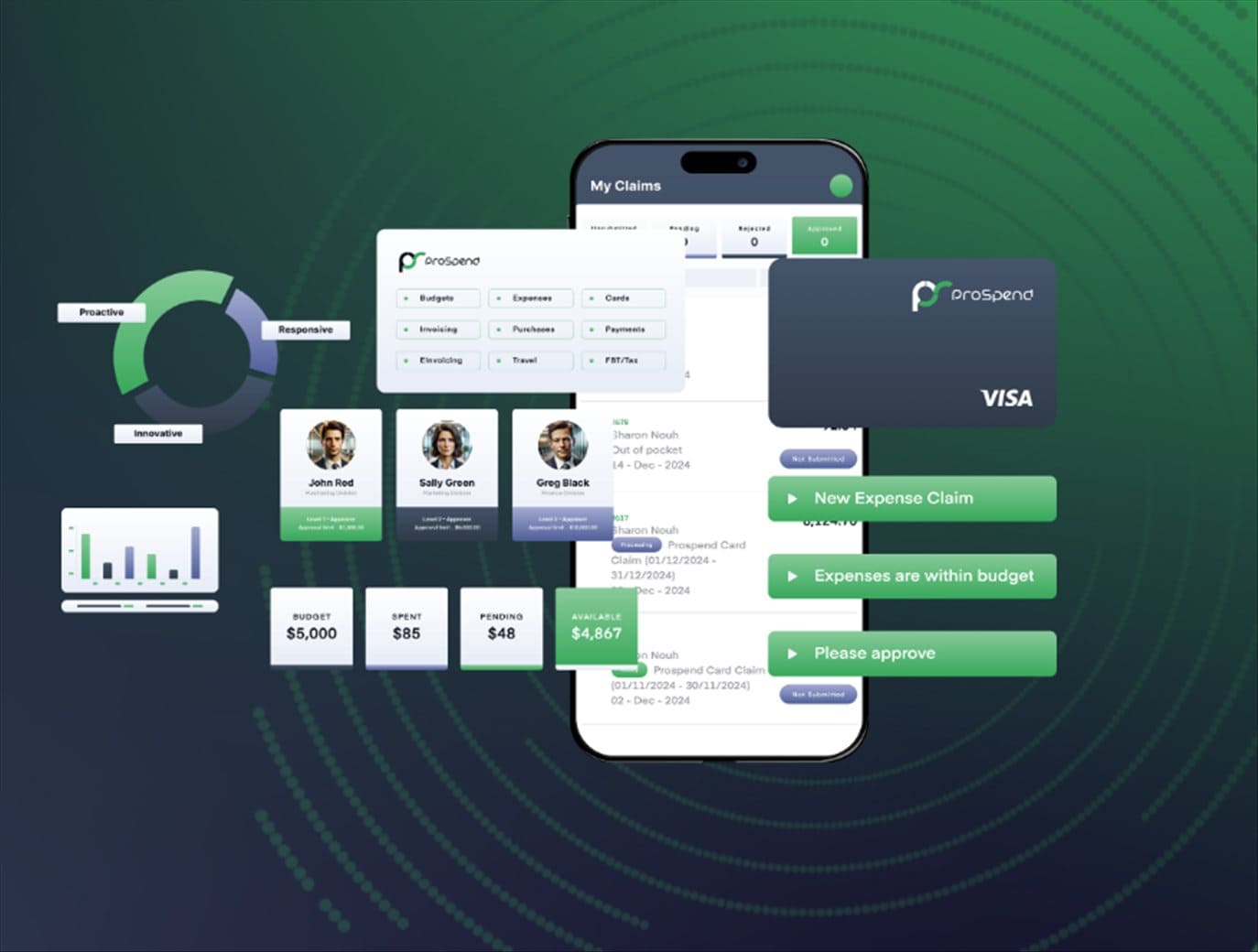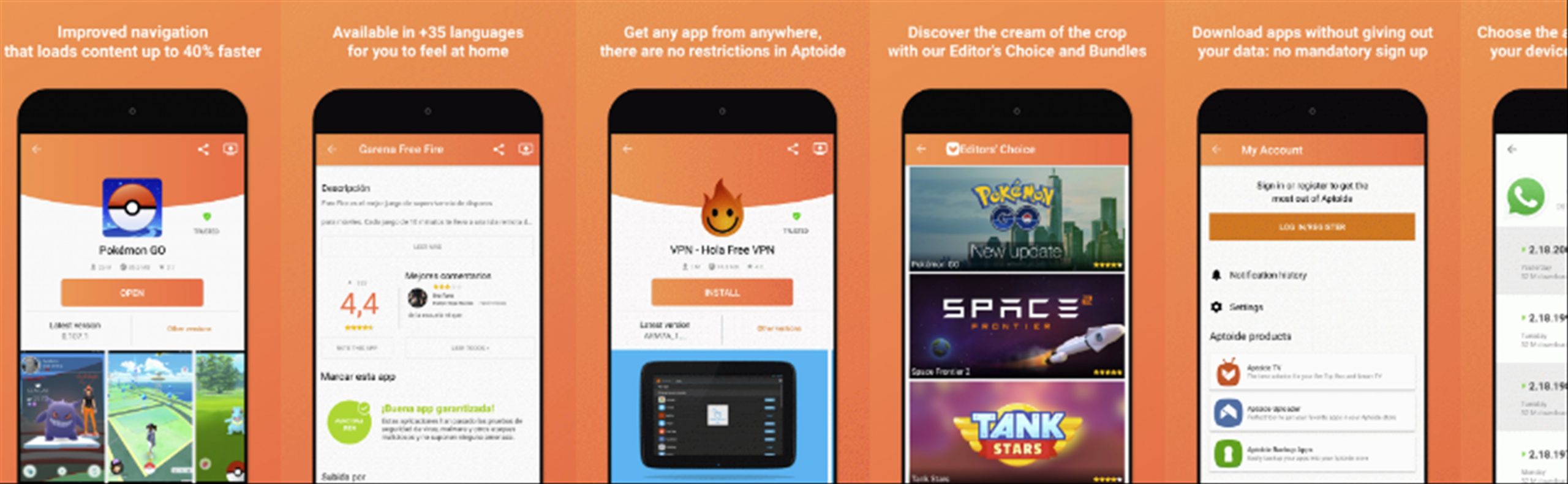
Note: “How to download and install Aptoide on iOS” is a guest post written by Adeel Kashan
Aptoide has become increasingly popular recently. You can use it to download and install a wide variety of mobile applications for your Android or iOS devices. Firstly, the Aptoide app is accessible in nearly 17 languages and is steadily gaining new users. It functions much like an Android or Apple app store, allowing users to browse and download thousands of free apps.
Mainly, it’s a third-party platform that’s free of charge. You can now download apps that aren’t available through Google Play or the Apple Store. Of course, Aptoide is a safe platform; you can learn more about it by visiting its official website. In this article, you will learn how to get Aptoide for your iOS device and walk you through the process of installing it. So let’s get started!
How to download Aptoide?
Consider some of the actions you’ll have to do to get Aptoide on your iPhone or other iOS devices in more detail. This is undoubtedly a straightforward and quick procedure. You can find out more in the next section of this article, which explains jailbreaking and without jailbreaking methods in depth. But for now, I will focus on the process of downloading.
Steps:
- You first need to go to the official website, where you can get the app for iOS.
- Click on the download button to begin the download process.
- Now, you need to install the Aptoide app on your iOS device.
- Follow the instructions in the next section to learn about the installation process.
How to install Aptoide on iOS?
Installing Aptoide on your iOS device is more complex than you might expect. So let’s take a closer look at the installation process. This is how it’s done:
Step 1:
The installation process isn’t exactly simple or easy. In order to get started with the installation, you must first learn about the two methods, one of which is by jailbreaking and the other without jailbreaking.
Note:
Jailbreaking: It is unlawful to do the jailbreaking method in several countries. However, it is now legal in the United States, Canada, and the United Kingdom. As a result, you’ll have to break Apple store rules and laws that could be damaging. In a nutshell, the goal is to get beyond Apple’s restrictions on certain functionalities. It’s possible to download any app from an unapproved source once you’ve completed this task.
Without Jailbreaking: This method is quite simple and no need to break Apple’s terms and conditions by doing this without jailbreaking. Visit Aptoide’s official website to get the features and add them to your homepage. Finally, you’re done! Just use your Gmail or Facebook credentials to get started.
Step2:
For the installation procedure to go off without a hitch, you will need iFile, Cydia Safari, Download manager, and either Installous, iFunbox, or AppCake.
Step 3:
Now it’s time to click on the file you downloaded previously, and you can do this with Safari or any other web browser you want. Proceed with the following steps regardless of the version you have installed.
Step 4:
The next step is to open this apk file in order to launch it on one of these applications, such as Installous, AppCake, or iFunbox. Choose the option that best suits your needs and stick with it.
Step 5:
It does seem like you have performed very well and successfully installed the Aptoide app on your iOS device. Go find yourself the most useful apps,
In order to avoid violating Apple’s terms and conditions, you must first decide whether or not to go the jailbreaking way. Therefore, iOS users are limited to downloading programs that have been made available in the Apple store. Aptoide, on the other hand, lets you download apps that aren’t available in Apple’s store.
Conclusion
I’m confident you’ve learnt all of the above-detailed information on the Aptoide app. Let me remind you what we have already discussed: an introduction to the Aptoide app and the procedure for downloading and installing Aptoide on an iOS device. However, the Aptoide App Store can be accessed free on Apple devices by following the above process. Fortunately, using this method, you can download various free iOS apps and games.
I hope you now know how to download and install Aptoide on iOS!